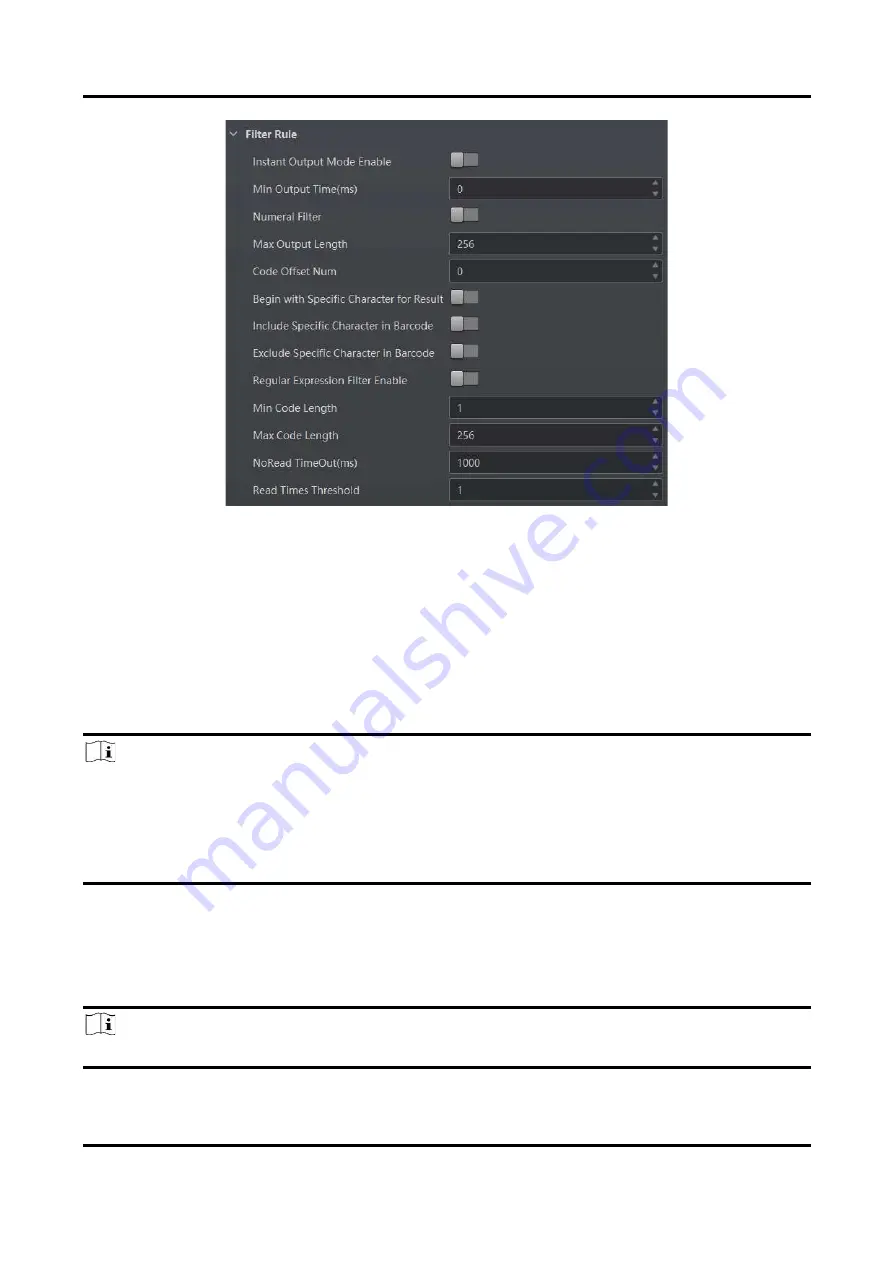
ID7000 Series Smart Code Reader User Manual
53
Figure 9-27 Set Filter Rule
9.5.2 Set Result Format
Result format settings allow you to set the format and contents contained in the outputted code
information. Result format is related to communication protocol and trigger mode. With different
selected communication protocol and trigger mode, you need to set corresponding parameters.
Here we use normal device mode and trigger is on as an example to introduce corresponding
parameters.
Note
●
The supported communication protocols may differ by device models.
●
Result format settings are only available if you select
TCP Client
,
TCP Server
,
Serial
and
FTP
as the
communication protocol when the device mode is
Normal
. Result format settings are not
available for
Smart SDK
and
HTTP
.
●
For details about communication protocol, see section
Communication Settings
for details.
Result Output via Smart SDK or HTTP
When the communication protocol is
Smart SDK
or
HTTP
, device mode is
Normal
and trigger mode
is
On
, you just need to set
NoRead Image Index
in the
Data Processing
.
Note
The configurable parameters may differ if the internal trigger mode is enabled.
Содержание ID7000 Series
Страница 1: ...ID7000 Series Smart Code Reader User Manual ...
Страница 76: ...ID7000 Series Smart Code Reader User Manual 67 Figure 11 2 Reboot Device ...
Страница 80: ...UD26117B ...
















































