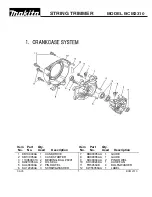-2-
• Connecting diagram
Connector
50092
[8]
Battery Terminal
[26]
Switch 2
[11]
(Black)
(Black)
(W
hi
te)
(Red)
Controller Ass’y
[23]
Motor DC 36 V
[20]
(Red)
(Red)
(White)
(Black)
Switch 1
[11]
(Red)
(Red)
(Red)
(Black)
Ferrite core
Ferrite core
Diode
[21]
Ferrite core
Ferrite core
Ferrite core
Controller Ass’y
[23]
Diode
[21]
Switch 1
[11]
Switch 2
[11]
(3) Use a soldering iron to remove solder for removing the two red, two black, and one white internal wires
of the Switch
[11]
, and two red and three black internal wires of the other Switch
[11]
.
(4) Use a soldering iron to remove solder for removing the red, black, and white internal wires of the
Battery Terminal
[26]
.
NOTE: Do not disassemble the Switches [11] and Controller Ass’y [23].
Conduct reassembly by reversing the disassembly procedure. However, note the following precautions.
1. Wiring the power supply section
(1) Be sure to make wiring connections according to the connecting diagram. Pay attention to the colors of
internal wires and terminals to be soldered.
Reassembly