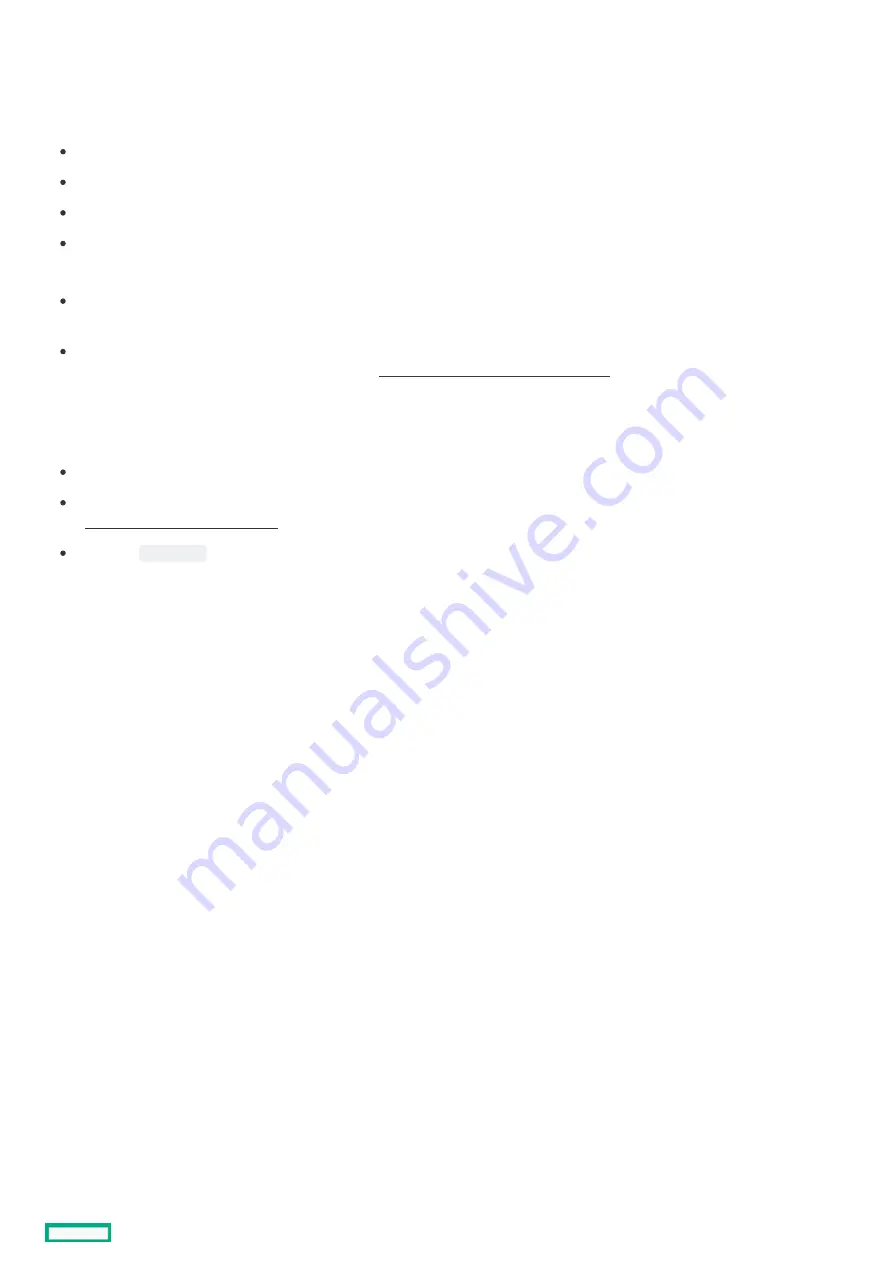
Secure Boot
Secure Boot
Secure Boot is a server security feature that is implemented in the BIOS and does not require special hardware. Secure Boot ensures
that each component launched during the boot process is digitally signed and that the signature is validated against a set of trusted
certificates embedded in the UEFI BIOS. Secure Boot validates the software identity of the following components in the boot process:
UEFI drivers loaded from PCIe cards
UEFI drivers loaded from mass storage devices
Preboot UEFI Shell applications
OS UEFI boot loaders
When Secure Boot is enabled:
Firmware components and operating systems with boot loaders must have an appropriate digital signature to execute during the
boot process.
Operating systems must support Secure Boot and have an EFI boot loader signed with one of the authorized keys to boot. For more
information about supported operating systems, see https://www.hpe.com/servers/ossupport
https://www.hpe.com/servers/ossupport.
You can customize the certificates embedded in the UEFI BIOS by adding or removing your own certificates, either from a management
console directly attached to the server, or by remotely connecting to the server using the iLO Remote Console.
You can configure Secure Boot:
Using the System Utilities options described in the following sections.
Using the iLO RESTful API to clear and restore certificates. For more information, see the Hewlett Packard Enterprise website
(https://www.hpe.com/info/redfish
https://www.hpe.com/info/redfish).
Using the
secboot
command in the Embedded UEFI Shell to display Secure Boot databases, keys, and security reports.
Secure Boot
212
Содержание ProLiant DL360 Gen10 Plus
Страница 8: ...Component identification Component identification 8...
Страница 24: ...DIMM slot locations DIMM slots are numbered sequentially 1 through 16 for each processor DIMM slot locations 24...
Страница 29: ...HPE Basic Drive LED definitions 29...
Страница 31: ...BIOS Platform Configuration RBSU Hot plug fans 31...
Страница 36: ...Operations Operations 36...
Страница 47: ...Remove the secondary PCI riser cage 47...
Страница 54: ...Accessing the Systems Insight Display 54...
Страница 55: ...Setup Setup 55...
Страница 73: ...Hardware options installation Hardware options installation 73...
Страница 108: ...Installing an 8SFF optical drive 108...
Страница 110: ...8 Route and connect the data cable 9 Route and connect the power cable Installing a 2SFF SAS SATA NVMe drive cage 110...
Страница 122: ...Secondary PCI riser options Secondary PCI riser options 122...
Страница 129: ...Full length Installing an expansion board in the secondary riser cage 129...
Страница 135: ...Installing a type a Smart Array storage controller option 135...
Страница 140: ...Processor and heatsink options Processor and heatsink options 140...
Страница 149: ...4 LFF 11 Connect the cable Installing the Systems Insight Display power module 149...
Страница 160: ...HPE Trusted Platform Module 2 0 Gen10 option HPE Trusted Platform Module 2 0 Gen10 option 160...
Страница 163: ...Installing and enabling the HPE TPM 2 0 Gen10 option Installing and enabling the HPE TPM 2 0 Gen10 option 163...
Страница 164: ...Installing the Trusted Platform Module board Installing the Trusted Platform Module board 164...
Страница 167: ...4 Proceed to Preparing the server for operation Installing the TPM board and cover 167...
Страница 173: ...Cabling Cabling 173...
Страница 177: ...Front power SID USB cabling Front I O cabling 177...
Страница 178: ...Storage cabling Storage cabling 178...
Страница 181: ...8SFF x4 2SFF backplanes to type p controller 8SFF x4 2SFF backplanes to type p controller 181...
Страница 182: ...8SFF x4 2SFF backplanes to type a and type p controllers 8SFF x4 2SFF backplanes to type a and type p controllers 182...
Страница 183: ...2SFF x4 backplane to primary NVMe riser 2SFF x4 backplane to primary NVMe riser 183...
Страница 186: ...8SFF x4 backplane to 2 port type p controller 8SFF x4 backplane to 2 port type p controller 186...
Страница 187: ...8SFF x4 backplane direct attach 8SFF x4 backplane direct attach 187...
Страница 188: ...8SFF SAS SATA backplane to embedded SATA 8SFF SAS SATA backplane to embedded SATA 188...
Страница 191: ...4LFF backplane to controllers 191...
Страница 192: ...Software and configuration utilities Software and configuration utilities 192...
Страница 221: ...Keeping the system current Keeping the system current 221...
Страница 234: ...Troubleshooting Troubleshooting 234...
Страница 238: ...Removing and replacing the system battery 238...
Страница 251: ...Support and other resources Support and other resources 251...
















































