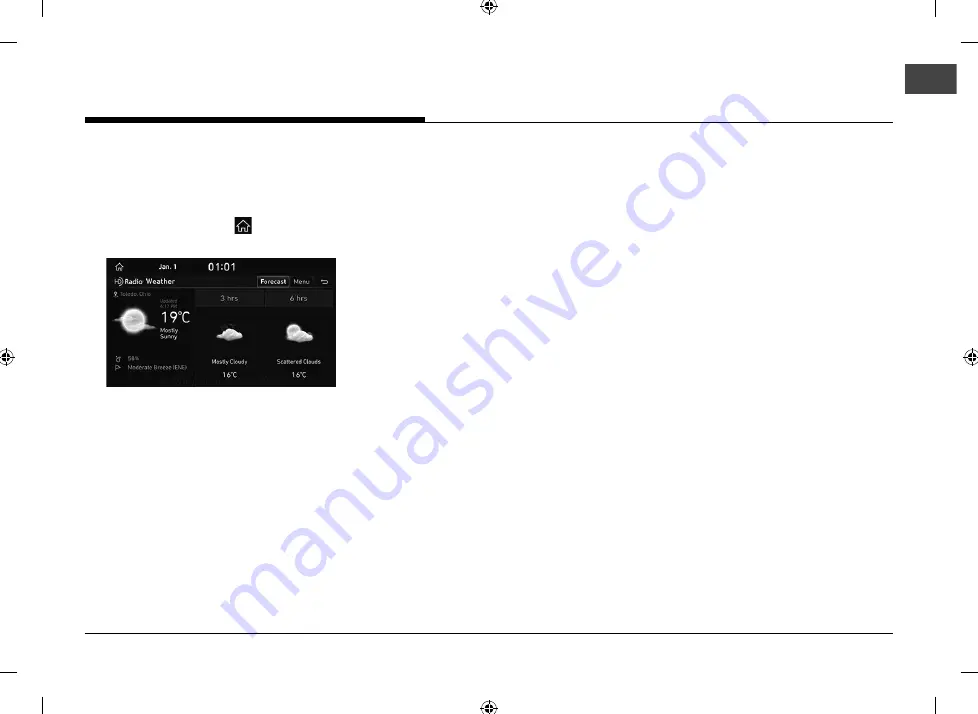
79
This service provides current weather
information in your region when the vehicle is
within regions where HD Radio signals can be
received.
1.
Press [HOME] button or [
] > [HD Data] >
[Weather].
• [Forecast]: Checks the weather forecast
for the area received by HD Radio
signals. Or press [Menu] > [Forecast].
2.
Press [Menu] > [Location List]. You can
check weather information in other region.
WEATHER
WEATHER
Содержание IAN1DX0TND9
Страница 160: ......
Страница 161: ... MFL71401303 ...
















































