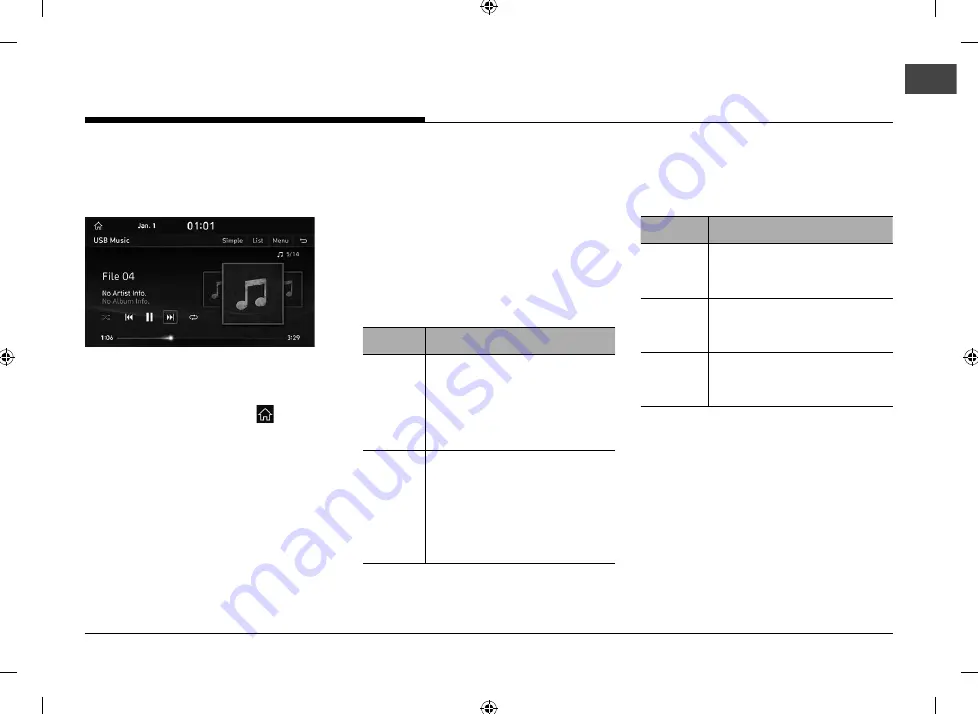
21
You can play music fi les saved in a USB memory
device.
Connect a USB device to the USB port. Playback
will start automatically.
,
NOTE
To play USB music while a different source is
playing, press [HOME] button or [
] > [Media]
> [USB Music].
PAUSE
You can pause the playing fi le.
Press [
M
] on screen or with the controller.
Press [
d
] on screen or with the controller to play
it again.
SKIP
You can play the previous or next fi le.
Position Description
Screen
• Press [
C/V
].
• Pressing [
C
] after 3 seconds
of playback time plays the
current track/fi le from the
beginning.
Head
unit
• Press [
S
SEEK/TRACK
W
]
button.
• Pressing [
S
SEEK] button after
3 seconds of playback time
plays the current track/fi le from
the beginning.
SEARCH
You can rewind/fast forward to a specifi c point
of a fi le.
Position Description
Screen
Press and hold [
C/V
] and
then release at the point you
want.
Head unit
Press and hold [
S
SEEK/TRACK
W
] button and then release at
the point you want.
Controller
Push and hold the controller left
or right and then release at the
point you want.
SEEK
You can play the fi le directly by searching for the
desired fi le.
Turn [TUNE/FILE] button to search for a desired
fi le. If the desired fi le is displayed, press the
[TUNE/FILE] button to play the fi le.
PLAYING USB MUSIC
PLAYING USB MUSIC
MEDIA
Содержание IAN1DX0TND9
Страница 160: ......
Страница 161: ... MFL71401303 ...






























