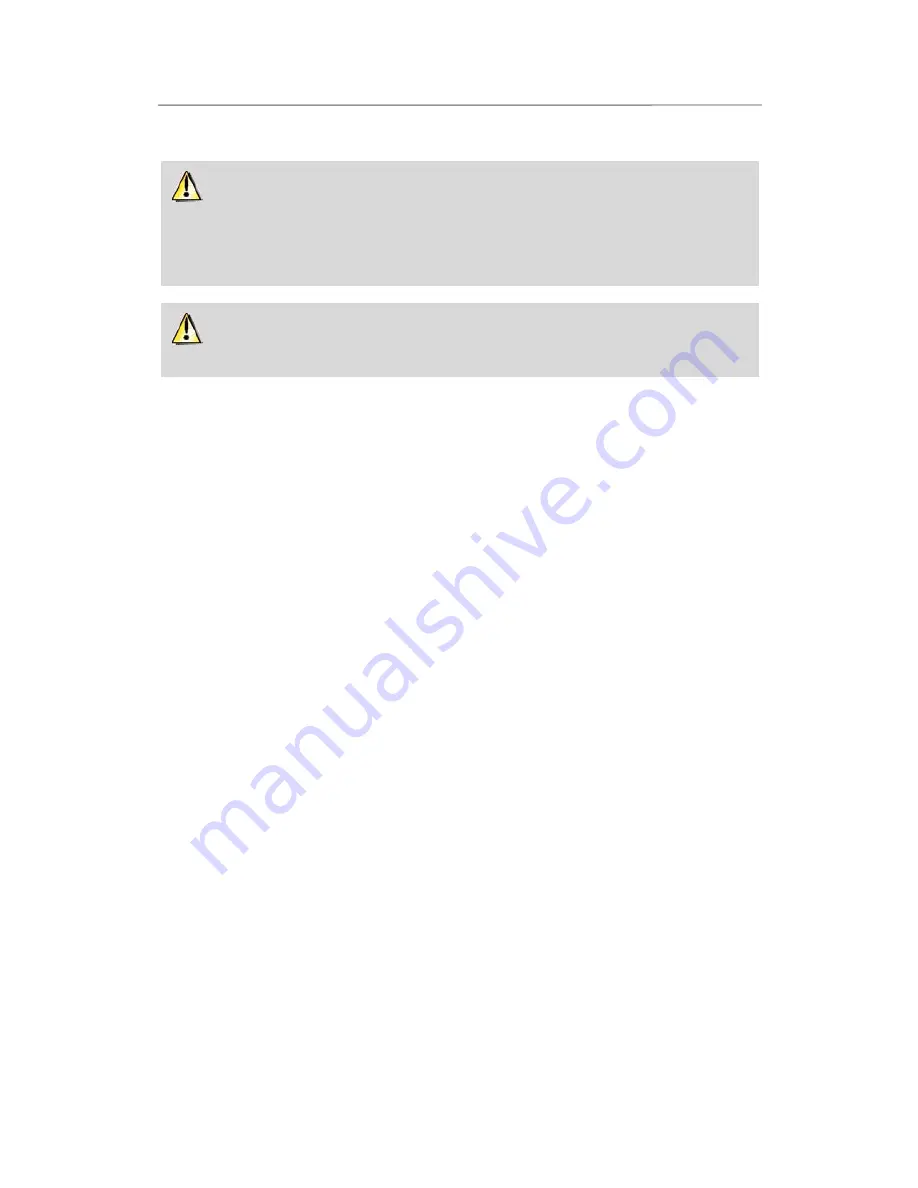
HWNPCM-300
Hercules Wireless N PCMCIA
User Manual – 9/79
If you only have two computers and simply wish for them to be able to communicate with one
another, the purchase of a
router
is optional. Without a router, however, your WiFi network will very soon
be limited, should you wish to invest in a third computer for example, or if you want to share an Internet
connection. To share an Internet connection, one of the two computers must be running and connected
to an ADSL modem.
Ad hoc mode should only be used if your network is made up of two computers. With more than
two computers, it is preferable to opt for Infrastructure mode ( clients).
3.2. Wireless local area WiFi network security
Taking advantage of the freedom offered by WiFi technology does not simply mean connecting computers to
one another without the presence of wires. All computers in a wireless network communicate with one
another, exchange data, and share an Internet connection. It is therefore imperative that you secure your
system in the best way possible.
Why secure your system?
Imagine a neighbor who lives in the same
building as you and is also equipped with a WiFi network, which detects several wireless networks and
chooses yours inadvertently, since it is unsecured. In this way, the neighbor can share your Internet
connection even though he doesn’t even have a modem! Admittedly this does not make him a computer
hacker (although it might seem like it!), but it’s you who is footing the bill.
In order to avoid this kind of undesirable situation, we invite you to refer to the following chapter which will explain how
to connect to a wireless network and how to protect it using one of the security methods available.










































