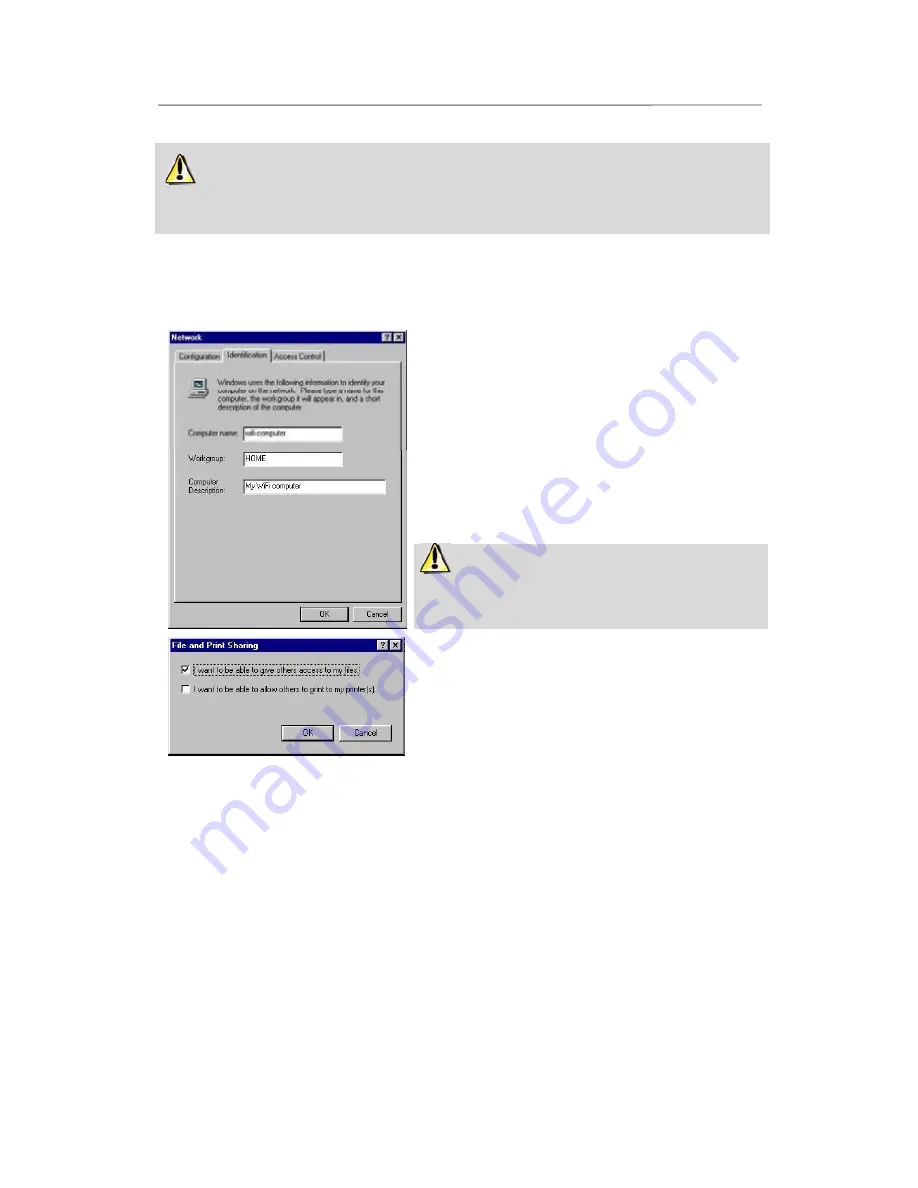
HWNPCM-300
Hercules Wireless N PCMCIA
User Manual – 61/79
With some Internet service providers, it may happen that your shared connection is not established
automatically when you launch your Internet browser. If this occurs, you must first establish an Internet
connection on the computer equipped with the modem.
5.5.3.Windows Me: Sharing folders
After having configured all of your computers using the Home Networking Wizard, you can now share data
located on different disk drives, as long as the user has authorized access.
1. Select the folder you wish to share, without opening it.
2. Right-click the folder. Select
Sharing
.
3. In the
Sharing
tab, select
Shared As
.
4. On the
Share Name
line, enter the folder name as it will be
displayed on the network (12 characters maximum).
You can also limit access to the folder by selecting the type of
access and a password.
If the
Sharing
tab does not appear, you must enable file
sharing.
1. Click
Start/Settings/Control Panel
. Double-click
Network
.
2. In the
Network
window, click the
File and Print Sharing…
button.
3. Tick the
I want to be able to give others access to my
files
box.
Windows may prompt you to insert the installation CD-ROM.






























