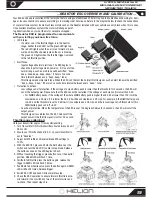HRS-3.1 CONNECTION AND CONFIGURATION...
6
Receiver, ESC and Servo Connections:
1. Channel 1: Steering Servo
2. Channel 2: ESC (Throttle/Brake)
Note: An easy way to remember this is 1 to turn, 2 to burn
( as in burn-out ).
Digital Trim Settings:
• Steering Trim
› Press the “ST+” or “ST-“ button to adjust the
neutral position of the steering. A long “beep” will
sound
› Once the trim setting reaches the limit, a long
steady “beep” will sound
» Depending on your servo confi guration,
“ST+” or “ST-“ will move the servo either left
or right. Use either “ST+” or ST-“ to ensure
the vehicle can track straight with no steering input
• Throttle Trim
› Press the “TH+” or “TH-“ button to adjust the neutral position of the throttle. A long beep will sound
› Once the value reaches the limit, a long steady “beep” will sound
» The throttle should be trimmed so the vehicle is stationary when no throttle input is applied
Transmitter Model Backup:
The data for every function and model programmed to the transmitter is stored in a memory chip that does not require battery
backup. The transmitter model data is automatically backed up, and is not lost during battery replacement.
Channel Reverse (REV):
The channel reverse function reverses the direction of operation of the servos or ESC’s relative to the transmitter steering and
throttle inputs. This function would be used if, for example, turning the transmitter steering wheel right resulted in the model turning
left and vice versa. Some ESC’s require that the throttle channel be reversed in order to program them properly.
NOTE: AS A SAFETY PRECAUTION, PERFORM THE CHANNEL REVERSE ADJUSTMENTS WITH THE MOTOR UNPLUGGED FROM
THE ESC (CAUTION: DO NOT ALLOW THE WIRES TO TOUCH AFTER BEING DISCONNECTED WHILE PERFORMING THIS SETUP
PROCEDURE) AND THE WHEELS OFF THE GROUND.
• Steering Reverse:
› Turn the steering wheel completely to the left (or right) and press the “REV” button for at least 2 seconds to reverse the
Steering (ST) channel.
› The transmitter will beep once for confi rmation.
• Throttle Reverse:
› Pull the throttle trigger completely to full throttle (or push forward for full brake) and press the “REV” button for at least 2
seconds to reverse the Throttle (TH) channel.
› The transmitter will beep once for confi rmation.
Steering Dual-Rate (ST D/R):
Steering dual-rate allows on-the-fl y end point adjustments to both sides (left and right) of the steering servo.
• The default value is 100% of the maximum servo travel. The dual-rate can be set from 20% to 100%.
› To increase the dual-rate, press the “DR+” button.
› To decrease the dual-rate, press the “DR-“ button.
End Point Adjustment:
• Steering End Point Adjustment (EPA)
› Use this function to adjust the left and/or right steering angle relative to the steering wheel position.
›
CAUTION: BE CAREFUL TO NOT OVER-EXTEND THE STEERING THROW AS IT CAN CAUSE YOUR SERVO TO OVER-WORK
AND OVER-HEAT.
› Steering-Left Side Adjustment:
» Turn the steering wheel completely to the left and use the “ST+” or “ST-“ buttons to adjust the steering angle to the
desired location.
› Steering-Right Side Adjustment:
» Turn the steering wheel completely to the right and use the “ST+” or “ST-“ buttons to adjust the steering angle to the
desired location.
Generic wiring diagram.
Содержание Invictus 10MT
Страница 18: ...REAR BUMPER ASSEMBLY REAR BUMPER INSTALLATION 18 HLNA0259 HLNA0145 HLNA0259 HLNA0281 HLNA0124 ...
Страница 26: ...CENTER DRIVE SHAFT COVER INSTALLATION REAR SHOCK INSTALLATION 26 HLNA0262 HLNA0262 HLNA0146 HLNA0127 ...
Страница 35: ...NOTES 35 1 10th SCALE 4x4 BRUSHLESS POWERED MONSTER TRUCK ...
Страница 36: ... NOTES 36 ...
Страница 40: ...1 10th SCALE 4x4 BRUSHLESS POWERED MONSTER TRUCK 000091 001 REV A HLNA0289 POWERED BY ...