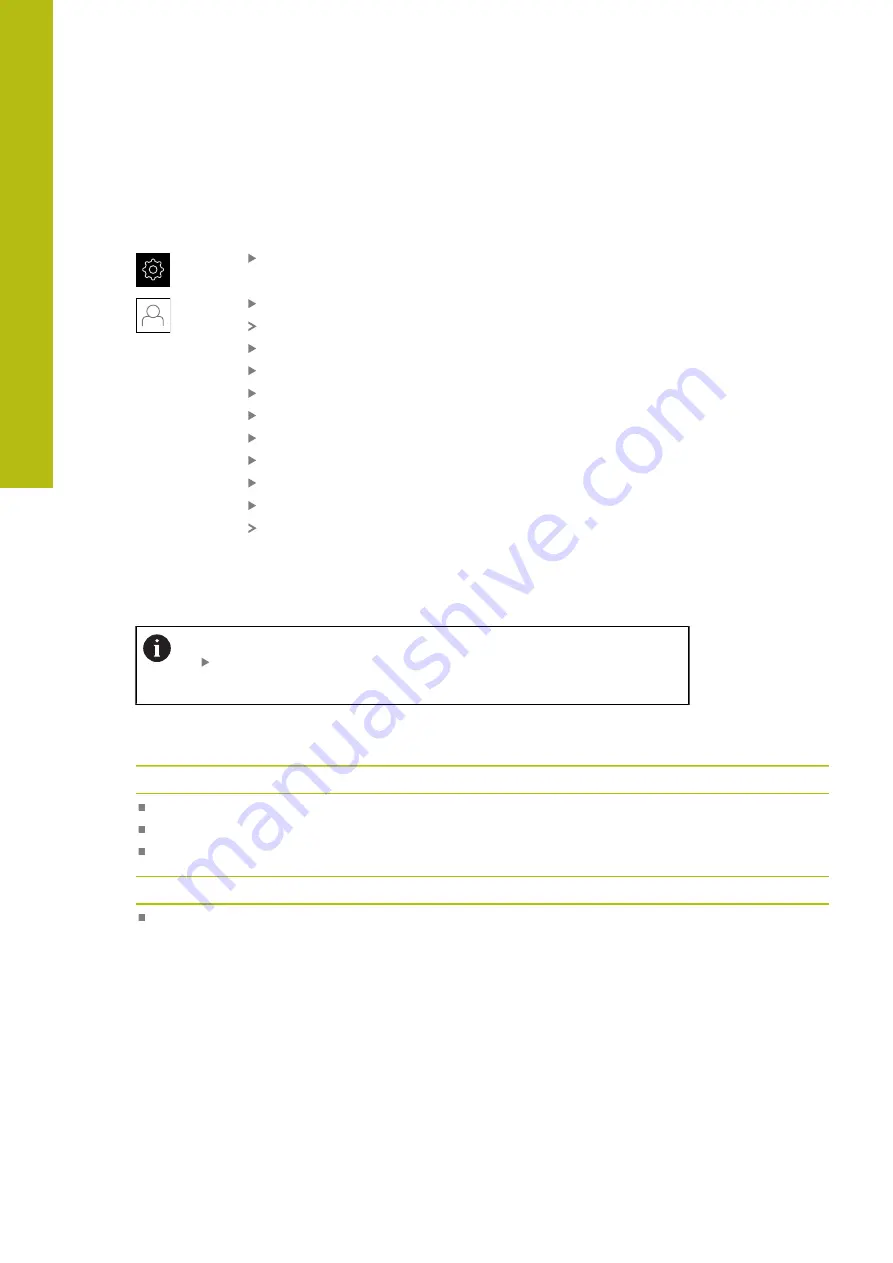
Commissioning | Logging in for commissioning
7
7.2.4
Changing the password
You must change the password to prevent unauthorized configuration.
The password is confidential and must not be disclosed to any other person.
Tap
Settings
in the main menu
Tap
User
The logged-in user is indicated by a check mark
Select the logged-in user
Tap
Password
Enter the current password
Confirm entry with
RET
Enter the new password and repeat it
Confirm entry with
RET
Tap
OK
Close the message with
OK
The new password is available the next time the user logs in
7.3
Steps for commissioning
The following commissioning steps build on each other.
To correctly commission the product, make sure to perform the
steps in the order described here
Prerequisite:
You are logged on as a user of the
OEM
Basic settings
Activating the Software options
Setting the date and time
Setting the units of measure
Configuring a touch probe
78
HEIDENHAIN | GAGE-CHEK 2000 | Operating Instructions | 08/2020
Содержание GAGE-CHEK 2000 Series
Страница 1: ...GAGE CHEK 2000 Operating Instructions Evaluation Unit English en 08 2020 ...
Страница 12: ......
Страница 13: ...1 Fundamentals ...
Страница 22: ......
Страница 23: ...2 Safety ...
Страница 28: ......
Страница 29: ...3 Transport and storage ...
Страница 34: ......
Страница 35: ...4 Mounting ...
Страница 41: ...5 Installation ...
Страница 51: ...6 Basic operation ...
Страница 74: ......
Страница 75: ...7 Commissioning ...
Страница 119: ...8 Setup ...
Страница 154: ......
Страница 155: ...9 Measuring ...
Страница 169: ...10 File management ...
Страница 176: ......
Страница 177: ...11 Settings ...
Страница 210: ......
Страница 211: ...12 Servicing and maintenance ...
Страница 220: ......
Страница 221: ...13 What to do if ...
Страница 225: ...14 Removal and disposal ...
Страница 227: ...15 Specifications ...






























