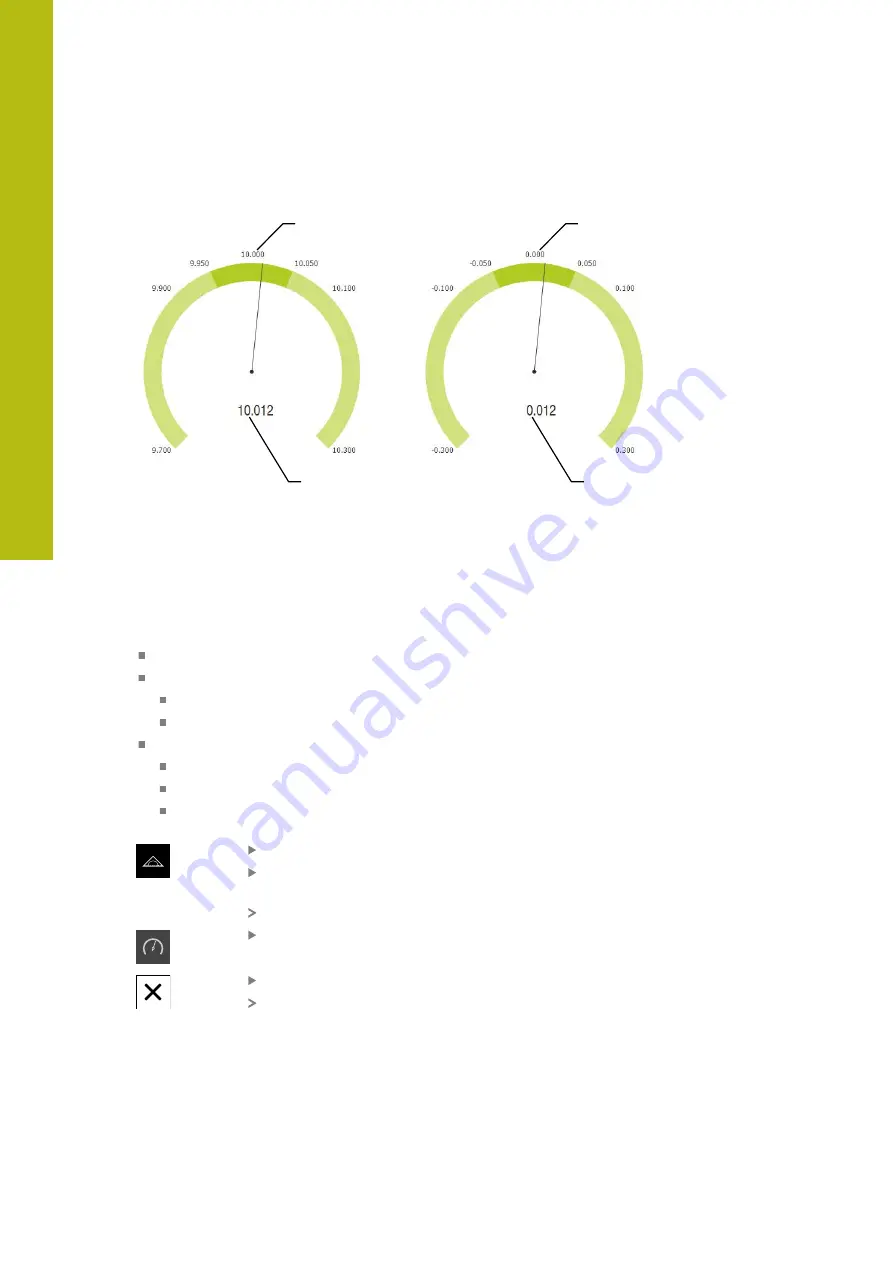
Setup | Single steps for setup
8
Comparison of graphical depictions
1
2
Figure 21: Example of an absolute
measurement
1
Nominal value (e.g., 10.000)
2
Actual value (e.g., 10.012)
1
2
Figure 22: Example of a difference
measurement
1
Nominal value (e.g., 0.000)
2
Difference from nominal value:
(e.g., 0.012)
Adding a function element
The following steps are necessary in order to configure the
dial gage
function:
Add the
dial gage
function element to the Inspector
Set the general parameters
Assign names
Value input
Configure parameters of the individual axes
Activate the dial gage for the desired axes
Enter limit values
Activate and configure switching functions if required
Tap
Measure
in the main menu
Drag an empty field of the Inspector to the left into the
workspace
The dialog for selecting the function element is opened
Tap the
dial gage
function element
Tap
Close
The
dial gage
function element is available in the Inspector
136
HEIDENHAIN | GAGE-CHEK 2000 | Operating Instructions | 08/2020
Содержание GAGE-CHEK 2000 Series
Страница 1: ...GAGE CHEK 2000 Operating Instructions Evaluation Unit English en 08 2020 ...
Страница 12: ......
Страница 13: ...1 Fundamentals ...
Страница 22: ......
Страница 23: ...2 Safety ...
Страница 28: ......
Страница 29: ...3 Transport and storage ...
Страница 34: ......
Страница 35: ...4 Mounting ...
Страница 41: ...5 Installation ...
Страница 51: ...6 Basic operation ...
Страница 74: ......
Страница 75: ...7 Commissioning ...
Страница 119: ...8 Setup ...
Страница 154: ......
Страница 155: ...9 Measuring ...
Страница 169: ...10 File management ...
Страница 176: ......
Страница 177: ...11 Settings ...
Страница 210: ......
Страница 211: ...12 Servicing and maintenance ...
Страница 220: ......
Страница 221: ...13 What to do if ...
Страница 225: ...14 Removal and disposal ...
Страница 227: ...15 Specifications ...






























