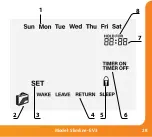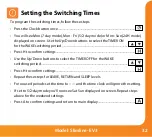Holiday
The holiday function allows you to quickly enter a holiday setting.
During a holiday, the time clock will maintain TIMER OFF.
At the end of your holiday, the time clock will revert back to the programmed setting.
The display will show a suitcase indicating the time clock is in holiday mode.
To cancel, follow the same steps but reduce the holiday duration to 00 days.
Note: A holiday period
does not start until 00:00
the next day. For example,
if you set a holiday period
on Friday for 2 days,
Saturday will be counted as
the first day and the time
clock will revert back to the
programmed schedule at
00:00 on Monday.
• Press H once (you will see the suitcase displayed on screen) .......................................
• Use the Up/Down buttons to enter the number of days holiday ......................
• Press A to confirm settings ........................................................................................................
Holiday Days
ON Indicator
35
Slimline
Series
Содержание Slimline Series
Страница 1: ...Model Slimline E V3 ...
Страница 2: ...1 Slimline Series Model Slimline E V3 ...
Страница 7: ...1 2 3 4 Model Slimline E V3 6 ...
Страница 9: ...Mode 1 Thermostat Model Slimline E V3 8 ...
Страница 10: ...1 2 3 4 5 13 6 7 8 9 10 11 12 9 Slimline Series ...
Страница 29: ...7 1 2 3 5 6 4 8 Model Slimline E V3 28 ...
Страница 40: ... Model Manual REF 39 Notes 39 Slimline Series ...
Страница 41: ... Notes Model Slimline E V3 ...