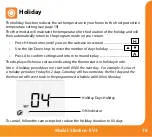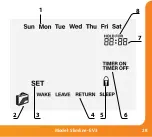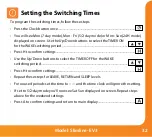Setting the Switching Times
To program the switching times, follow these steps.
• Press the Clock button once ...................................................................................................
• You will see Mon (7 day mode), Mon - Fri (5/2 day mode) or Mon -Sun (24H mode)
displayed on screen. Use the Up/Down buttons to select the TIMER ON
for the WAKE switching period ....................................................................................
• Press H to confirm settings ......................................................................................................
• Use the Up/Down buttons to select the TIMER OFF for the WAKE
switching period ...............................................................................................................
• Press H to confirm settings ......................................................................................................
• Repeat these steps for LEAVE, RETURN and SLEEP levels.
• For unused periods set the time to -- : -- and the time clock will ignore the setting.
• If set to 5/2-day mode you’ll now see Sat Sun displayed on screen. Repeat steps
above for the weekend settings.
• Press A to confirm settings and return to main display ................................................
Model: Slimline-E V3
32
Содержание Slimline Series
Страница 1: ...Model Slimline E V3 ...
Страница 2: ...1 Slimline Series Model Slimline E V3 ...
Страница 7: ...1 2 3 4 Model Slimline E V3 6 ...
Страница 9: ...Mode 1 Thermostat Model Slimline E V3 8 ...
Страница 10: ...1 2 3 4 5 13 6 7 8 9 10 11 12 9 Slimline Series ...
Страница 29: ...7 1 2 3 5 6 4 8 Model Slimline E V3 28 ...
Страница 40: ... Model Manual REF 39 Notes 39 Slimline Series ...
Страница 41: ... Notes Model Slimline E V3 ...