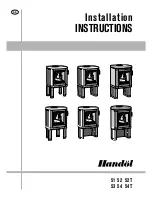March 19, 2003 13
250-6422
Castile Pellet Stove
R
to shut off the Feed Motor under the conditions
listed in 5b and 5c.
b. If the exhaust or the heat exchanger system is dirty
or plugged, the Vacuum Switch will keep the feed
system from starting.
c. If the firebox door is open, the Vacuum Switch will
keep the feed system from starting.
6. JUNCTION BOX AND WIRING HARNESS
a. The Junction Box is located on the right side of the
stove. It contains the Heat Output Control Switch,
Reset Button, Red Call Light and fuse holder.
b. The Junction Box and Wiring Harness are replaced
as one component.
7. THERMOSTAT
a. The stove is designed to run on a 24 volt AC
thermostat.
NOTE: The heat anticipator should be set on the
lowest setting available. Also, check the wire
leads at the terminal block located at the back
of the stove for loose connections.
8. CONTROL BOX
a. The Control Box plugs into the side of the Junction
Box. It is secured by a retainer bracket for shipping
purposes only. To access the Control Box, simply
bend the retainer bracket out of the way. After 2
or 3 bends, the bracket will break off. Discard the
broken piece. If the stove has just been plugged in
and the Combustion Blower does not start, check
Snap Disc #3, and double check to make sure the
stove is plugged in. Next, check the Control Box to
see that it is securely plugged in. Also check the
fuse to see that it is not blown. If this does not solve
the problem, consult your local dealer.
NOTE: To see the temperature indicator lights,
the right side panel must be open.
b. The green light located on the top of the Control
Box notifies you that the stove has reached a
temperature of 200
°
F (93
°
C) in the firepot. After
the stove is lit, if the green light does not light in the
first four minutes of operation the stove will shut
down. Check the Thermocouple.
c. The red light located in front of the green light is
to indicate that the stove has reached operating
temperature. If the red light does not come on in
the first nine minutes of start-up, the stove will shut
1. POWER SUPPLY
a. Check the wall receptacle for 120 volt, 60 Hz
(standard current). Make sure the outlet is
grounded and has the correct polarity.
2. FUSE
a. The fuse is on the front of the Junction Box, located
on the right side of the stove. Disconnect the
power supply to the stove. To access the fuse,
open the right side outer skin. To inspect the fuse,
push the fuse holder in and turn the holder cap
counterclockwise, then pull out. Replace with a
standard 7 amp 120 volt fuse, if necessary. If
the fuse continues to blow, contact your local
dealer.
3. RED CALL LIGHT
a. The Red Call Light is located on the right side next
to the fuse. The function of the Red Call Light is to
indicate that the thermostat is calling for heat.
b. If the thermostat is calling for heat and the stove
is burning but the light is not on, check the bulb.
Replace with a 28 volt AC (#85 lamp) bulb.
4. RESET BUTTON
a. The Reset Button is located on the back of the
stove in the upper right hand corner just below the
Heat Output Control Switch (see Fig. 10A on page
10.) The function of the button is to momentarily
open the thermostat circuit, which restarts the
system. However, this will only work when the
thermostat is calling for heat and the Red Call
Light is on.
b. If the light is on and there is no fire but there is
fuel in the firepot, push the Reset Button and
wait for ignition. You should have a fire within
five minutes.
c. If the light does not go out when the Reset Button
is pushed, the Reset Button Switch may be faulty.
Contact your local dealer.
5. VACUUM SWITCH
a. The Vacuum Switch is located on the right side of
the stove. This switch turns the feed system on
when vacuum is present in the firebox. Check the
rubber hose for leaks or cracks if the feed system
fails to start. Also, be sure there is no restriction in
the exhaust system and that the Exhaust Blower
is running. The Vacuum Switch is a safety device
COMPONENT INFORMATION