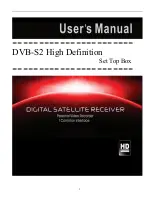8
Record
In recording mode, there will show a window on the screen. Like below pic. Shows.
In recording mode, user can press RECORD again to set Duation.
In playing mode, press RECORD can record the current playing show. After user press RECORD there will show a symbol on
the right side of the screen, llike “REC”.
*The recorded file will save to U-disk directly. So before we start to record, user need to connect a U-disc with the STB. user
cann’t apply the record function if no U-disk found by the STB.
In recording mode, there will show a window on the screen. Like the above pic. Shows.
User can find some informations of the recording program, the name, date, time...and how long the program has been recorded.
User can pause or stop recording the program according to their own needs.
When press PAUSE, the STB will pause recording. User can press PLAY to go on recording or press STOP to stop recording
and exit from Record. When exit from recording the STB will ask user “Are you sure to exit recording?”. Here user need to choose
YSE or NO according to their own need.
When press STOP, the STB will stop recording.There will show a dialogue, asking user”whether to save the recorded file.” User
need to choose YSE or NO according to their own need.
Q&A
Q1: Why my record files cann’t not be saved?
A 1 : The recorded program can only be saved when it’s recorded for more than 2 minutes.
Q2 : How long can a program been record?
A 2 : It depends on the storage of user’s U-disk.
Q 3:The record files will be saved in what format?
A 3: All record files will be saved as *.ts.
Содержание DVB-S2
Страница 1: ...1 DVB S2 High Definition Set Top Box ...
Страница 9: ...9 RemoteController ...