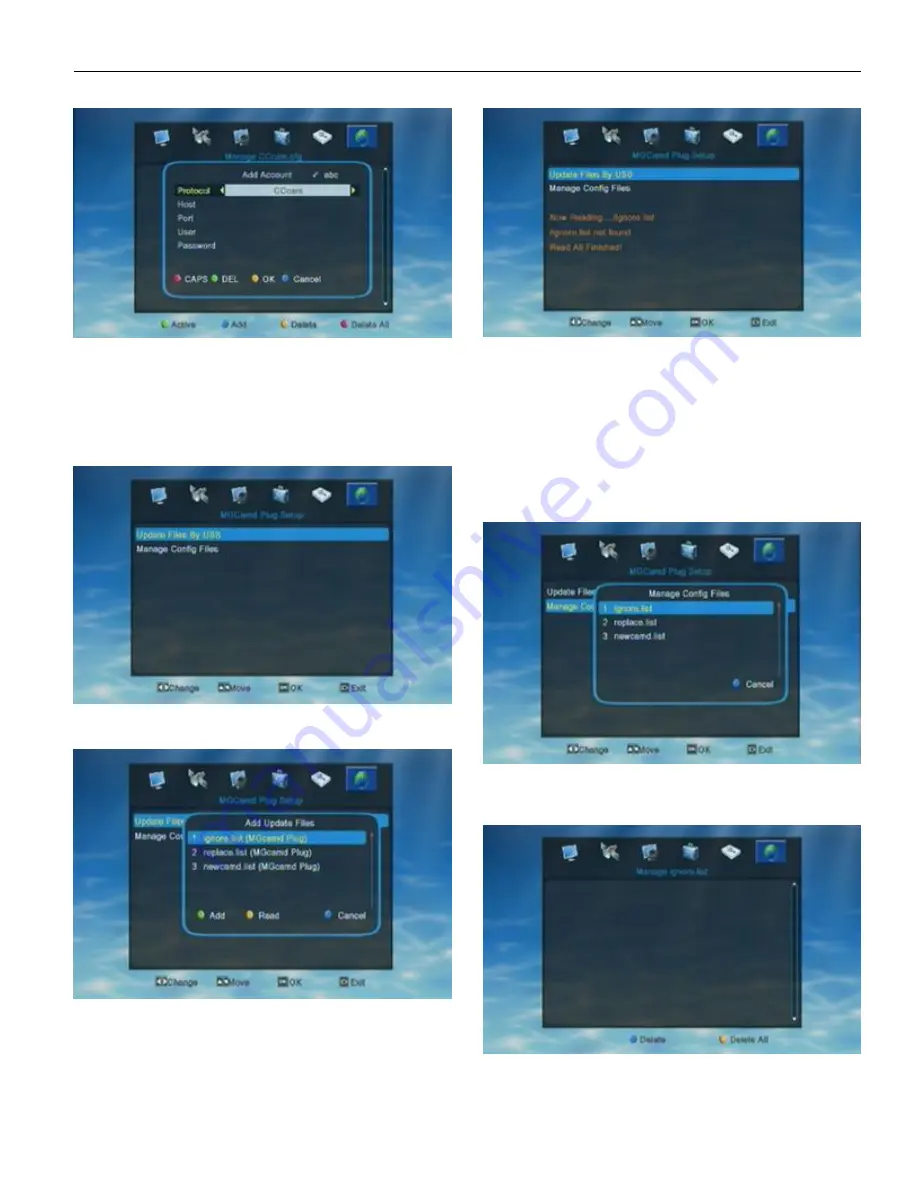
27
Red color key to switch capital/small letter
Green color key to delete the inputted char
Yellow color key to make confirm
Blue color key to cancel the operation and exit.
6.3. MGCamd Plug Setup
When enter into “MGCamd Plug Setup” menu, the
system will show a menu as below.
First user need to enter into “Update Files By USB”
window to load the informations from U-disk.Then go to
“Manage Config Files” to manage the loaded informations.
In“Add update Files” window, user need to press Blue/OK
key to choose the format of which files to add.. and Yellow key
to start to read from connected U-dosk.
When start to read, the window will show as below.
If STB cann’t read any MGcamdIf use don’t want to
load C-line, press Blue key/EXIT to cancel the operation/exit
from the current window.
Q&A
Q1: Why the STB cann’t read the C-line?
A 1: pls check whther U-disk has been connected to STB
A 2: check to see whther user has copied the MGCamd
informations into the U-disk
A 3: check to see whether the format of MGCamd
informations
is
correct. After
user
load
the
MGCamd
informations into STB, he/she can go to “manage Config Files”
to check and manage the loaded informations.
If there is no MGCamd informations loaded in STB, user
will see nothing when entering into “manage ignore list” as
following shows.
Содержание DVB-S2
Страница 1: ...1 DVB S2 High Definition Set Top Box ...
Страница 9: ...9 RemoteController ...
















