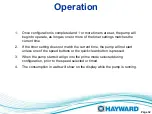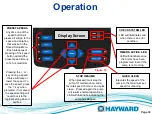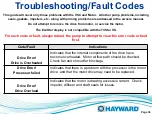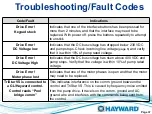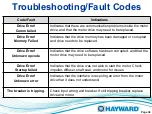Troubleshooting/Fault Codes
Code/Fault
Indications
Drive Error!
Drive is Overheated
Indicates that the internal components of the drive have
become overheated. Motor airflow path should be checked.
Check fan and shroud for blockage.
Drive Error!
Processor failed
Indicates that there is a problem with the processor in the motor
drive, and that the motor drive may need to be replaced.
Drive Error!
Drive Overload
Indicates that the motor is drawing excessive current. Check
impeller, diffuser and shaft seals for issues.
Page 36
This guide will cover only those problems with the VSC and Motor. All other pump problems, including
seals, gaskets, impellers, etc., along with priming problems are addressed in the owners manual.
Do not attempt to remove the drive from motor, or service the motor.
The EcoStar display is not compatible with the TriStar VS.
For each code or fault, always reboot the pump to attempt to clear the error code or fault
first.