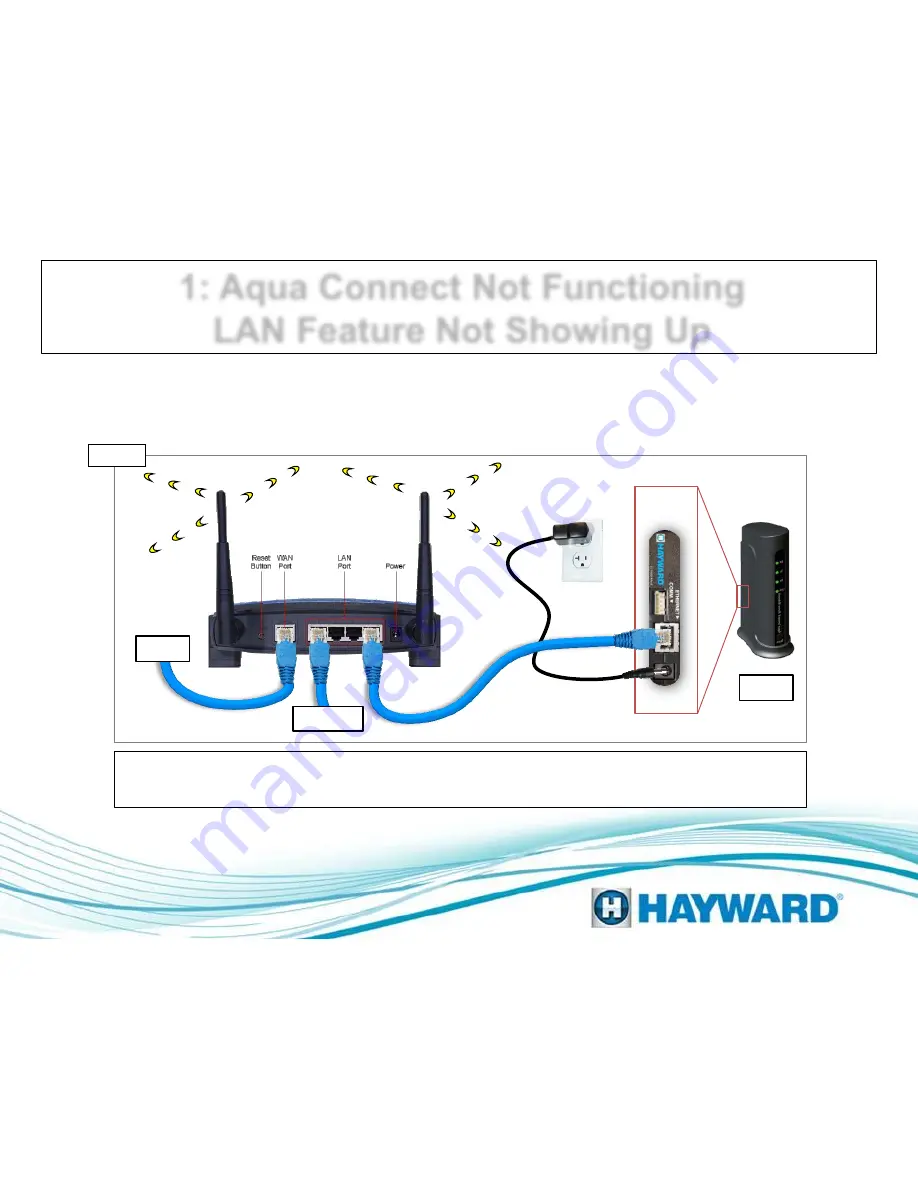
Page 5
1: Aqua Connect Not Functioning
LAN Feature Not Showing Up
Verify that the ACHN is communicating with
the home network
Verify the ACHN has power and its Ethernet cable is plugged into the same router as the computer. If the Tx
and Rx LEDs do not appear replace the Ethernet cable. If Wi-Fi is being used, make sure the Aqua Connect is
plugged into the same router as the Wi-Fi signal. If correct go to step 1B (p.6).
Step 1A
Internet
Computer
ACHN








































