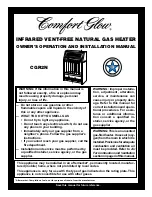EN
30
RCW
EN
EN
RCW
31
3. OPERATION
3. OPERATION
B
RCW
1
2
3
4
5
6
7
A
3.3 SETTING THE CLOCK AND THE DAY OF THE WEEK
RCW
1
2
3
4
5
6
7
A
RCW
1
2
3
4
5
6
7
RCW
1
2
3
4
5
6
7
RCW
1
2
3
4
5
6
7
RCW
1
2
3
4
5
6
7
Press ON / OFF
switch located at
the right rear part
of the unit.
3.2 START - FIRST CONNECTION
The screen will constantly
flash.
1
2
RCW
4
With the and
buttons, set the current day
of the week.
5
RCW
6
Set the current hour by
pressing the and
buttons.
7
RCW
8
Set the current minutes by
pressing the and
buttons.
9
RCW
RCW
1
2
3
4
5
6
7
0h
4h
8h
12h
16h
20h
24h
RCW
RCW
1
5 SEC.
3
RCW
2