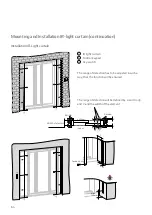56
Fault elimination
Maintenance / repair
Maintenance check list: refer to HAUTAU document 500797.
The power supply to the device must be interrupted for the duration of any cleaning or other types of
maintenance operations�
Windows and drives must be checked for physical integrity at least once a year�
Free the drives from any contamination. Check the tightness of fixing and clamping screws. The tension of
tooth belt has to be checked every year and the tooth belt has to be retensioned, if necessary (refer to section
‘Adjustment of tension of tooth belt’)� The parts to be checked and the items to be maintained can be found in
the maintenance check list (www�hautau�de)�
The end customer can perform all of the steps described� If deviating from the instruction steps, limitation of
warranty claims must be expected� Test the drive by trial run� Defective drives must be repaired at our
factory� You may only use original spare parts� The readiness for operation has to be checked regularly�
Event
Meaning
Action
yellow LED at the
control keypad lights *
fault
›
press the (STOP-) button at the control keypad (‘error reset’, the lighting stops *)
›
press the (OPEN-) button:
in case of normal run: everything is ok; if the yellow LED continues to light *:
- software reset by pressing the (STOP-) button for approx. 20 s (‘Home-Init’ - both
LEDs light for approx. 3 s * - please follow section Teach-in run (‘Home-Init’);
- if the (STOP-) button will be pressed for approx� 30 s, a factory reset will be executed
(‘Full-Init’ - both LEDs light for approx� 3 s *- please follow section First start-up (‘Full-Init’)
Power failure
(operating mode switch
in position ‘0’ or ‘3’)
fault
›
if sash is open:
Home-Init
is necessary (yellow LED flashes *);
press the (CLOSE-) button at the control keypad (sash runs in direction CLOSE and
sets position to ‘0’)
›
in case of closed sash: no action required, because sash has recognized the position
ATTENTION: During Home-Init all safety devices are disabled!
no response after
pressing the
STOP-button for at
least 30 s
fault
›
switch the operating mode switch to ‘5’ and disconnect the power supply unit from
the power supply for at least 20 s
›
connect the power supply again
›
after approx. 3 s: switch the operating mode switch to ‘0’ - please follow section First
start-up (‘Full-Init’)
Drive reversed (sash runs
back approx� 100 mm)
sash moved
against an obstacle
error reset by pressing the (STOP-) button (the lighting of the yellow LED stops *)
*) respectively 2x beep sequence in case of 1-button control keypad (at the pushbutton-box)
Содержание HS
Страница 9: ...9 ...
Страница 21: ...21 145 4 5 x B 22 115 40 Ø7 B 115 10 17 Positioning of the drive pin Bolts may extend by max 4 mm ...
Страница 27: ...27 2x M4 x 10 Torx T20 2 2x M4 x 10 Torx T20 2 2x M4 x 10 Torx T20 2 Connect drive pin with toothbelt ...
Страница 34: ...34 Mounting of rollers From a sash weight of 200 kg 2 additional 400 kg rollers must be used ...
Страница 71: ...71 Notes ...