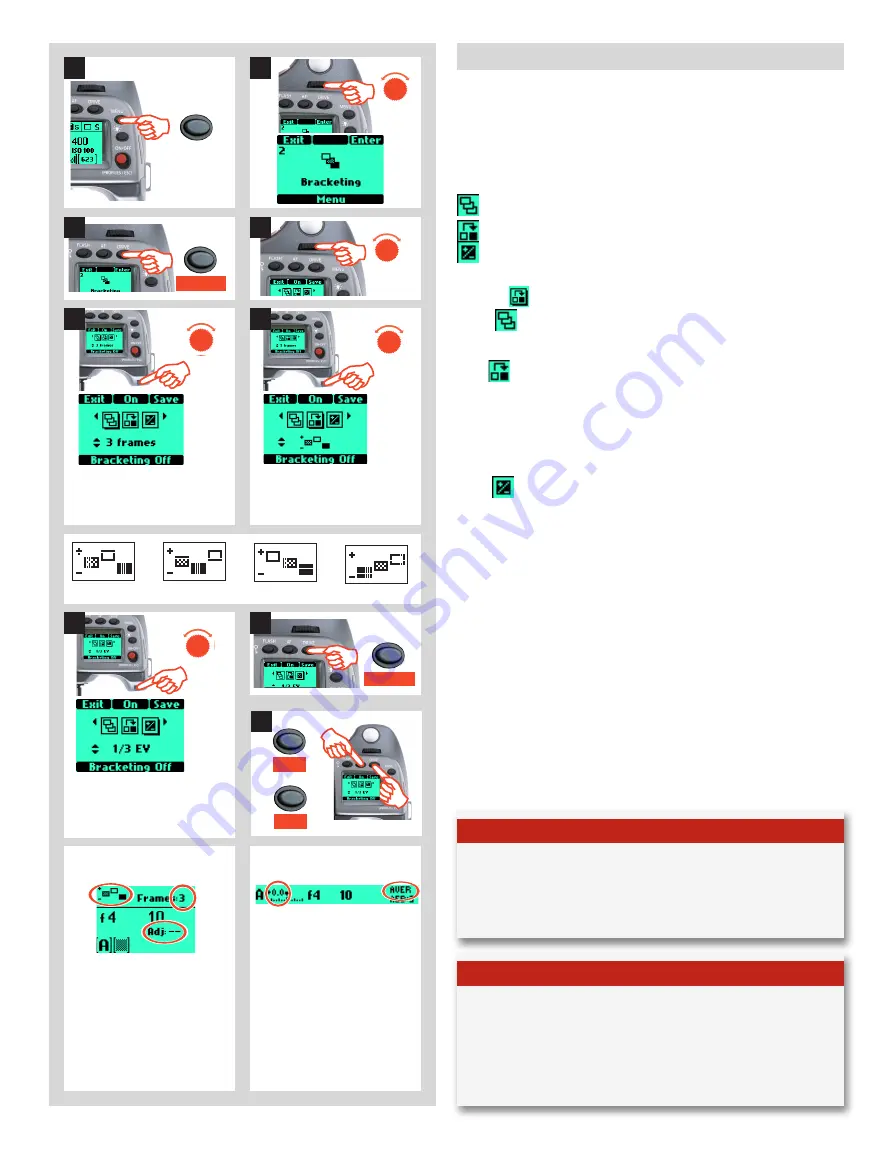
53
H4X
2
1
Bracketing setting
The Bracketing function is set in the following manner:
1) Press the
Menu
button.
2) Turn the front control wheel until
Bracketing
appears
3) Press
Enter
(
Drive
) button on the grip
4) Turn the front control wheel to access the options, that are:
Number of Captures
(the number of captures required in the sequence)
Sequence
(the sequential order of the over- or underexposures)
Step
(the amount of EV variation from the standard exposure setting)
(A drop shadow will be displayed beneath the selected symbol, for
example
)
5) In
turn the rear wheel to choose the number of frames
required:
2, 3, 5, 7 or 9.
6) In
turn the rear wheel to choose one of four sequences:
A
: Standard, Over, Under
B
: Standard, Under, Over
C
: Over, Standard, Under
D
: Under, Standard, Over
7) In turn the rear wheel to choose the amount of EV variation
required:
3, 2, 1, 1/2, 1/3 EV.
8) Press
Save
(
Drive
button) to save the setting.
9) Press
Enter
(
Drive
button) again from the Bracketing screen to
activate the function. Press
On
(
AF
button). Note that this now
reads
Off
and the line of text at the bottom of the screen reads
‘
Bracketing on’
.
Half-press the shutter release button to standby mode for this
function (press the shutter release button again (full press)
for activation) or full-press the shutter release for immediate
activation.
To escape from this mode press
Menu
, then
Enter
(
Drive
button
on the Bracketing screen, then
Off
(AF button).
Step highlighted.
1/3 EV variation chosen as
option.
Screen after Bracketing setting
activated indicating 3 frames
remaining in a Standard, Over,
Under, sequence with no adjust
ment to the next frame.
Viewfinder display indicating
no adjustment to next frame
and three frames left in the
sequence.
EXAMPLE
EXAMPLE
MENU
F
Enter
F
R
R
R
Save
N o t e
The default setting is a shutter speed change in a bracketing
sequence. However, if the camera is set in Manual mode, you can
choose an aperture change instead (Custom Options - Bracket
param. in Manual #26)
N o t e
As an example, a 5 frame sequence with an EV 1 variation
setting at ‘Standard, Over, Under’ would produce: Standard (O EV
variation), +1EV, -1EV, +2EV, -2EV.
4
3
5
6
Number of captures highlighted.
3 captures chosen as option.
Sequence highlighted.
‘Standard, over, under’ chosen
as option.
A
B
C
D
7
8
AF
On
Enter
9
DRIVE
DRIVE
DRIVE
Содержание H4X
Страница 1: ...H4X User Manual H4X ...






























