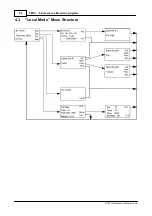73
Section 3: Stand-Alone Instrument Operation and Data Upload
© 2017 Hansatech Instruments Ltd
A flow diagram of the overall menu structure is shown in
4.1.1.1
Running the script
The script that is displayed in the “Run” menu is executed by pressing the “Run key”. The FMS will
then scroll through the script sequentially executing each of the functional elements. Those
elements which record fluorescence parameters (fluorescence parameter logging elements,
Hansatech Scripting Language Elements
) write their respective parameters on the middle pair of
lines on control unit display as the element is completed. This allows the operator to monitor the
progress of the experiment and resume the script where key-presses are required to complete
script functions (
Hansatech Scripting Language Elements
). In the example below the default Fv/Fm
script is being operated.
#1 Fv/Fm
Abort
Fo: 28
Fm: 100
Fv/Fm: 0.72
The script consists of three lines:
GAIN: 50
MOD: 3
FVFM: 2.5, 100, 0.7
These set the gain, modulating beam and initiate the fluorescence measurement. The FVFM
element is set to operate the element over a 2.5 second period, averaging the Fo signal for (2.5-
0.7) = 1.8 sec before applying 100 unit saturating pulse over a 0.7 sec duration to determine Fm.
Thus the Fo, Fm and calculated Fv/Fm values are presented at the end of the script. Any
subsequent fluorescence logging element would then initiate and the displayed data would be
replaced. Despite being replaced on screen, all of the data is stored to memory in “Full trace”
mode (
.),
whilst “Parameters only” mode stores parameters without any trace data (
.). At the end of the script the operator must confirm the data storage in memory by
selecting “Yes” at the “Save Data?” prompt.
#1 Fv/Fm
Yes
Fo: 30
Fm: 53
Fv/Fm: 0.433
Save Data?
No
When confirmed the data is given a file number and saved as “Full data” or “params only”
depending upon the setting in the “Status” menu (
).
Saved as #1
Содержание FMS1
Страница 1: ......
Страница 7: ...Section 1 Measurement Principles and Hardware ...
Страница 21: ...Section 2 Software Installation System Operation Data Handling ...
Страница 70: ...70 FMS 1 Fluorescence Monitoring System 2017 Hansatech Instruments Ltd ...
Страница 71: ...Section 3 Stand Alone Instrument Operation and Data Upload ...
Страница 83: ...83 Section 3 Stand Alone Instrument Operation and Data Upload 2017 Hansatech Instruments Ltd ...
Страница 84: ...84 FMS 1 Fluorescence Monitoring System 2017 Hansatech Instruments Ltd 4 3 Local Mode Menu Structure ...