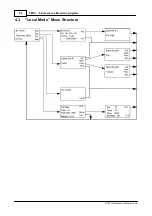75
Section 3: Stand-Alone Instrument Operation and Data Upload
© 2017 Hansatech Instruments Ltd
(lower key) returns the instrument to the “Run” menu without changing the selected script.
4.1.1.3
Checking instrument status
The status of the FMS may be checked at any time between scripts from the “Run” menu by
pressing the lower key (labelled “Stat”). The following information is displayed:
Full Data
¬
®
Files 10
Free mem 99%
More
Battery 12.0V
Esc
“Full Data” refers to the information that is saved each time a script is executed. In “Full Data”
mode all of the data is recorded during measurement elements plus associated parameters. When
uploaded (
) the data set is displayed as a chart recorder emulation in the data
recording area with parameters written to the “Parameters Window”.
DATA IS ONLY RECORDED DURING SCRIPT ELEMENTS WHICH INVOLVE
MEASUREMENTS. IF A FULL TRACE (INCLUDING FLUORESCENCE SIGNAL
DURING SCRIPT PAUSE ELEMENTS) IS REQUIRED THE “LOG” SCRIPT
ELEMENT MUST BE USED.
The default instrument setting stores full data information. However if fluorescence trace
information is not a priority it is possible to save memory space by selecting “Params only” mode
with the upper key (labelled
¬
®
). In this mode only the measurement parameters associated
with logging elements (
Hansatech Scripting Language Elements
) are recorded. They should be
uploaded into “Parview”
Uploading Parameter Data to Parview
) feature is useful for screening
procedures where the emphasis is on a high throughput of numerical information rather than in-
depth analysis of fluorescence trace features.
The reduced requirement for data storage during the execution of each script also ensures that a
much larger number of scripts can be performed between instrument down-loads.
The “Status” menu also shows the number of data files currently stored in memory, the available
memory space and a spot reading of the instrument operating voltage. The instrument will
automatically issue a warning message before shutting down if the operating voltage drops below
10.5 V
The “More” key displays a new screen with real-time updated values of fluorescence, PAR and
temperature
Par: 1200
Esc
Temp: 10.1
Fluor: 2030
Содержание FMS1
Страница 1: ......
Страница 7: ...Section 1 Measurement Principles and Hardware ...
Страница 21: ...Section 2 Software Installation System Operation Data Handling ...
Страница 70: ...70 FMS 1 Fluorescence Monitoring System 2017 Hansatech Instruments Ltd ...
Страница 71: ...Section 3 Stand Alone Instrument Operation and Data Upload ...
Страница 83: ...83 Section 3 Stand Alone Instrument Operation and Data Upload 2017 Hansatech Instruments Ltd ...
Страница 84: ...84 FMS 1 Fluorescence Monitoring System 2017 Hansatech Instruments Ltd 4 3 Local Mode Menu Structure ...