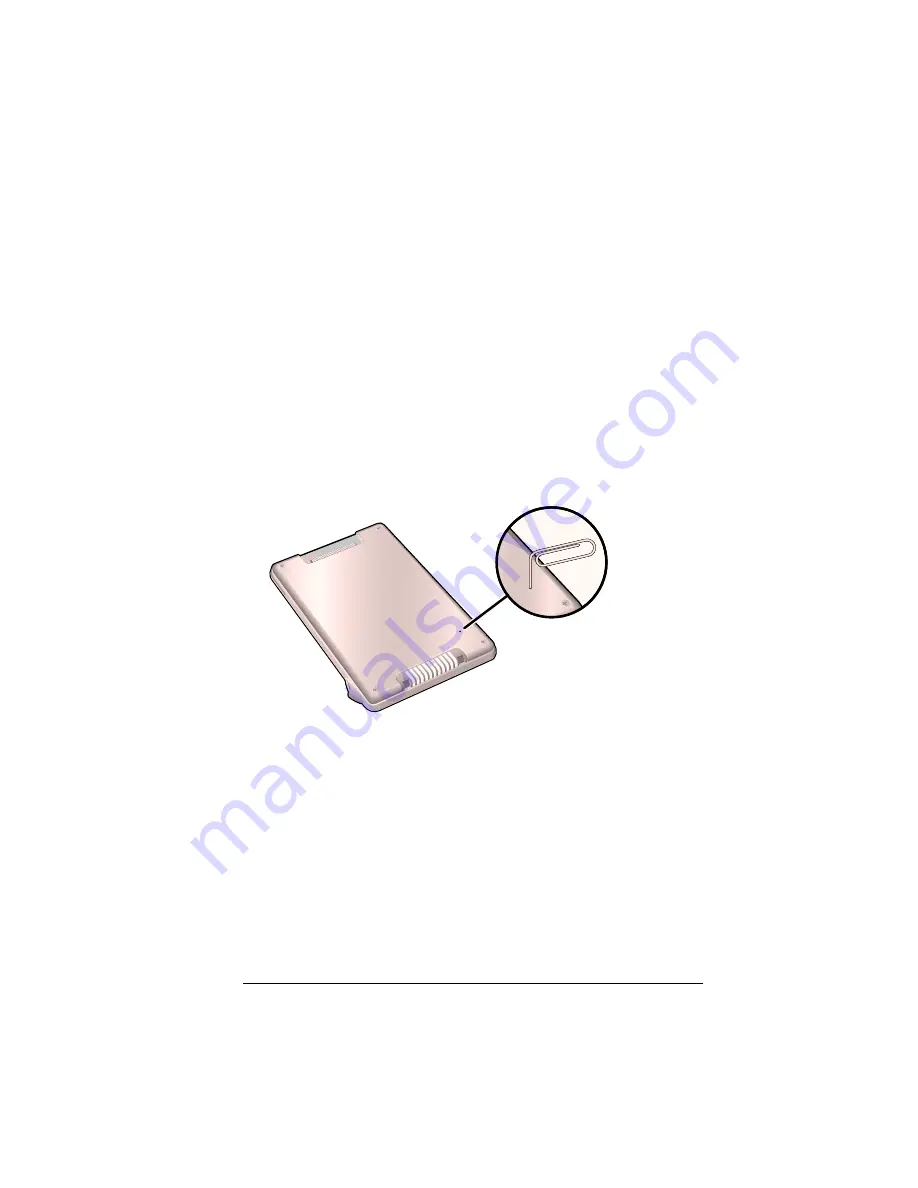
Appendix A
Page 227
Resetting your handheld
Under normal circumstances, you will not have to use the reset
button. On rare occasions, however, your handheld may no longer
respond to buttons or the screen. In this case, you need to perform a
reset to get your handheld running again.
Performing a soft reset
A soft reset tells your handheld to stop what it’s doing and start over
again. All records and entries stored in your handheld are retained
with a soft reset. After a soft reset, the Welcome screen appears,
followed by the General Preferences screen (to set time and date).
To perform a soft reset:
■
Use the tip of an unfolded paper clip (or similar object
without
a
sharp tip) to gently press the reset button inside the hole on the
back panel of your handheld.
Содержание Visor Visor Edge
Страница 1: ...Visor Edge Handheld User Guide Macintosh Edition ...
Страница 10: ...Page 2 ...
Страница 36: ...Page 28 Introduction to Your Visor Edge Handheld ...
Страница 50: ...Page 42 Entering Data in Your Handheld ...
Страница 62: ...Page 54 Managing Your Applications ...
Страница 72: ...Page 64 Overview of Basic Applications ...
Страница 164: ...Page 156 Application Specific Tasks ...
Страница 232: ...Page 224 Setting Preferences for Your Handheld ...
Страница 238: ...Page 230 Maintaining Your Handheld ...
Страница 250: ...Page 242 Troubleshooting Tips ...






























