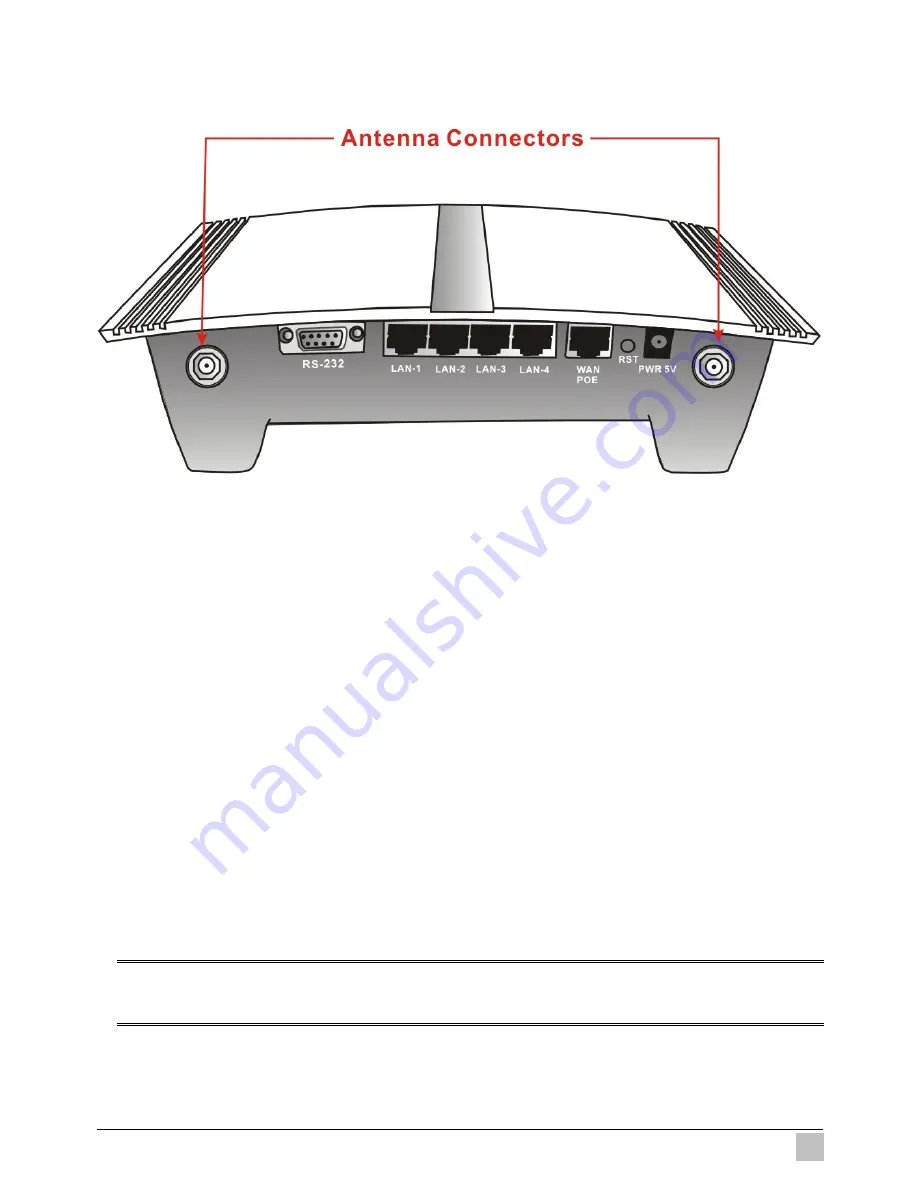
Easy Hotspot Kit
13
2-2 Connecting the Antennas
The Wireless Subscriber Gateway provides two antenna connectors on the rear of the unit.
Figure 2-3 Antenna Connectors
2-3 Installation Requirements
Before installing the Wireless Subscriber Gateway, make sure your network meets the following
requirements.
System Requirements
The Wireless Subscriber Gateway requires one of the following types of software:
z
Windows 98 Second Edition/NT/2000/XP
z
Red Hat Linux 7.3 or later version
z
MAC OS X 10.2.4 or later version
z
Any TCP/IP-enabled systems like Mac OS and UNIX (TCP/IP protocol installed)
z
Standard phone line for xDSL modem
Or
Coaxial cable for Cable modem
z
Web Browser Software (Microsoft I.E 5.0 or later version or Netscape Navigator 5.0 or later
version)
z
One computer with an installed 10Mbps, 100Mbps or 10/100Mbps Ethernet card
z
UTP network Cable with a RJ-45 connection (Package contents)
Note: Prepare twisted-pair cables with RJ-45 plugs. Use Cat.5 cable for all connections. Make sure
each cable not exceed 328 feet (Approximately 100 meters).
Содержание WG-602
Страница 1: ...Handlink Technologies Inc WG 602 WG 602P Easy Hotspot Kit User s Manual...
Страница 35: ...Easy Hotspot Kit 34 Figure 3 20 Example Account Printout...
Страница 40: ...Easy Hotspot Kit 39 Figure 3 27 Example Post paid Printout...
Страница 58: ...Easy Hotspot Kit 57 3 2 5 RADIUS Authentication Figure 3 45 Authentication Setting Screen...
Страница 71: ...Easy Hotspot Kit 70 Figure 3 60 PC connected Printer Printout Time to Finish...
Страница 72: ...Easy Hotspot Kit 71 Figure 3 61 Web based Account Generator Printout Accumulation...
Страница 76: ...Easy Hotspot Kit 75 Below is an example of the account printout Figure 3 66 Account Printout...
Страница 78: ...Easy Hotspot Kit 77 Below is an example of the account printout Figure 3 68 Account Printout...
Страница 87: ...Easy Hotspot Kit 86 3 2 9 Keypad Figure 3 78 Keypad Setting Screen...
Страница 94: ...Easy Hotspot Kit 93 z Network Report Printout Figure 3 90 Network Report Printout Press ABCAB...
Страница 101: ...Easy Hotspot Kit 100 Figure 3 101 Logo Setting Screen Figure 3 102 Login Page...
Страница 108: ...Easy Hotspot Kit 107 Figure 3 115 Account Generator Printer Printout Figure 3 116 Account Generator Printer Printout...
Страница 110: ...Easy Hotspot Kit 109 Figure 3 119 Billing Setting Screen...
Страница 112: ...Easy Hotspot Kit 111 Figure 3 121 Service Selection Page Setting Screen iValidate net...
Страница 113: ...Easy Hotspot Kit 112 Figure 3 122 Service Selection Page Setting Screen Secure Pay...
Страница 114: ...Easy Hotspot Kit 113 Figure 3 123 Service Selection Page Authorize net...
Страница 115: ...Easy Hotspot Kit 114 Figure 3 124 Service Selection Page iValidate net...
Страница 116: ...Easy Hotspot Kit 115 Figure 3 125 Service Selection Page SecurePay...
Страница 117: ...Easy Hotspot Kit 116 Successful Page Figure 3 126 Successful Page Setting Screen...
Страница 146: ...Easy Hotspot Kit 145 3 2 24 Wireless Figure 3 155 Wireless Setting Screen...
Страница 153: ...Easy Hotspot Kit 152 Figure 3 161 System Status Screen...
Страница 172: ...P N 6830602 0010G...















































