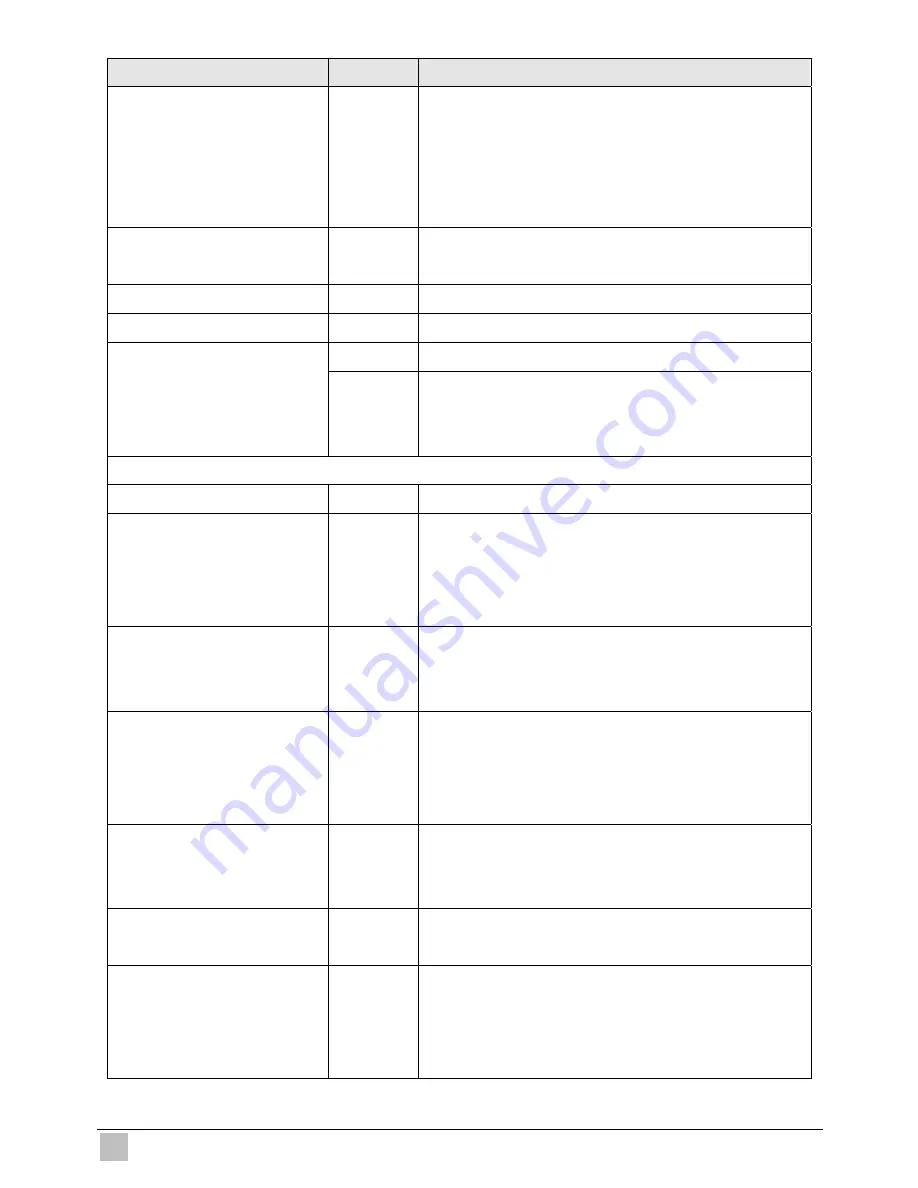
Easy Hotspot Kit
44
Item
Default
Description
NTP Setting
Disable
Enables or disables NTP (Network Time Protocol)
Time Server. Network Time Protocol can be utilized to
synchronize the time on devices across a network. A
NTP Time Server is utilized to obtain the correct time
from a time source and adjust the local time.
Server IP/Domain Name
Empty
Enter the IP address/domain name of NTP server. The
maximum allowed characters length is 100.
Time Zone
GMT-12:00 Select the appropriate time zone for your location.
Update Time
0 hours
Enter the number of hours for update time.
Disable Enables
or
disables Daylight Saving Time (DST).
Daylight Saving Time
Month/Day
Set the Daylight Saving Time (DST) on the Wireless
Subscriber Gateway. Adjust the begin time and end
time.
NAT (Network Address Translation)
NAT Enable
Enables
or
disables NAT Address Translation function.
User Session Limited
Enable,30
Enables or disables user session limit function. This
feature provides you an ability to control a number of
sessions allowed for particulars user(s) at the one
time.
IP Plug and Play (iPnP
Technology)
Enable
Enables or disables plug & play function. When
enabled, the user needn’t change their network
configuration to access the Internet.
Layer 2 Isolation Security
Enable
If enable plug and play is selected, you can enable
Layer 2 Isolation Security function. When the “Layer 2
Isolation Security” enabled,
everyone cannot
communicate with each other.
Secure administrator IP
Addresses
Any
Options: Any and Specify. Administrator can specify 5
IP addresses or a range to allow remote control access
from network.
Multicast Pass Through
Disable
This function allows for multiple transmissions to
specific recipients at same time.
Allow remote user to ping the
device
Enable
This function allows remote user to ping the Wireless
Subscriber Gateway through Internet. Ping is normally
used to test the physical connection between two
devices, to ensure that everything is working correctly.
Содержание WG-602
Страница 1: ...Handlink Technologies Inc WG 602 WG 602P Easy Hotspot Kit User s Manual...
Страница 35: ...Easy Hotspot Kit 34 Figure 3 20 Example Account Printout...
Страница 40: ...Easy Hotspot Kit 39 Figure 3 27 Example Post paid Printout...
Страница 58: ...Easy Hotspot Kit 57 3 2 5 RADIUS Authentication Figure 3 45 Authentication Setting Screen...
Страница 71: ...Easy Hotspot Kit 70 Figure 3 60 PC connected Printer Printout Time to Finish...
Страница 72: ...Easy Hotspot Kit 71 Figure 3 61 Web based Account Generator Printout Accumulation...
Страница 76: ...Easy Hotspot Kit 75 Below is an example of the account printout Figure 3 66 Account Printout...
Страница 78: ...Easy Hotspot Kit 77 Below is an example of the account printout Figure 3 68 Account Printout...
Страница 87: ...Easy Hotspot Kit 86 3 2 9 Keypad Figure 3 78 Keypad Setting Screen...
Страница 94: ...Easy Hotspot Kit 93 z Network Report Printout Figure 3 90 Network Report Printout Press ABCAB...
Страница 101: ...Easy Hotspot Kit 100 Figure 3 101 Logo Setting Screen Figure 3 102 Login Page...
Страница 108: ...Easy Hotspot Kit 107 Figure 3 115 Account Generator Printer Printout Figure 3 116 Account Generator Printer Printout...
Страница 110: ...Easy Hotspot Kit 109 Figure 3 119 Billing Setting Screen...
Страница 112: ...Easy Hotspot Kit 111 Figure 3 121 Service Selection Page Setting Screen iValidate net...
Страница 113: ...Easy Hotspot Kit 112 Figure 3 122 Service Selection Page Setting Screen Secure Pay...
Страница 114: ...Easy Hotspot Kit 113 Figure 3 123 Service Selection Page Authorize net...
Страница 115: ...Easy Hotspot Kit 114 Figure 3 124 Service Selection Page iValidate net...
Страница 116: ...Easy Hotspot Kit 115 Figure 3 125 Service Selection Page SecurePay...
Страница 117: ...Easy Hotspot Kit 116 Successful Page Figure 3 126 Successful Page Setting Screen...
Страница 146: ...Easy Hotspot Kit 145 3 2 24 Wireless Figure 3 155 Wireless Setting Screen...
Страница 153: ...Easy Hotspot Kit 152 Figure 3 161 System Status Screen...
Страница 172: ...P N 6830602 0010G...
















































