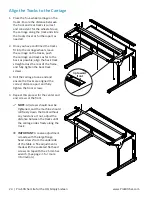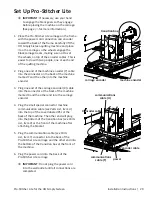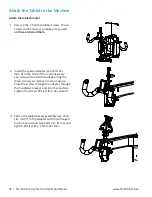Pro-Stitcher Lite for the HQ Simply Sixteen
Installation Instructions | 35
Update the Pro‑Stitcher Lite Software
Pro‑Stitcher would like to make sure your software is always up to date. Here are the steps to take to
ensure you have the latest version of Pro‑Stitcher Lite.
1. In the Pro‑Stitcher Lite software, select the “i” icon in
the upper right‑hand corner of the screen. This is the
information screen.
2. On the left‑hand side of the screen, select the “About”
button to display the information. A pop‑up will show
you what version of Pro‑Stitcher Lite you have.
3. Go to
https://www.ProStitcher.com/prostitcher‑lite‑software‑update/
. Compare the latest version
number here with the version number installed on your tablet. If your version is the most recent, you
are ready to quilt. If you do not have the latest version installed, proceed with the following directions.
Downloading the Updated Pro‑Stitcher Lite Software Version
Tools required: USB drive
NOTE: Use the USB port on the tablet that is not being used.
1. Insert a USB drive into the USB port of a computer connected to the Internet.
2. In a browser window, navigate to the Pro‑Stitcher website:
https://www.ProStitcher.com/prostitcher‑lite‑software‑update/
3. Select Download to download the most recent version compatible with your tablet. The zip file will be
saved to the Downloads folder on your computer.
4. Locate the PSUpdate[Version#].zip folder. Right‑click the folder name and select Extract All to unzip the
update file.
5. Copy the unzipped PSUpdate.[Version#].exe file from the folder to the USB drive.
NOTE: The higher the version number, the more up‑to‑date the version is.
6. After the file is copied to the USB drive, unplug the USB drive from the computer and plug it into the
USB port on the Pro‑Stitcher Lite tablet.
Check for a new software version every few weeks and update your Pro‑Stitcher Lite software as needed.
Содержание IN50005
Страница 3: ......
Страница 48: ...Pro Stitcher Lite for the HQ Simply Sixteen Installation Instructions 47 This page intentionally left blank...
Страница 50: ......
Страница 52: ......