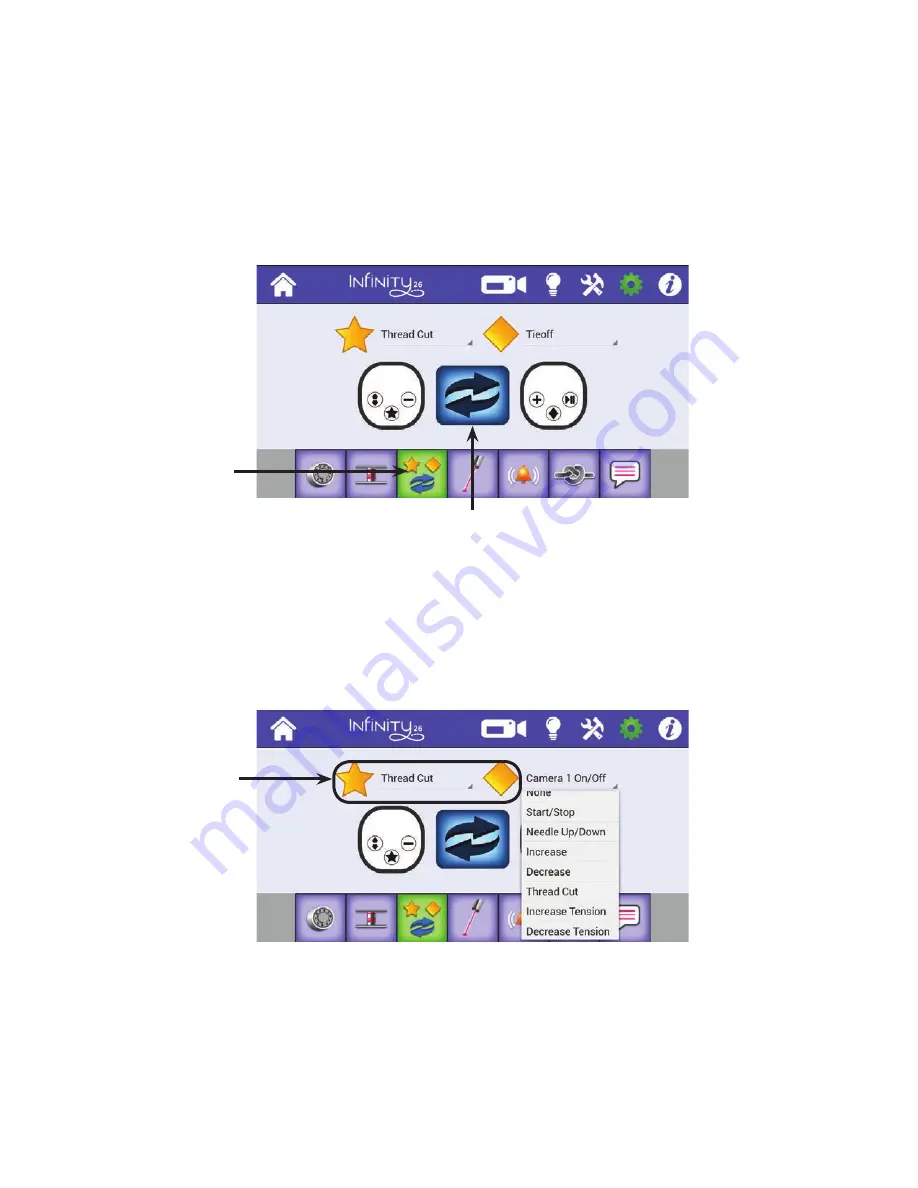
HQ Infinity User Manual
| 61
Â
IMPORTANT: However you configure the front handlebars, the rear handlebars are automatically
configured the same way.
To customize the handlebar buttons
•
T o u c h t h e Settings icon in the toolbar. Then touch the Configure Handlebars button. Return to the
Main menu at any time by touching the Home button.
To switch the left and right handlebar buttons
Press to switch the button configurations to match
how you placed the labels on the handlebars. The left
button image represents the left handlebar; the right
button image represents the right handlebar.
• Press the double-arrow icon in the center of the screen to switch the options available for the left
and right handlebars. Make sure that the handlebar labels are consistent with your selection.
To configure the star and diamond buttons on the handlebars
1 . Select the down arrow next to the star or diamond to display a drop-down box with the options for the
star and diamond buttons.
2 . Touch your selection for the button.
Configure
handlebar
buttons
Touch the star or
diamond to select
the actions you
want the star and
diamond handlebar
buttons to perform
when pressed.
Содержание Infinity 26
Страница 1: ...HANDI QUILTER 26 INCH LONGARM Designed by a Quilter for Quilters USER MANUAL QM33001 VERSION 1 0 ...
Страница 83: ...8 2 www HandiQuilter com Using the Low Bobbin Alarm http www handiquilter com videos hq infinity 240 ...
Страница 87: ...86 www HandiQuilter com This page was intentionally left blank ...
Страница 89: ...8 8 www HandiQuilter com This page was intentionally left blank ...






























