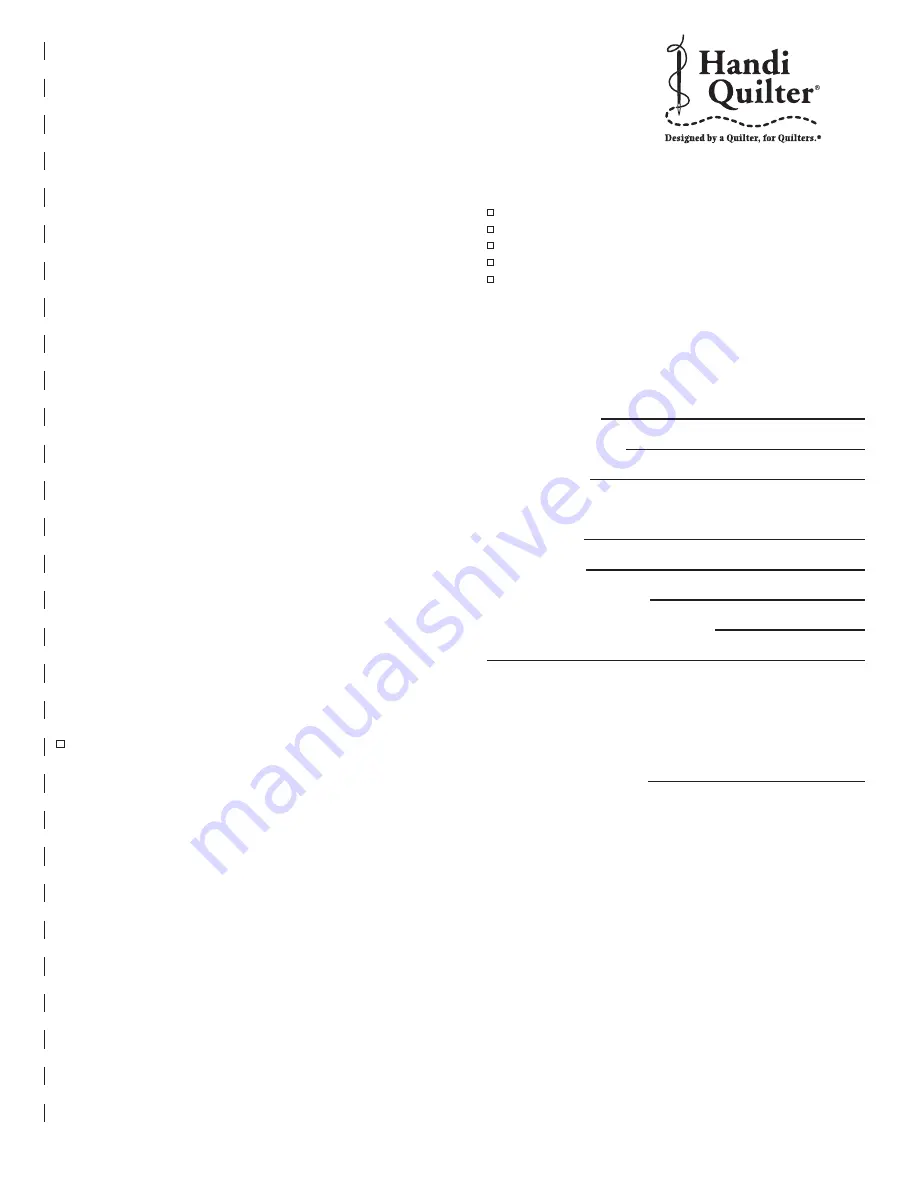
HandiQuilter.com
Page 33
Table
□
Adjusting length (Not applicable for HQ Sweet
Sixteen)
□
Adjusting height
Machine Set-up
□
Identify the main parts of the machine and where
they are located
□
Ensure machine is properly mounted to the carriage
or table
□
Check all cable connections
□
Ensure power outlet is available and does not cause a
trip hazard
□
Recommend and explain the importance of a power
strip with surge protection for the machine
□
Leveling the table/machine
□
How to wind a bobbin (including adjusting the
tensioner and the capacity lever)
□
How to load a quilt
Machine Operation (all machines)
□
How to turn the machine on and off
□
How to thread the machine properly
□
Setting the lower tension (bobbin case), teach the
drop test
□
Setting the upper tension
□
Using the Menus. Go through each menu and explain.
□
Go through HQ Workbook
Bringing Up Bobbin Thread
How to Tie Off
Machine Operation (HQ
18
Avanté, HQ
24
Fusion, HQ
Sixteen only)
□
Changing from Stitch Regulation to Manual and back
□
Setting the speed in Manual
□
Setting the stitches-per-inch in Stitch Regulated
□
Light settings
□
Cruise Stitch (known as Stitch Regulation in HQ
Sixteen)
□
Precision Stitch (not applicable for HQ Sixteen)
□
How to use the front and rear handlebars
□
How to change the needle
□
How to use the Laser Pointer stylus. Use the included
Pantograph.
HQ
Sweet Sixteen
only
□
How to use the foot control. (Half-stitch, explain the
initial 2 second delay.)
□
How to set a maximum speed on the menu (My
Speed).
Machine Maintenance
□
How to oil the bobbin hook; where, how and when
□
How to clean the bobbin hook area
□
How to clean wheels and tracks (where applicable)
Customer Name
Customer Signature
Training Date
Trainer Name
Rep Signature
HQ Rep Business Name
Business City and State/Province
HQ Quilting Machine Model (circle one)
HQ
18
Avanté
HQ
24
Fusion
HQ Sixteen
HQ Sweet Sixteen
Machine Serial Number
Representative: To register training services provided,
return completed and signed certificate by FAX
(1-801-294-3011) or MAIL:
Handi Quilter
445 N 700 W
North Salt Lake, UT 84054
Retain a copy for your records.
01-21-2011
HQ Quilting Machine
New Owner
and Training
Checklist & Certificate
You are entitled to a free Introductory Training Class on the use of your HQ Quilting Machine as well as free
adjustments for 60 days and any repairs covered by the warranty. Present this checklist to your Authorized
HQ Quilting Machine Rep to receive these free services.
Designed by a Quilter, for Quilters.
®
How to use the foot control.
How to use the color touch-screen
Explain functions of touch-screen displays
How to set Presets and My Speed
How to use Needle up/down/tie-off button
Cut along dott
ed line and mail or f
ax this regis
tration inf
ormation within 30 days of purchase.
How to use the foot control.
How to use the color touch-screen
Explain functions of touch-screen displays
How to set Presets and My Speed
How to use Needle up/down/tie-off button
Table
□
Adjusting length (Not applicable for HQ Sweet
Sixteen)
□
Adjusting height
Machine Set-up
□
Identify the main parts of the machine and where
they are located
□
Ensure machine is properly mounted to the carriage
or table
□
Check all cable connections
□
Ensure power outlet is available and does not cause a
trip hazard
□
Recommend and explain the importance of a power
strip with surge protection for the machine
□
Leveling the table/machine
□
How to wind a bobbin (including adjusting the
tensioner and the capacity lever)
□
How to load a quilt
Machine Operation (all machines)
□
How to turn the machine on and off
□
How to thread the machine properly
□
Setting the lower tension (bobbin case), teach the
drop test
□
Setting the upper tension
□
Using the Menus. Go through each menu and explain.
□
Go through HQ Workbook
Bringing Up Bobbin Thread
How to Tie Off
Machine Operation (HQ
18
Avanté, HQ
24
Fusion, HQ
Sixteen only)
□
Changing from Stitch Regulation to Manual and back
□
Setting the speed in Manual
□
Setting the stitches-per-inch in Stitch Regulated
□
Light settings
□
Cruise Stitch (known as Stitch Regulation in HQ
Sixteen)
□
Precision Stitch (not applicable for HQ Sixteen)
□
How to use the front and rear handlebars
□
How to change the needle
□
How to use the Laser Pointer stylus. Use the included
Pantograph.
HQ
Sweet Sixteen
only
□
How to use the foot control. (Half-stitch, explain the
initial 2 second delay.)
□
How to set a maximum speed on the menu (My
Speed).
Machine Maintenance
□
How to oil the bobbin hook; where, how and when
□
How to clean the bobbin hook area
□
How to clean wheels and tracks (where applicable)
Customer Name
Customer Signature
Training Date
Trainer Name
Rep Signature
HQ Rep Business Name
Business City and State/Province
HQ Quilting Machine Model (circle one)
HQ
18
Avanté
HQ
24
Fusion
HQ Sixteen
HQ Sweet Sixteen
Machine Serial Number
Representative: To register training services provided,
return completed and signed certificate by FAX
(1-801-294-3011) or MAIL:
Handi Quilter
445 N 700 W
North Salt Lake, UT 84054
Retain a copy for your records.
01-21-2011
HQ Quilting Machine
New Owner
and Training
Checklist & Certificate
You are entitled to a free Introductory Training Class on the use of your HQ Quilting Machine as well as free
adjustments for 60 days and any repairs covered by the warranty. Present this checklist to your Authorized
HQ Quilting Machine Rep to receive these free services.
Designed by a Quilter, for Quilters.
®
How to use the foot control.
How to use the color touch-screen
Explain functions of touch-screen displays
How to set Presets and My Speed
How to use Needle up/down/tie-off button
Содержание HQ Sweet Sixteen QM30270
Страница 1: ...USER MANUAL 04 04 14 2014 Handi Quilter Inc QM30270 version 2 1 ...
Страница 35: ...This page was intentionally left blank ...
Страница 39: ...Page 32 HQ Sweet Sixteen User Manual This page was intentionally left blank ...
Страница 41: ...Page 34 HQ Sweet Sixteen User Manual This page was intentionally left blank ...



































