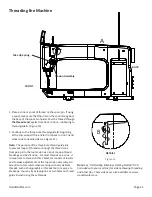Page 20
HQ Sweet Sixteen User Manual
Timers
The HQ Sweet Sixteen has two useful timers. One timer
enables you to set a reminder alarm (like a kitchen timer)
and the other timer tracks how much time you spend on a
quilt.
The first (top) timer is a reminder timer. It enables you to
set an alarm to go off after a specific period of time, similar
to a kitchen timer. Use the “+” and “–” buttons to set the
time duration. Then press the “play” button to activate the
timer. When the time duration has elapsed, an alarm will
sound and a message appears on the display.
The second (bottom) timer enables you to track how much
time you spend on a quilt project. When you begin a new
project, press the Reset button. Then press the “play”
button to begin recording your quilting time. The timer
records when the machine is quilting. The time is saved
even when the machine is turned off. When you begin
another quilting session, quilting time is added to the
timer. Only press Reset when you want to zero-out the
timer and begin a new timing session. (Figure 33).
Options Screen
Volume
The Volume portion of this screen (Figure 34) has two
buttons and a sliding control. Pressing on the “Mute”
button turns off the sound of the buttons when they are
pressed. Pressing the “Max” butt on turns the volume to its
loudest level. Pressing the sliding control in any position
sets the volume to the level indicated in that control.
Pressing and moving back and forth across the sliding
control will change the volume up as it is moved left to
right and down as it is moved from right to left .
Brightness
The “Brightness” portion of this screen has two buttons
and a sliding control as well. The LED Light Ring can be
turned on completely with the illuminated light bulb
button or off completely with the darkened light bulb
button. Pressing the sliding control in any position will set
the brightness to the value indicated in the slider control.
Pressing and moving back and forth across the sliding
control will change the brightness up as it is moved left to
right and down as it is moved right to left.
Press the “Main” button to return to Main menu screen or
the “Back” button to return to the “More” menu screen.
Timers
Main
Back
0
3:33:57
Reset
Options
Volume
100%
Brightness
Main
Back
X
100%
Figure 33
Figure 34
Содержание HQ Sweet Sixteen QM30270
Страница 1: ...USER MANUAL 04 04 14 2014 Handi Quilter Inc QM30270 version 2 1 ...
Страница 35: ...This page was intentionally left blank ...
Страница 39: ...Page 32 HQ Sweet Sixteen User Manual This page was intentionally left blank ...
Страница 41: ...Page 34 HQ Sweet Sixteen User Manual This page was intentionally left blank ...