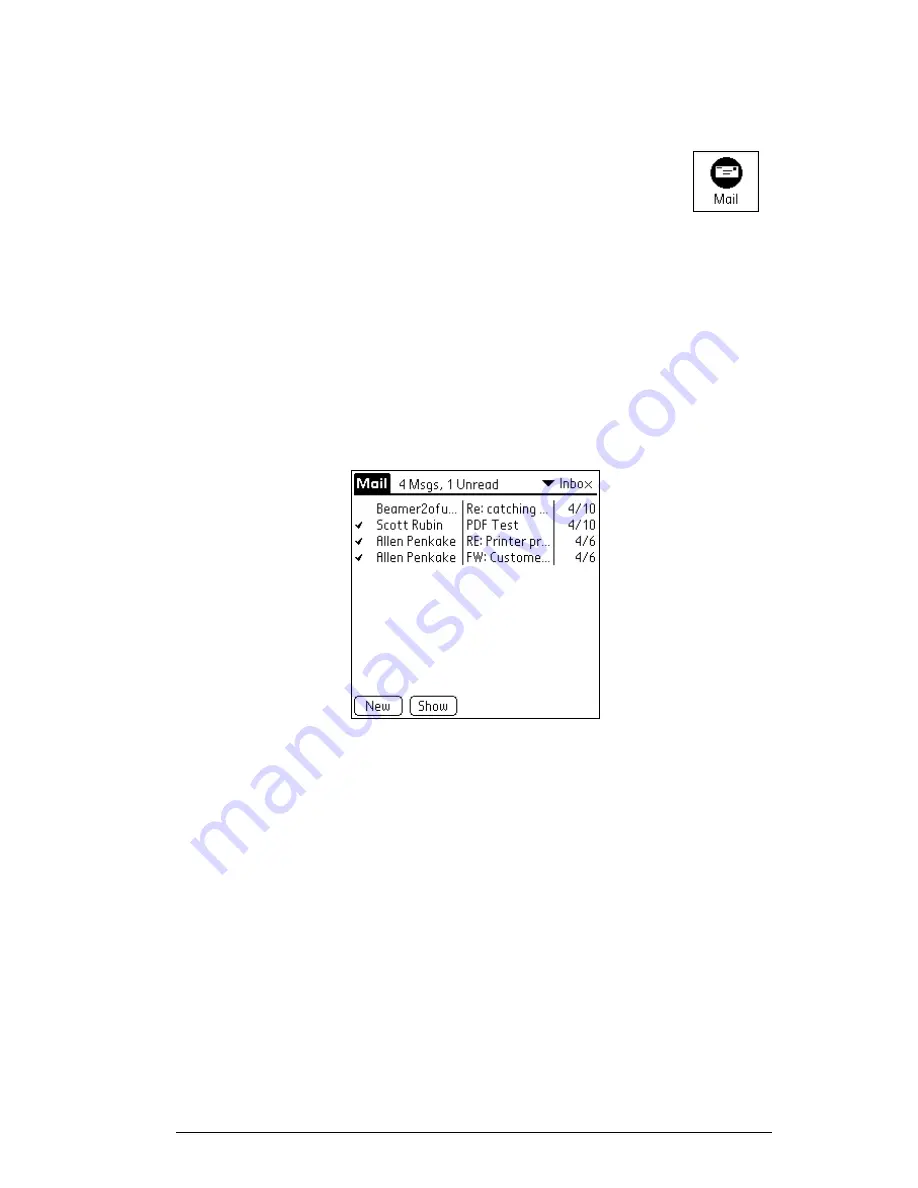
HandEra 330 User Guide
6-31
Creating E-mail Items
You create e-mail items with your handheld computer the
same way you create e-mail with your desktop e-mail
application: you identify the recipient(s) of the e-mail
item, define a subject, and create the body of the e-mail item.
You create original e-mail items and replies in the New Message
screen. All e-mail items must, at the very least, contain information
in the To: and Subj: fields.
To create an e-mail item:
1.
Tap New.
Figure 6-23. Mail
Tip:
You can also create an e-mail item by tapping New from
the Message menu.
2.
Enter the e-mail address of the recipient in the To: field.
Содержание 330
Страница 1: ...HandEra 330 User Guide ...
Страница 2: ...ii HandEra 330 User Guide ...
Страница 10: ...x HandEra 330 User Guide ...
Страница 34: ...2 14 HandEra 330 User Guide ...
Страница 40: ...3 6 HandEra 330 User Guide Figure 3 6 Incorrect Figure 3 7 Correct ...
Страница 68: ...4 12 HandEra 330 User Guide ...
Страница 180: ...7 20 HandEra 330 User Guide ...
Страница 195: ...HandEra 330 User Guide A 15 Breaking the Connection To break the connection simply turn the handheld computer off ...
Страница 229: ...HandEra 330 User Guide Warranty 5 HandEra Inc 2859 104th St Des Moines IA 50322 USA Telephone 515 252 7522 ...
Страница 248: ...I 12 HandEra 330 User Guide ...






























