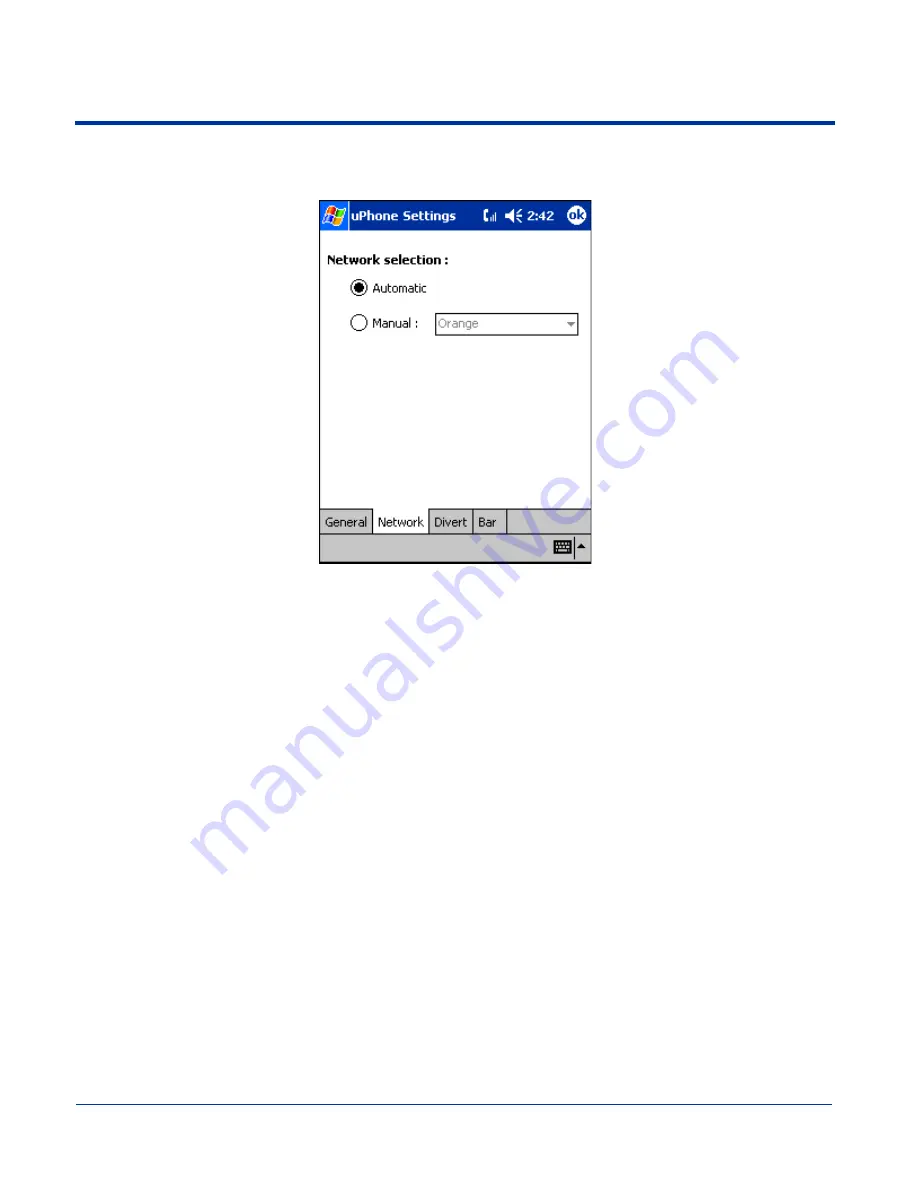
Dolphin® 9500 Series Mobile Computer User’s Guide
9 - 23
Network Tab
The Network tab provides the ability to choose between Automatic and Manual network selection.
If you choose Manual network selection, the drop-down list of available networks activates. Choose a network from this list and
tap OK. A wait icon appears while the system accesses the selected network.
Содержание Dolphin 9500
Страница 1: ... User s Guide Dolphin 9500 Series Mobile Computer Windows Mobile Software for Pocket PCs 2003 ...
Страница 20: ...1 10 Dolphin 9500 Series Mobile Computer User s Guide ...
Страница 106: ...5 34 Dolphin 9500 Series Mobile Computer User s Guide Preliminary Draft Rev c ...
Страница 164: ...7 48 Dolphin 9500 Series Mobile Computer User s Guide ...
Страница 197: ...Dolphin 9500 Series Mobile Computer User s Guide 9 3 6 Install the battery pack and turn on the terminal ...
Страница 224: ...9 30 Dolphin 9500 Series Mobile Computer User s Guide ...
Страница 254: ...11 4 Dolphin 9500 Series Mobile Computer User s Guide Back Panel Speaker Laser Engine Microphone Pistol grip Handle ...
Страница 258: ...11 8 Dolphin 9500 Series Mobile Computer User s Guide ...
Страница 302: ...16 4 Dolphin 9500 Series Mobile Computer User s Guide ...
Страница 312: ...A 10 Dolphin 9500 Series Mobile Computer User s Guide ...
Страница 313: ......
Страница 314: ... HHP Inc 700 Visions Drive P O Box 208 Skaneateles Falls NY 13153 0208 95 9550 WMS UG Rev C ...






























