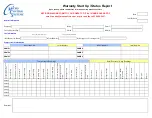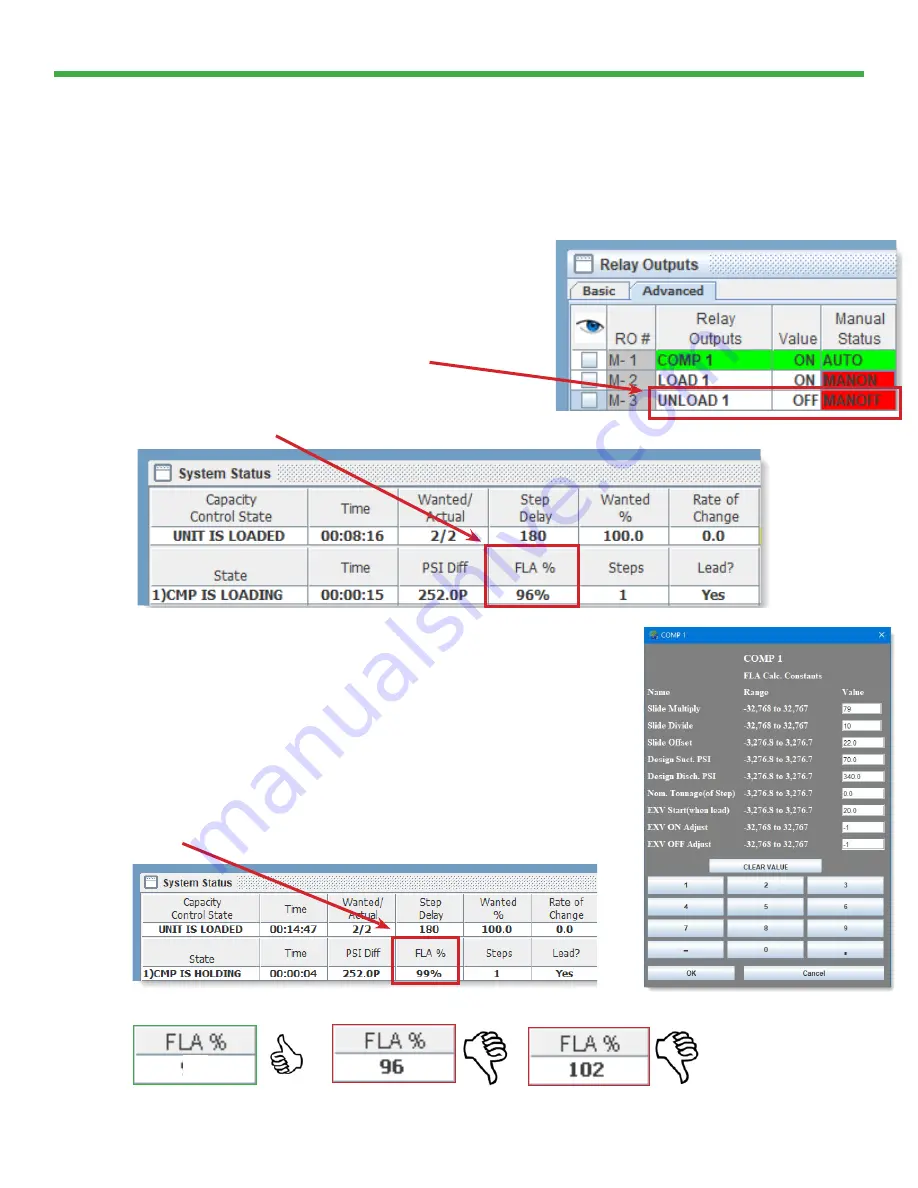
Revision 02-15-2019
2
General Concept
Not all compressors will run exactly at the full load amperage rating that the manufacturer provides. Likely
it will be very close, but some fine tuning of the configuration will enable the operator to maximize efficiency
and control of the unit. This manual is designed to walk you through the steps of adjusting your slide amp
calculation through MCS-Connect for optimum performance of your system.
1. Setting the Upper Limit
a.
Use MCS-Connect to link with the Magnum control board
and get authorized at Supervisor or Factory level.
b.
While the compressor is running near design conditions, turn
the UNLOAD relay manually OFF, and the
LOAD relay manually ON.
c.
Wait until the compressor is fully loaded.
Then check the value in the FLA% in the circuit grid for that
compressor.
•
If the FLA% is 101 or above, then increase the slide multiplier
•
If the FLA% is 97 or below, decrease the slide multiplier.
d.
To access the slide multiplier you must first have the proper authorization
level to make changes to the unit. Double-click on the relay for the
compressor you are tuning (in this example COMP is the name of the relay
output).
e.
A window will pop up (as shown on right) with the slide amp calculation.
Increase or decrease the “Slide Multiply” value and press the OK button to
accept the changes.
f.
Check the FLA% value again. It should say 99 or 100. If not, then repeat
steps C and D again until you reach a value of 99 or 100.
98
Содержание RC2-100
Страница 9: ...COMPRESSOR INSTALLATION START UP GUIDE REVISION M 9 Figure 5 A Motor Wiring ...
Страница 15: ...15 COMPRESSOR INSTALLATION START UP GUIDE REVISION M ...
Страница 16: ...16 COMPRESSOR INSTALLATION START UP GUIDE REVISION M ...
Страница 17: ...17 COMPRESSOR INSTALLATION START UP GUIDE REVISION M ...