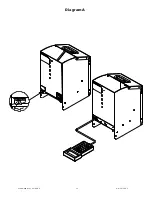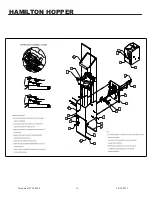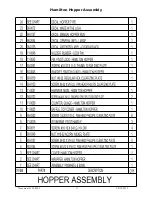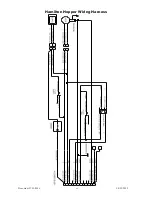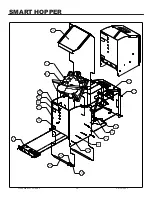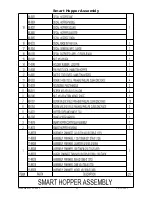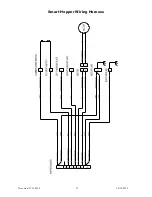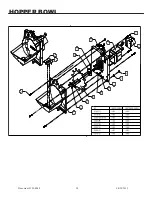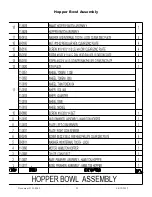Document #101-0240
13
04/22/2013
IX. SMART HOPPER HANDHELD
This section will allow one to navigate through the handheld connected to a Smart Hopper to conduct one of the
following processes; dispense coins, display counters, clear counters, or clear errors.
Model: Smart Hopper
Version: 2.02
Address 1
F1 Manual Run
F2 Show Counters
F3 Clear Counters
F4 Maintenance
Dispensing Coins
Press F1 for Manual Run
Next screen display:
F1 Dispense X
F2 Edit Dispense #
F3 Run 15 seconds
ESC=Back 1-9
Press F1 to Dispense X
Next screen displays:
Dispensing X coins
Payout complete
ESC=Back 1-9 F1 =X
Pressing F1 again will dispense the same amount of coins. Pressing a number on the keypad from 1-9 will auto-
matically dispense that numeric value.
Press F2 to Edit Dispense #
Next screen displays:
Coins to Dispense
X
ESC=Back <=Enter=>
The value that can be added can be 0 to 250. Once your selection is complete select right arrow to save your
choice. Once one saves their choice this now populates F1 Dispense X. (i.e 250 coins now displays F1 Dispense
250).
Содержание Hopper HSH
Страница 1: ...Document 101 0240 1 04 22 2013 Hamilton Hopper Manual ...
Страница 12: ...Document 101 0240 12 04 22 2013 Diagram A ...
Страница 16: ...Document 101 0240 16 04 22 2013 HAMILTON HOPPER ...
Страница 17: ...Document 101 0240 17 04 22 2013 Hamilton Hopper Assembly ...
Страница 18: ...Document 101 0240 18 04 22 2013 Hamilton Hopper Assembly Chart ...
Страница 19: ...Document 101 0240 19 04 22 2013 Hamilton Hopper Wiring Harness ...
Страница 20: ...Document 101 0240 20 04 22 2013 SMART HOPPER ...
Страница 21: ...Document 101 0240 21 04 22 2013 Smart Hopper Assembly ...
Страница 22: ...Document 101 0240 22 04 22 2013 Smart Hopper Assembly Chart ...
Страница 23: ...Document 101 0240 23 04 22 2013 Smart Hopper Wiring Harness ...
Страница 24: ...Document 101 0240 24 04 22 2013 HOPPER BOWL ...
Страница 25: ...Document 101 0240 25 04 22 2013 Hopper Bowl Assembly ...