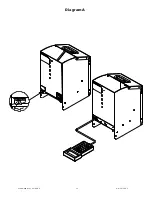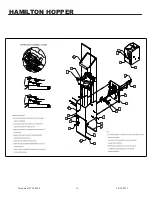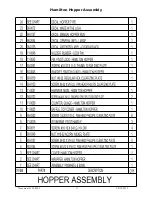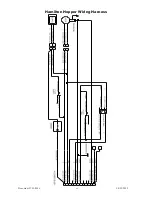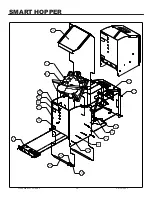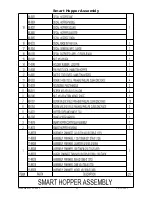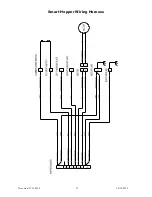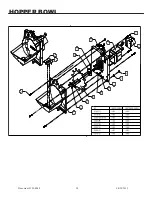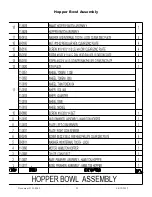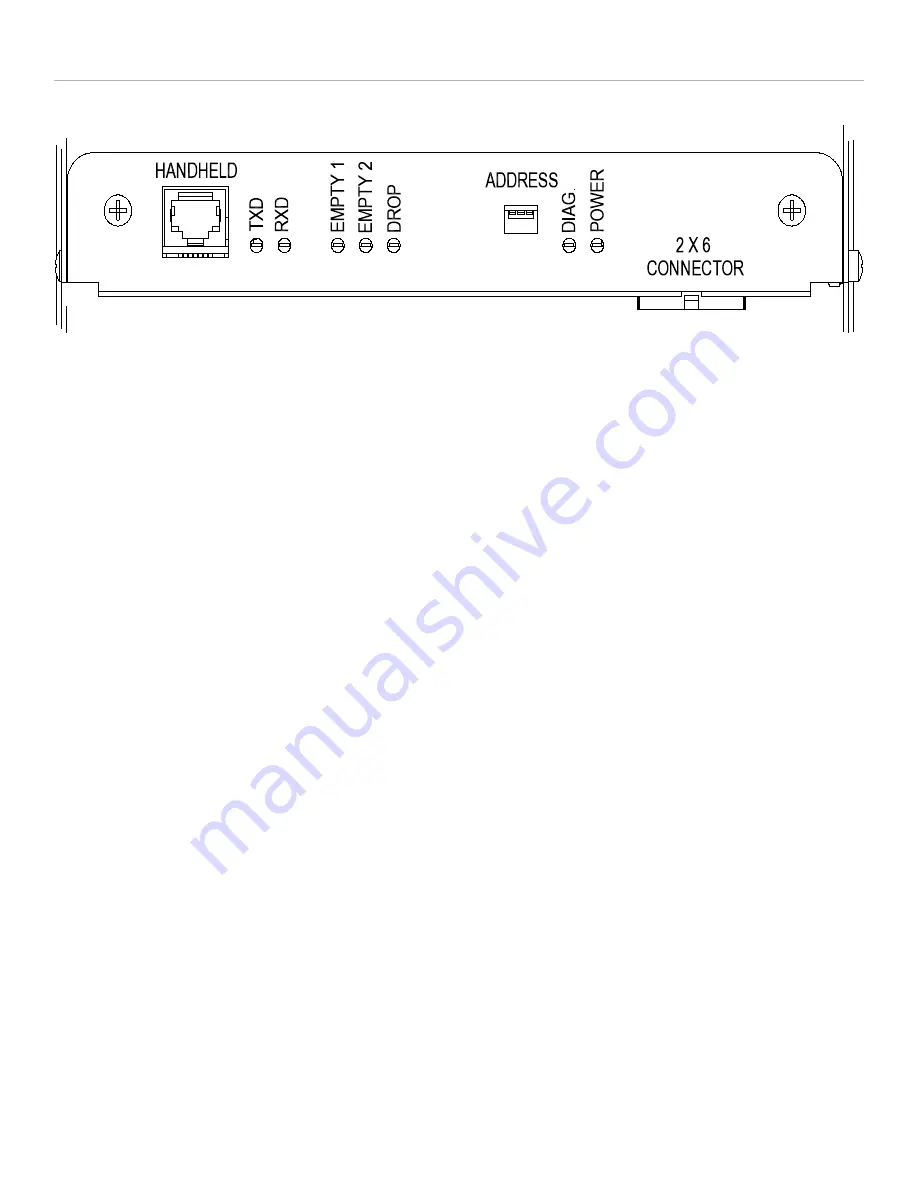
Document #101-0240
10
04/22/2013
VII. Smart Hopper Troubleshooting
Handheld Port: This port allows a user to connect the Handheld to the hopper and clear an error. Note:
TXD: Sending Status of Hopper to Controller. The status can indicate that the hopper is idle or in an error state.
The TXD status led indicator is Green.
RXD: Controller is requesting the status of the hopper or is sending a command for a payout. The RXD status
led indicator is Red.
Empty 1: Displays that the status that the hopper is low. This can also be considered warning indicator. The
Empty 1 indicator is Yellow
Empty 2: Displays the status that the hopper is empty. This is considered a hard error and therefore, coins will
not be dispensed until issue is resolved. The Empty 2 indicator is Yellow.
Note: In this state both Empty 1 and Empty 2 will have their indicator led’s on.
Drop: Indicates the status of coin switch. In a normal state the led is off. When a payout is in progress the Drop
led will flash once for each coin that is dispensed from the Hopper. If a coin is stuck under the switch with the
switch in the up position the Drop indicator will stay on steady until issue is resolved. The Drop led indicator is
Yellow.
Address: This is pre-set by the factory when machine is built. The address dip switches defines the hopper ad-
dress which is critical when setting hopper contents and change rules in the controller. Example with all three
of the dip switches in the “Up” or “Off” position this defines the hopper with address 1. When dip switch 1 is in
the “Down” or “On” and the other two dip switches in the “Off” position this defines the hopper with address 2.
Diag: When the led is on solid there are no errors or in an idle state. When a Hopper error occurs the status of
the DIAG led will change from solid to flashing a number of times, followed by a short pause. The number of
flashes will indicate the error that has occurred. For example. The DIAG. will flash twice and then a short pause.
Flash twice again and a short pause. The 2 flashes indicate the error of unexpected coin drop. The DIAG led is
green
2 Flashes = Unexpected Coin Drop
3 Flashes = Hopper Coasting
4 Flashes = Hopper TimeOut
5 Flashes = Drop Switch Stuck
6 Flashes = Watchdog Reset
Power: This indicates that there is power at the Hopper. The Power led is Red
Содержание Hopper HSH
Страница 1: ...Document 101 0240 1 04 22 2013 Hamilton Hopper Manual ...
Страница 12: ...Document 101 0240 12 04 22 2013 Diagram A ...
Страница 16: ...Document 101 0240 16 04 22 2013 HAMILTON HOPPER ...
Страница 17: ...Document 101 0240 17 04 22 2013 Hamilton Hopper Assembly ...
Страница 18: ...Document 101 0240 18 04 22 2013 Hamilton Hopper Assembly Chart ...
Страница 19: ...Document 101 0240 19 04 22 2013 Hamilton Hopper Wiring Harness ...
Страница 20: ...Document 101 0240 20 04 22 2013 SMART HOPPER ...
Страница 21: ...Document 101 0240 21 04 22 2013 Smart Hopper Assembly ...
Страница 22: ...Document 101 0240 22 04 22 2013 Smart Hopper Assembly Chart ...
Страница 23: ...Document 101 0240 23 04 22 2013 Smart Hopper Wiring Harness ...
Страница 24: ...Document 101 0240 24 04 22 2013 HOPPER BOWL ...
Страница 25: ...Document 101 0240 25 04 22 2013 Hopper Bowl Assembly ...