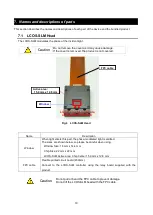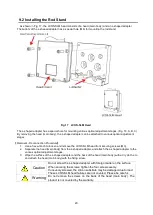11
7.2
LCOS-SLM Controller
The LCOS-SLM controller includes a circuit to generate data and control signals, an air-cooled fan to
cool the circuit heating elements, and a voltage conversion board to drive them. The controller processes
the image signals from the PC over the DVI-D cable and sends control signals to the LCOS-SLM.
Fig.5 Back of the controller
POWER switch
Main power switch
DC IN 24 V (Power connector)
Connect the supplied power cord to the AC adapter (24 VDC).
DVI IN (DVI Connector)
Connect your PC to the LCOS-SLM controller using a DVI-D cable to control the output pattern of the
LCOS-SLM head. This document focuses on DVI control.
USB-B connector
Connect your PC to the LCOS-SLM controller using the USB 2.0 HighSpeed standard.
Using the USB connection, you can control the output pattern of the LCOS-SLM head and know the
status of the controller more freely. For details, refer to "USB Control Manual" on the DVD.
The USB cable is not included with the product.
LED (POWER)
Lights when the power switch is on.
An FPC cable (Approx. 65 mm protruding) is connected to the LCOS-SLM controller.
Caution
Do not pull or bend the FPC cable to prevent damage.
Do not lift the LCOS-SLM controller with the FPC cable.
FPC cable