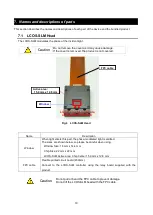LCOS-SLM
X15213 Series
OPERATION MANUAL
・
Please read this operation manual carefully before using this device.
・
Failure to follow the instructions in this manual
may result in a serious accident.
・
Keep this manual in a convenient location at all times.
Doc. No. LEJ-B60002
First edition Mar. 18, 2021