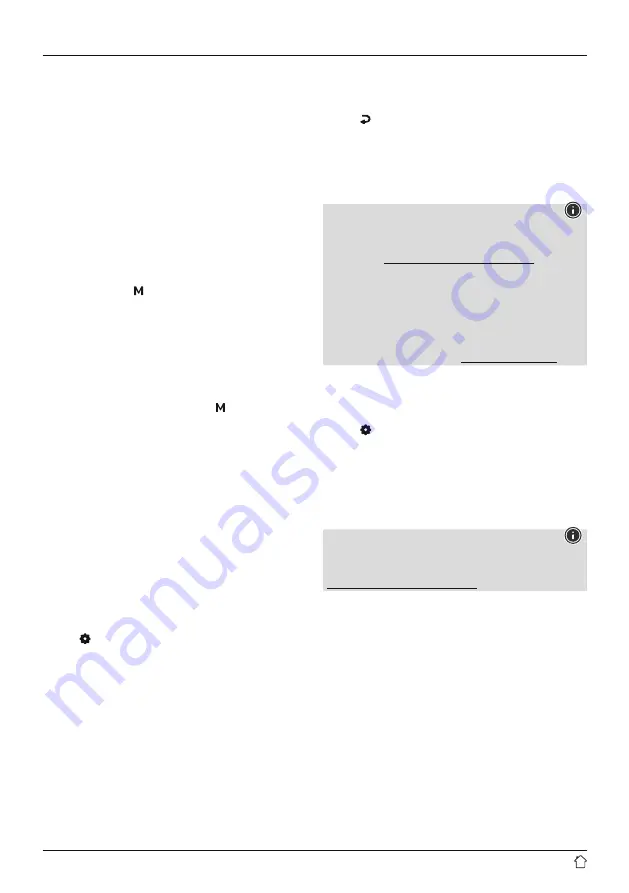
7
6. Main menu / modes
This device supports radio reception via
DAB/DAB+ and FM.
The main menu contains the various operating modes as
well as other options that are explained separately in the
following chapters:
7. DAB
8. FM
9. Sleep
10. Alarm clock
11. Other system settings
Select amongst the available operating modes by
repeatedly pressing [ ] (5).
During playback, the current operating mode appears at
the top left-hand edge of the screen.
7. Digital radio (DAB/DAB+)
The radio receives all established digital radio frequencies
in the range of 174 MHz to 240 MHz (band III, channel
5A to 13F).
From the main menu or after pressing [ ] repeatedly,
activate operating mode
DAB (DAB Radio)
on the radio.
7.1 Search / Automatic search
The automatic DAB channel search scans the DAB band
III for available stations. After the station search, all
interference-free stations are saved in alphabetical order.
In Stations list a
?
is displayed in front of the station names
of stations found during a previous scan but which cannot
currently be received.
The automatic DAB station search starts automatically
when DAB mode is started for the first time; it is indicated
by
Scanning…
and a status bar on the display.
If you would like to start the search again, proceed as
follows:
•
Press [ ] (4) to access the Settings menu.
•
Use [
NAVIGATE/ENTER
] (9) to navigate to the "Full
scan" menu item.
•
Confirm the selection by pressing [
NAVIGATE/ENTER
].
•
Wait until the search process has completed.
•
The available stations are now displayed in the list of
stations.
7.2 Station list
You can call up the station list in DAB mode at any time. To
do this, proceed as follows:
•
Press [ ] (7) during playback to navigate through the
available stations in ascending alphabetical order using
[
NAVIGATE/ENTER
].
•
Confirm the selection by pressing [
NAVIGATE/ENTER
].
•
The device starts playback automatically.
Note
The list of stations contains all stations that were found
on the last station search. A further station search - as
described in
- can
be started. A station's reception quality depends on
factors such as the weather, location and orientation
of the aerial. If a station shown in the list of stations is
not available, changing the orientation of the aerial or
the location of the radio may help. Stations that are no
longer available can be removed from the
list of stations as described in
7.3 Edit station list
To remove stations that are not currently in the reception
area, from your station list, proceed as follows:
•
Press [ ] (4) to access the Settings menu.
•
Use [
NAVIGATE/ENTER
] (9) to navigate to the "Delete
unavailable stations" menu item.
•
Confirm the selection by pressing [
NAVIGATE/ENTER
].
If you answer
YES
, then all currently unavailable stations
will be removed from the station list.
Note
To keep the list of stations up to date, we recommend
updating the list regularly with a full station search (see
).
Содержание DR1410BT
Страница 3: ...A B 2 3 4 5 1 6 7 8 9 2 1 3 4 5...
















