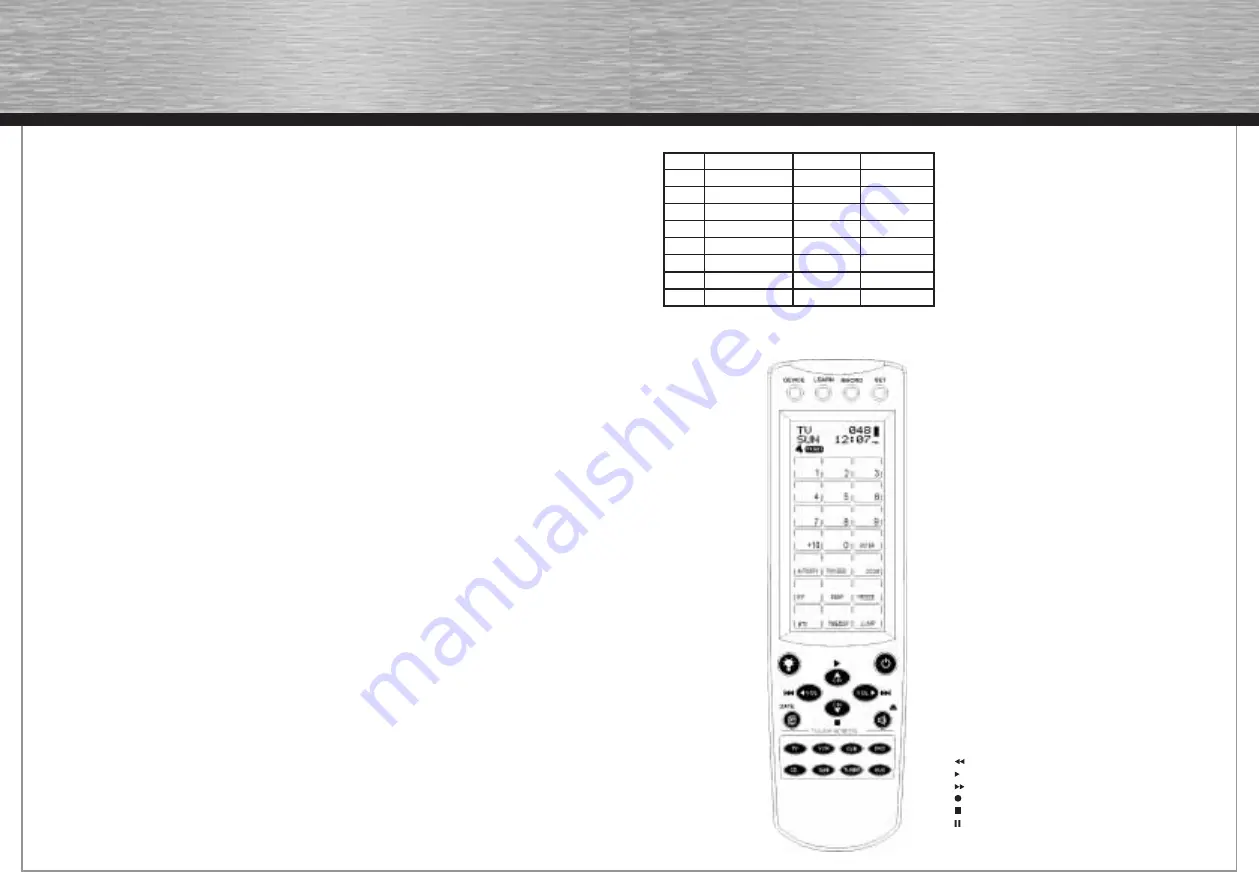
14
15
g
Operating Instructions
Device Code Assignment
Bank
for Device
Initial code
Total of codes
TV
TV
048
488
Vídeo
Vídeo
075
182
DVB
Satellite,Cable,DVB
075
403
DVD
DVD, DVR
026
190
CD
CD
035
124
TUNER TUNER
039
114
TAPE
TAPE
067
134
AUX
AMP, LD,VCD
032
204
Total codes: 1839
Look at Your Remote Control
Realize the Keys
SET
For you start to set up (program) the remote control or show you
the status in LCD screen.
LEARN
Used to setup learning functions.
Macro
Lets you make sequent operation for you home theater.
Device
Lets you to switch devices TV and TV1(VCR and VCR1,….)
Page
Lets you to switch between Page1 and Page2 of touch screen
buttons. If you hold down for 3 seconds, you will see the date
and year on LCD screen.
Light
Lets you control the touch screen back light.
Power
Turns the device on and off. Press the power button to show all
available LCD choice for all buttons in LCD layout mode.
TV,VCR,DVB,DVD,CD,TAPE,TUNER,AUX
Lets you select the device which you want to control.
CH±
Works like the Channel Up and Down key on your original
remote control.
VOL±
and
MUTE
Controling the volume, like as the Volume Up and Down and
Mute key on your original remote control.
0-9
The number keys operate the same function as on your original
remote control.
ENTER
Used after direct channel number entry to immediately change
to the selected channel.
MENU
Works like the Menu (to adjust some features of your device) or
OSD (on-screen display) or Memory key on your original remote
control.
REW
Fast Reverse
PLAY
operate your DVD or CD
FFWD
Fast Forward
REC
Record
STOP
terminate your operation
PAUSE
terminate the operation for a moment and standby
Contents
Introduction
14
Device Code Assignment
15
Look at Your Remote Control
15
Realize the Keys
15
Battery Installation
16
Device Edit
16
Adding a device
16
Delete a device
16
Device Set-up
17
Direct Set Up by Brand and Code
17
Set-Up by Auto Search
17
Set-Up by Enter code
18
Learning
18
Learn a Command
18
Delete learnt a key
19
Delete all learnt Command for a device
19
Delete learnt all
19
Changing Touch Screen Layout
20
Macro Function
20
Set up Macro
20
Delete Macro
21
Other Set-up
21
A. Setup Clock
21
B. Volume Lock
21
C. Device Lock
22
D. Back light
22
E. Contrast Adjust
22
F. LCD Delay
23
G. Beep
23
H. Clear All
23
Introduction
Thank you for your purchase the 40083 Learning Digital Touch
Screen Universal Remote Control. You have selected a new
designed Digital Touch Screen Universal Remote Control with
latest concept and technology. Based on our creative design, it
has the easiest and fastest way to set up directly by the brand
name and code no. in its LCD screen even if without the manual
book later.
The 40083 digital touch screen universal remote controls
can work almost all brands of Televisions (TV), DVD-players
and DVR-players (DVD), DVB receivers and (digital) Satellite
receivers and Cable box (DVB), Video Recorders (VCR), Tuner
receivers (TUNER), Tape receivers (TAPE), CD-players (CD),
Audio amplifi ers and LD players and other Audio (AUX). You can
controls 8 devices and add 8 new devices.
You can use Auto Search to scan the code library in case of you
can not fi nd your device brand in the code list.
Besides, 40083 can learn a new code from an original remote
control to supplement the codes in case of its shortage.
The 40083 touch screen universal remote control can operate all
main functions of your selected devices. It supports TV TEXT and
Menu function for your TV as your original remote control.
Macro function makes several sequent operations with one
button for your home theater. Volume lock can fi x VOL+/VOL-
button to control Amplifi er only for your home theater.
Device lock can fi x the device against changing by a new set up
until you unlock it.
40083 has backlight for LCD screen.
All the set up data will be stored in back up memory
permanently, you don’t need to be worry about data loss when
you replace battery.
The 40083 touch screen universal remote control has also real
time clock to show you’re the week, date, time and AM or PM.
40083 will show you when batteries become low.
Please enjoy the time with this new intelligent touch screen
universal remote control.



































