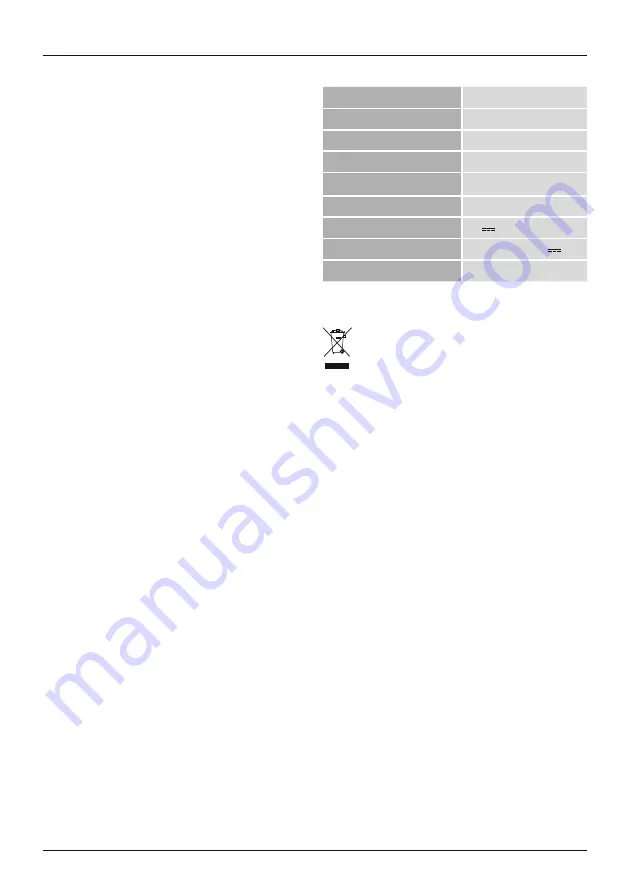
3
CCT mode
•
Continuously adjustable light colour (warm white to daylight)
Press the CCT button (8) and hold it down to cycle through
the colours. The button vibrates slightly when the lowest or
highest value is reached. For further settings, you must press
the button again.
After the lamp has been switched off using the Power button,
it will switch on again with the last light colour setting.
Automatic switch-off function (timer)
The timer automatically switches the lamp off after 3 minutes.
To set this, press the Timer button (5) briefly. The LED ring
around the control panel is illuminated green. Press the Timer
button again to deactivate the timer.
Brightness
•
The amount of light is continuously adjustable to your own
brightness requirements.
Press and hold down the Dimmer button (6) to set the
brightness. The button vibrates slightly when the lowest or
highest value is reached. For further settings, you must press
the button again.
After the lamp has been switched off using the EPower button,
it will switch on again with the last brightness setting.
USB charging function
Connect a suitable USB terminal device (for example, smart-
phone, tablet) to the USB port. Before connecting a terminal
device, check whether the lamp’s power output can supply
sufficient power for the device.
The LED ring around the control panel flashes blue during
charging and is continuously lit once the USB terminal device
is charged.
6. Care and Maintenance
• Only clean this product with a slightly damp, lint-free cloth
and do not use aggressive cleaning agents.
• Make sure that water does not get into the product.
7. Warranty Disclaimer
Hama GmbH & Co KG assumes no liability and provides no
warranty for damage resulting from improper installation/
mounting, improper use of the product or from failure to
observe the operating instructions and/or safety notes.
8. Service and Support
Please contact Hama Product Consulting if you have any
questions about this product.
Hotline: +49 9091 502-115 (German/English)
Further support information can be found here:
www.hama.com
9. Technical Data
Total power consumption
24 W
Light output
10 W
Light source
LED (not replaceable)
Brightness
500 lm
LED lifecycle
Max. 40,000 hours
Colour rendering index
> 80 Ra
USB port
5V
2400 mA
Power supply unit
100-240 V ~, 12V
2A
Operating temperature
-10°C to 40°C
10. Recycling Information
Note on environmental protection:
After the implementation of the European Directive
2012/19/EU and 2006/66/EU in the national legal
system, the following applies: Electric and electronic
devices as well as batteries must not be disposed of
with household waste. Consumers are obliged by law to return
electrical and electronic devices as well as batteries at the end
of their service lives to the public collecting points set up for
this purpose or point of sale. Details to this are defined by the
national law of the respective country. This symbol on the
product, the instruction manual or the package indicates that
a product is subject to these regulations. By recycling, reusing
the materials or other forms of utilising old devices/batteries,
you are making an important contribution to protecting our
environment.






































