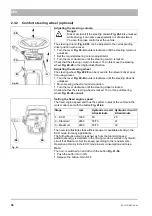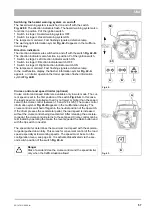02-147015-00-00.fm
67
Use
Adjusting the armrest
The armrest can be folded and its inclination can be adjusted. Turn the
to adjust the inclination. The right armrest can be
unlocked with the lever
Fig. 55-C
.
Lever for longitudinal adjustment
Adjust the seat in the longitudinal direction with the lever
.
•
Pull lever up = seat unlocked. Set the seat forwards or backwards.
•
Let the lever snap back after the adjustment.
Weight setting (standard seat)
For optimum suspension, the driver's seat must be adjusted to the weight
of the driver with the lever
Fig. 55-E
.
•
Turn lever clockwise = increase driver's weight
•
Turn lever counter-clockwise = decrease driver's weight
The suspension is adjusted optimally if the indicator is in the middle.
Weight setting (comfort seat)
For optimum suspension, the driver's seat must be adjusted to the weight
of the driver with the knob
Fig. 55-E
.
•
Pull knob up = increase driver's weight
•
Pull knob down = decrease driver's weight
The suspension is adjusted optimally if the indicator is in the middle.
Adjusting the height (standard seat)
Turn the wheel
to adjust the height of the driver's seat.
•
Turn the wheel clockwise = driver's position higher
•
Turn the wheel counter-clockwise = driver's position lower
Adjusting the backrest (comfort seat)
Adjust the backrest with the lever
. You should be on the driver's
seat for the adjustment.
•
Pull the lever up with you left hand.
•
Move the backrest back (inclined position) by leaning your upper body
back.
•
Move the backrest forwards (vertically) by leaning your upper body
forwards.
•
Let the lever go when you have reached the optimum position of the
backrest, the lever then snaps back into the desired position.
Adjusting the spine support (comfort seat)
Turn the wheel
of the backrest to adjust the spine support.
Содержание Citymaster 650
Страница 23: ...01 147015 00 00 fm 23 Safety Instructions G A B D E F Fig 3 C F E C D G A A B H H C...
Страница 27: ...02 147015 00 00 fm 27 Use Fig 5 24 19 25 23 22 21 20 16 18 17 10 26...
Страница 29: ...02 147015 00 00 fm 29 Use Fig 6 27 34 31 29 32 42 28 44 41 43 45 46 47 48 36 37 38 39 40 35 41 33 49 50 30...
Страница 31: ...02 147015 00 00 fm 31 Use Fig 7 63 64 66 65 62 68 67 56 51 52 55 54 53 59 58 60 61 57...
Страница 33: ...02 147015 00 00 fm 33 Use Fig 8 74 69 76 70 72 71 77 78 79 80 81 73 75 82...
Страница 97: ...04 147015 00 00 fm 97 Technical data 4 Technical data Fig 96 1270 982 3326 2269 866 1074 1200...
Страница 146: ...146 06 147015 00 00 fm Attachments and Options 6 1 5 Technical data Fig 155 1074 1200 2269 3899 1380 1880...
Страница 183: ...06 147015 00 00 fm 183 Attachments and Options 6 5 Transport system Fig 200 95 Item Designation Type 95 Trailer 2516...