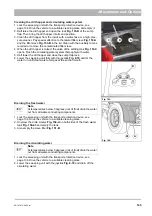06-147015-00-00.fm
135
Attachments and Options
Checklist – Vacuum sweeping
Driving to the work site
1. Lock the sweeping unit with the transport protection device
,
see page 134.
2. Start the vehicle with the ignition switch
.
3. As required, switch on the dipped headlights
and rotating beacon
4. Drive to the work site in the transport mode. The sweeping unit must be
in the upper end position for the transport mode. Push the joystick
back for this purpose.
5. Unlock the transport protection device at the work site, see page 134.
Switching vacuum sweeping on
Switch on the work mode with the Hako button
. The accelera-
tor pedals must be in the neutral position.
The vacuum sweeping system work mode information symbol
is displayed in the multifunction display as a 2-brush system.
The following functions are activated automatically by pressing the Hako
button:
•
The sweeping unit is lowered (floating position)
•
The rotating brush drives are switched on
•
The rotating brush speed is activated
•
The fresh water pump is switched on
•
The circulating water supply is switched on
•
The suction fan is switched on
The fresh water supply is interrupted if the driver leaves the driver's seat!
No.
Description
Reference
1
Driving to the work site
2
Switching vacuum sweeping on
Page 135
3
Setting the fixed engine speed
Page 136
4
Starting vacuum sweeping
Page 136
5
Sweeping dry surfaces
Page 136
6
Sweeping wet surfaces
Page 136
7
Sweeping larger objects
8
Changing the sweeping width
Page 137
9
Checking the overload protection
Page 137
Fig. 129:
1
2
P
0
Fig. 130:
A
Содержание Citymaster 650
Страница 23: ...01 147015 00 00 fm 23 Safety Instructions G A B D E F Fig 3 C F E C D G A A B H H C...
Страница 27: ...02 147015 00 00 fm 27 Use Fig 5 24 19 25 23 22 21 20 16 18 17 10 26...
Страница 29: ...02 147015 00 00 fm 29 Use Fig 6 27 34 31 29 32 42 28 44 41 43 45 46 47 48 36 37 38 39 40 35 41 33 49 50 30...
Страница 31: ...02 147015 00 00 fm 31 Use Fig 7 63 64 66 65 62 68 67 56 51 52 55 54 53 59 58 60 61 57...
Страница 33: ...02 147015 00 00 fm 33 Use Fig 8 74 69 76 70 72 71 77 78 79 80 81 73 75 82...
Страница 97: ...04 147015 00 00 fm 97 Technical data 4 Technical data Fig 96 1270 982 3326 2269 866 1074 1200...
Страница 146: ...146 06 147015 00 00 fm Attachments and Options 6 1 5 Technical data Fig 155 1074 1200 2269 3899 1380 1880...
Страница 183: ...06 147015 00 00 fm 183 Attachments and Options 6 5 Transport system Fig 200 95 Item Designation Type 95 Trailer 2516...