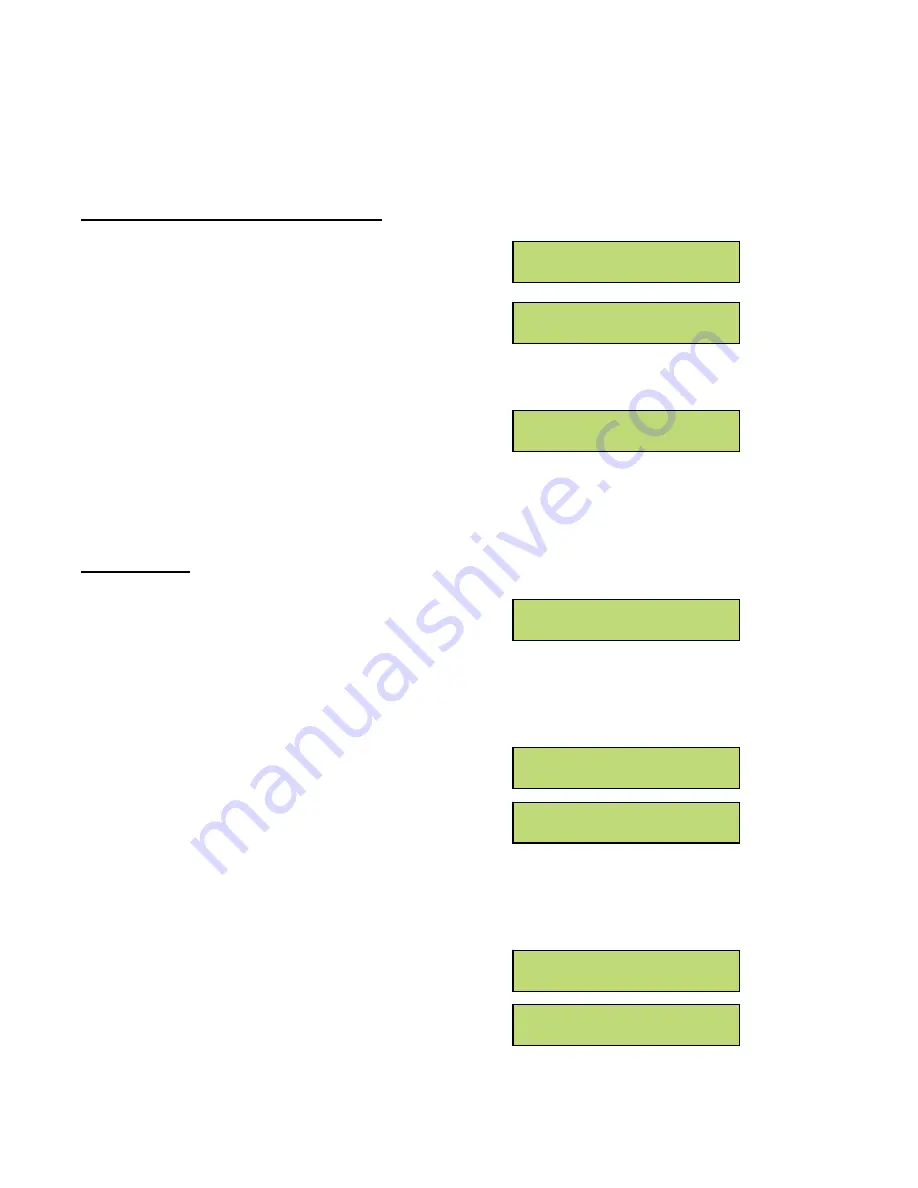
29
7.0 HMI Software Guide
FR-1418 FRONT PANEL OPERATION
POWER-ON & RUNNING A RECIPE
First application of power:
Unit says:
”American Hakko Rework System”
Note:
The current software revision (
X
) is displayed on the right side of the screen.
Unit shows recipe ## is loaded
and ready to run by pushing <START>
(or push <MENU> to get main menu).
Note:
## indicates recipe # which is ready to run.
MAIN MENU
From the “RUN READY” screen...
push the <MENU> keys to get additional
menu choices:
Note
: Mode indicates either install or remove.
Use the MENU UP, MENU DN keys
to navigate from MENU to MENU.
Push <MENU> to select the choice shown.
Select “CHANGE TO INSTALL OR
REMOVE” screen to toggle between install
and remove modes.
Note
: Mode indicates either install or remove.
Select “LOAD NEW RECIPE”
to go to a screen where a new Recipe #
can be chosen.
--PLEASE WAIT--
AMERICAN HAKKO
REV
X
REWORK SYSTEM
RUN INSTALL...
## RUN
PRESS <START>
READY
RUN
MODE
## RUN
PRESS <START>
READY
CHANGE TO
MODE
?
<^><v> OR <MENU>=YES
--OR--
<STOP> TO EXIT
LOAD NEW RECIPE ##?
<^><v> OR <MENU>=YES
--OR--
<STOP> TO EXIT
Содержание FR-1418
Страница 1: ...Operation and Maintenance Manual Rev 2005 08...
Страница 22: ...20 Figure 29 Automatic Motorized Z Axis Option...






























