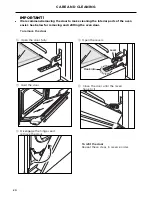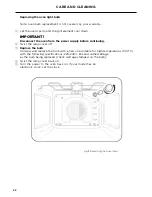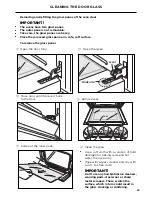14
MODELS WITH TOUCH CONTROL CLOCK
USING THE ELECTRONIC TIMER
IMPORTANT!
The timer does not turn the oven off.
●
You may use the timer at any time, even when you are not cooking.
●
The timer may be set for up to 23 hours and 59 minutes.
To set the timer
1
Touch and hold the mode control
for 3 seconds.
●
The timer indicator
will flash continously.
2
Set the time by touching the
and
controls.
●
After 8 seconds the oven will tone confirming the timer is set.
●
The timer indicator
will glow steadily.
●
The display will return to time of day.
To check the time remaining
1
Touch and hold the mode control
for 3 seconds.
●
The display will show the time remaining.
●
If the time remaining is greater than one minute, it will show in hours and minutes.
●
If the time remaining is less than one minute it will show in seconds.
●
After 8 seconds the display will return to the time of day.
To change or cancel the timer
1
Touch and hold the mode control
for 3 seconds.
●
The time remaining will be displayed.
2
Set the new time by touching the
and
controls.
3
After 8 seconds the oven will beep to indicate the new time is set.
4
To cancel, set the new time to O.
When the time is up
●
The timer will beep.
●
The timer indicator
will flash continously.
1
Touch and hold the mode control
for 3 seconds.
●
The beeping will stop.
●
The timer indicator light
will go out.
OR
1
Touch the
and
controls to stop the beep and then touch and hold the mode
control
for 3 seconds to turn off the timer indicator .
2
Turn off the oven (function and temperature knobs) to O (off) if cooking is completed.
Содержание HWO60S4
Страница 1: ...Built in oven HWO60S4 single models NZ AU USER GUIDE ...
Страница 2: ......
Страница 29: ...27 ...
Страница 30: ......
Страница 31: ......