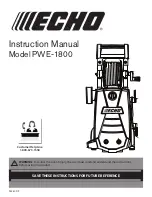spEED Button
Use this button to select a spin speed. Available selections vary for each cycle. The
targeted setting will blink during the selection process.
tEmp Button
Use this button to select wash/rinse water temperatures. Available selections vary
for each cycle. The targeted setting will blink during the selection process.
Drying Button
Select this option to automatically add a 2 hour dry cycle to the Cotton or Synthetic
wash cycles. A sun icon will appear on the LCD screen to indicate that the dry cycle
has been activated. Press the button a second time to deselect the dry cycle.
EXtra rinsE Button
Select this option to add a second rinse to a normal wash cycle. An extra rinse icon
will appear on the LCD screen to indicate that this option has been selected. If this
option is selected, fabric softener will be dispensed during the second rinse.
Eng
Lis
H
CyCLE sELECtor
The knob can be turned in either direction to power on the washer and to choose
a wash or dry cycle. The selected cycle will blink on the LCD screen. Turning to
“Power Off” will instantly shut down the washer.
start/pausE Button
Press this button to start a cycle. Once started, only the selected cycle and
settings will be displayed on the LCD screen. Pressing the button a second time
will pause the operating cycle and the time display will blink. During a pause,
settings and options can be modified and selected, however the original cycle
cannot be changed. Pressing the button again will resume the active cycle. If the
“Drying” option has been selected, the washer will automatically begin drying after
completing a wash cycle.
notE: An operating cycle can be cancelled at any time by turning the Cycle
Selector knob to "Power Off". Even though the display is locked on
the operating cycle, as the knob is turned the display will flash the new
position of the selector.
Do not attempt to dry a full wash load.
A half load is the maximum for all dry cycles.
Warning
Child Lock Indicators
17