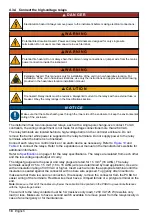4.1 Installation guidelines
D A N G E R
Electrical shock hazard. Externally connected equipment must have an applicable country safety
standard assessment.
W A R N I N G
Explosion hazard. This manual is only for installation of the unit in a non-hazardous location. For
installation of the unit in hazardous locations, use only the instructions and approved control drawing
provided in the hazardous location installation manual.
N O T I C E
Do not install the controller in an environment with a caustic atmosphere without a protective enclosure. A caustic
atmosphere will cause damage to electronic circuitry and components.
N O T I C E
Do not install the controller outdoors in an environment that receives direct sunlight or UV radiation or damage to
the controller can occur. Install the optional UV protection screen with sunroof to prevent damage from UV
exposure when installed outdoors in direct sunlight.
Note: (Network and Claros version only) Make sure that your IT department has approval for the installation and
commissioning of the device. Administrator rights are not necessary. The email address "[email protected]"
sends the setup email and "[email protected]" sends the system notifications that are necessary for the
installation. Add the two email addresses to the safe senders list to make sure to receive mails from these senders.
Hach does not send a request to confirm that the sender is not a robot.
• Install the controller in a location where the power disconnect device for the controller is easily
operated.
• Attach the controller upright and level on a flat, vertical surface.
• As an alternative, attach the instrument to a panel, vertical pole or horizontal pole.
• Make sure that the device is in a location where there is sufficient clearance around it to make
connections and to do maintenance tasks.
• Make sure that there is a minimum of 16 cm (6.30 in.) of clearance for the controller door to open.
• Install the instrument in a location with minimum vibration.
• The optional holder for mobile phones is recommended for all installations.
• The optional sunroof or the optional UV protection screen with sunroof is recommended for all
outdoor installations.
• Give protection to computers or other connected equipment that may not have equivalent
environmental ratings based on the enclosure rating of the equipment.
• Obey specified ambient ratings on the internal side of panels for panel mount installations.
• Make sure that the maximum power rating is correct for the ambient temperature.
4.2 Mechanical installation
4.2.1 Attach the instrument to a wall
Attach the controller upright and level on a flat, vertical surface. Make sure that the wall mounting is
able to hold 4 times the weight of the equipment. Refer to the illustrated steps in
on page 8 for the necessary mounting hardware.
English
9
Содержание SC4500
Страница 2: ...Table of Contents English 3 Fran ais 25 Espa ol 49 Portugu s 73 96 118 141 164 187 2...
Страница 99: ...3 3 www dtsc ca gov hazardouswaste perchlorate SC4500 1 5 WiFi 5 LAN Claros Prognosys 5 99...
Страница 100: ...1 1 7 USB 2 USB USB WiFi 8 3 0 5 9 4 1 2 3 4 10 5 11 6 USB 5 100...
Страница 101: ...3 4 2 2 1 SC4500 7 2 2 8 4 3 9 4 4 10 M5 x 0 8 4 5 4 11 M5 x 0 8 x 15 mm 4 6 6 12 M5 x 0 8 x 100 mm 4 7 4 6 7 101...
Страница 102: ...4 1 Claros IT No reply hach com donotreply hach com Hach 16 cm 6 30 in 4 2 4 2 1 4 3 101 102...
Страница 103: ...3 4 2 2 19 65 mm 0 75 2 5 in 4 101 103...
Страница 104: ...4 4 2 3 5 15 mm 104...
Страница 105: ...5 4 3 4 3 1 6 LAN EtherNet IP PROFINET SC sc sc LAN IP PROFINET sc 1 105...
Страница 107: ...4 3 2 ESD ESD 4 3 3 4 3 3 1 7 7 4 3 3 2 8 107...
Страница 108: ...8 4 3 3 3 108...
Страница 110: ...9 1 3 2 4 2 L 1 N N 3 L 24 VDC N 24 VDC 4 3 4 110...
Страница 112: ...10 4 1 2 NC 4 1 NC 2 2 5 1 3 2 NO 6 1 NO NC NO 4 3 5 Profibus 4 4 112...
Страница 113: ...PCBA 11 2 Nm 17 70 lbf in 7 107 11 4 5 12 113...
Страница 114: ...12 5 13 5 13 1 4 Prognosys 2 5 3 114...
Страница 115: ...5 3G 4G USB Claros USB USB WiFi WiFi USB 12 14 1 6 6 1 115 7 7 1 12 115...
Страница 116: ...1 2 Claros 12 24 Claros Claros 32 32 1 3 5 10 15 7 2 WiFi LAN 8 8 1 8 2 15 116...
Страница 117: ...15 8 3 8 4 9 www hach com 117...
Страница 120: ...3 1 2 ESD 3 1 3 ICES 003 A A FCC PART 15 A FCC 15 1 2 FCC 15 A 120...
Страница 122: ...1 1 7 USB 2 USB USB Wi Fi 8 3 0 5 9 4 1 2 3 4 10 5 11 6 USB 5 122...
Страница 124: ...4 1 Claros IT No reply hach com donotreply hach com 2 16 cm 6 30 in UV 4 2 4 2 1 4 3 123 124...
Страница 125: ...3 4 2 2 19 65 mm 0 75 2 5 in 4 123 125...
Страница 126: ...4 4 2 3 5 4 15 mm 126...
Страница 127: ...5 4 3 4 3 1 6 LAN EtherNet IP PROFINET LAN EtherNet IP PROFINET 1 Web 127...
Страница 129: ...1 Device 110 2 11 3 4 5 6 7 LAN PROFINET IEP X X 4 3 2 ESD ESD 4 3 3 4 3 3 1 7 10 LAN EtherNet IP PROFINET 11 Web 129...
Страница 130: ...7 4 3 3 2 8 8 4 3 3 3 PE 130...
Страница 131: ...100 240 VAC 18 28 VDC 3 m 90 C 194 F 0 75 1 5 mm2 18 16 AWG DC DC 18 28 VDC DC 3 m 90 C 194 F 131...
Страница 132: ...0 75 mm2 18 AWG 3 4 3 3 4 9 2 3 SC4500 9 9 1 AC DC 3 2 4 132...
Страница 133: ...2 AC EU L HOT L N NEUTRAL N 3 DC EU L 24 VDC N 24 VDC 4 3 4 2 AC 264 VAC 133...
Страница 135: ...4 1 2 NC 4 1 NC 2 2 5 1 3 2 NO 6 1 NO NC NO 4 3 5 Profibus 4 4 11 2 Nm 17 70 lbf in 7 130 135...
Страница 136: ...11 4 5 12 12 136...
Страница 137: ...5 13 5 13 1 4 Prognosys 2 5 3 5 3G 4G USB Claros USB USB Wi Fi Wi Fi USB 12 12 137...
Страница 138: ...14 1 6 6 1 138 7 7 1 1 2 Claros 12 24 Claros Claros 32 32 138...
Страница 139: ...ON OFF 1 3 5 10 15 7 2 Wi Fi LAN Web 8 8 1 8 2 15 15 139...
Страница 140: ...8 3 8 4 9 www hach com 140...
Страница 145: ...1 1 7 USB 2 USB USB WiFi 8 3 0 5 9 4 1 2 3 4 10 5 11 6 USB 5 145...
Страница 147: ...4 1 Claros IT No reply hach com donotreply hach com Hach 16cm 6 30 4 2 4 2 1 4 3 146 147...
Страница 148: ...3 4 2 2 19 65mm 0 75 2 5 4 146 148...
Страница 149: ...4 4 2 3 5 4 15 mm 149...
Страница 150: ...5 4 3 4 3 1 6 LAN EtherNet IP PROFINET sc sc SC LAN EtherNet IP PROFINET sc 1 150...
Страница 152: ...1 Device 110 2 11 3 4 5 6 7 X X 4 3 2 ESD ESD 4 3 3 4 3 3 1 7 10 LAN EtherNet IP PROFINET 11 152...
Страница 153: ...7 4 3 3 2 8 8 4 3 3 3 PE 153...
Страница 156: ...2 AC L 1 N N 3 DC L 24 VDC N 24 VDC 4 3 4 AC 264VAC 156...
Страница 158: ...4 1 2 NC 4 1 NC 2 2 5 1 3 2 NO 6 1 NO NC NO 4 3 5 Profibus 4 4 PCBA 11 2Nm 17 70 lbf in 7 153 158...
Страница 159: ...11 4 5 12 12 159...
Страница 160: ...5 13 5 13 1 4 Prognosys 2 5 Carousel 3 5 3G 4G USB Claros USB USB WiFi WiFi USB 12 12 160...
Страница 161: ...14 1 6 ON 6 1 161 7 7 1 1 2 Claros 12 h 24 h Claros Claros 32 32 161...
Страница 162: ...On 1 3 5 10 15 7 2 WiFi LAN 8 8 1 8 2 15 15 162...
Страница 163: ...8 3 8 4 9 www hach com 163...
Страница 166: ...3 1 3 1 1 3 1 2 ESD 3 1 3 ICES 003 Class A 166...
Страница 168: ...Claros 5 WiFi5 LAN Prognosys5 1 1 7 USB 2 USB USB WiFi 8 3 0 5 9 4 1 2 3 4 10 5 11 6 USB 5 168...
Страница 170: ...4 1 UV UV UV Network Claros IT No reply hach com donotreply hach com Hach 16 6 30 UV 4 2 4 2 1 4 3 169 170...
Страница 171: ...3 4 2 2 19 65 0 75 2 5 4 169 171...
Страница 172: ...4 4 2 3 5 15 172...
Страница 173: ...5 4 3 4 3 1 6 LAN EtherNet IP PROFINET SC SC LAN EtherNet IP PROFINET SC 1 173...
Страница 175: ...1 110 2 11 3 4 5 6 7 LAN PROFINET Mix IEP IEP X X 4 3 2 ESD ESD 4 3 3 4 3 3 1 7 10 LAN EtherNet IP PROFINET 11 175...
Страница 176: ...7 4 3 3 2 8 8 4 3 3 3 PE 176...
Страница 177: ...Ground Fault Interrupt 100 240 VAC 18 28 VDC 3 10 90 C 194 F 0 75 1 5 2 18 16 AWG DC DC 18 28 VDC DC 3 10 90 C 194 F 177...
Страница 178: ...0 75 2 18 AWG 3 4 3 3 4 9 2 3 PCBA PCBA 9 9 1 AC DC 3 2 4 178...
Страница 179: ...2 AC L Hot Line 1 N Neutral N 3 DC L 24 VDC N 24 VDC 4 3 4 common AC 264 VAC 179...
Страница 181: ...4 3 2 NO 6 1 NO NC NO 4 3 5 Profibus 4 4 PCBA 11 2 Nm 17 70 lbf in 7 176 181...
Страница 182: ...11 4 5 12 12 182...
Страница 183: ...5 13 5 13 1 4 Prognosys 2 5 Carousel 3 5 Main menu 3G 4G USB Claros USB USB WiFi USB WiFi 12 12 Screen lock 183...
Страница 185: ...Device menu Name Display Screen lock Screen lock Screen lock Waiting time 1 3 5 10 15 7 2 WiFi LAN 8 8 1 8 2 15 15 185...
Страница 186: ...8 3 8 4 9 www hach com 186...
Страница 190: ...3 2 SC4500 SC4500 3 3 www dtsc ca gov hazardouswaste perchlorate SC4500 1 Claros 5 WiFi5 LAN Prognosys5 190...
Страница 191: ...1 1 7 USB 2 USB USB WiFi 8 3 0 5 9 4 1 2 3 4 10 5 11 6 USB 5 191...
Страница 192: ...3 4 2 2 1 SC4500 7 2 2 8 4 3 9 4 4 10 M5 0 8 4 5 4 11 M5 0 8 15 4 6 6 12 M5 0 8 100 4 7 4 6 7 192...
Страница 193: ...4 1 Claros No reply hach com donotreply hach com Hach 16 6 30 4 2 4 2 1 3 192 193...
Страница 194: ...3 4 2 2 19 65 0 75 2 5 4 192 194...
Страница 195: ...4 4 2 3 5 15 195...
Страница 196: ...5 4 3 4 3 1 6 Ethernet LAN Ethernet Ethernet EtherNet IP PROFINET SC SC SC LAN EtherNet IP PROFINET sc 1 196...
Страница 198: ...4 3 2 ESD 4 3 3 4 3 3 1 7 7 4 3 3 2 8 198...
Страница 199: ...8 4 3 3 3 PE 199...
Страница 200: ...100 240 18 28 3 10 90 194 0 75 1 5 2 18 16 18 28 3 10 90 194 0 75 2 18 4 3 3 4 9 2 3 9 200...
Страница 201: ...9 1 3 2 4 2 L 1 N N 3 L 24 N 24 4 3 4 201...
Страница 202: ...264 10 4 187 1 5 2 16 0 75 1 5 2 18 16 300 5 1250 125 187 300 90 194 300 90 194 202...
Страница 203: ...10 4 1 2 4 1 2 2 5 1 3 2 6 1 NC NO 4 3 5 Profibus 4 4 203...
Страница 204: ...11 2 17 70 7 198 11 4 5 12 204...
Страница 205: ...12 5 13 5 13 1 4 Prognosys 2 5 3 205...
Страница 206: ...5 Main menu 3G 4G USB Claros USB USB WiFi USB WiFi 12 14 Devices 1 Device name 6 6 1 206 7 7 1 12 Screen lock 206...
Страница 208: ...15 8 3 8 4 9 www hach com 208...
Страница 209: ......