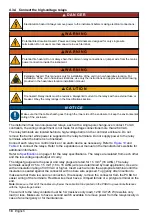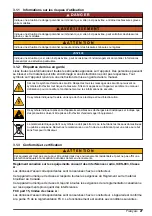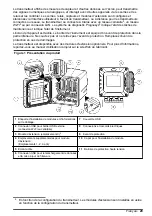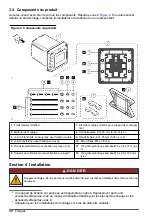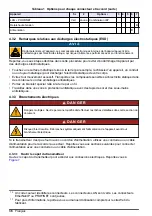1.
Push the main menu icon, then select Controller > General.
2.
Select and configure each option.
Option
Description
Language
Sets the language that shows on the controller display and in the log files.
Time zone
Sets the time zone. Select the Region and City for the time zone.
Note: The Time zone option is not available when the controller is connected to Claros.
Time format
Sets the time format: 12 h (default) or 24 h.
Time
Sets the time.
Note: The Time option is not available when the controller is connected to Claros.
Date
Sets the date.
Note: The Date option is not available when the controller is connected to Claros.
Facility
Sets the name of the facility (32 characters maximum). Default: not selected
Location
Sets the name of the location (32 characters maximum). Default: controller serial number
Device menu
Shows the controller name and serial number . Change the Name setting as necessary.
Display
Sets the display options:
• Screen lock—When set to on (default), the screen automatically locks after the inactivity
period. When the screen is locked, the touchscreen is disabled and there are no active
areas in the display. Touch the screen and swipe up to set the screen back to on.
Note: The manufacturer strongly recommends not to disable the Screen lock setting. The
Screen lock setting prevents unwanted touches on the screen (especially in outdoor
installations).
• Waiting time—Sets the inactivity period, after which the controller locks the screen.
Options: 1, 3, 5, 10 or 15 minutes
7.2 Connect the instrument to a network
Based on instrument configuration, the instrument can connect to a network with internet connectivity
for configuration and operation. Based on the version, the controller connects to the internet with a
cellular network, WiFi network or a LAN connection. Refer to the expanded user manual on the
manufacturer's website for additional information.
Section 8 Maintenance
N O T I C E
Do not disassemble the instrument for maintenance. If the internal components must be cleaned or repaired,
contact the manufacturer.
8.1 Clean the instrument
Clean the exterior of the instrument with a moist cloth and a mild soap solution and then wipe the
instrument dry as necessary.
8.2 Unlock the controller cover
Some outdoor conditions can cause a blockage in the controller cover. If necessary, use a flat
screwdriver to push at the hinge groove and unlock the controller cover. Refer to
.
Make sure to install the high-voltage barrier and close the controller cover after maintenance is
complete. Refer to .
English
23
Содержание SC4500
Страница 2: ...Table of Contents English 3 Fran ais 25 Espa ol 49 Portugu s 73 96 118 141 164 187 2...
Страница 99: ...3 3 www dtsc ca gov hazardouswaste perchlorate SC4500 1 5 WiFi 5 LAN Claros Prognosys 5 99...
Страница 100: ...1 1 7 USB 2 USB USB WiFi 8 3 0 5 9 4 1 2 3 4 10 5 11 6 USB 5 100...
Страница 101: ...3 4 2 2 1 SC4500 7 2 2 8 4 3 9 4 4 10 M5 x 0 8 4 5 4 11 M5 x 0 8 x 15 mm 4 6 6 12 M5 x 0 8 x 100 mm 4 7 4 6 7 101...
Страница 102: ...4 1 Claros IT No reply hach com donotreply hach com Hach 16 cm 6 30 in 4 2 4 2 1 4 3 101 102...
Страница 103: ...3 4 2 2 19 65 mm 0 75 2 5 in 4 101 103...
Страница 104: ...4 4 2 3 5 15 mm 104...
Страница 105: ...5 4 3 4 3 1 6 LAN EtherNet IP PROFINET SC sc sc LAN IP PROFINET sc 1 105...
Страница 107: ...4 3 2 ESD ESD 4 3 3 4 3 3 1 7 7 4 3 3 2 8 107...
Страница 108: ...8 4 3 3 3 108...
Страница 110: ...9 1 3 2 4 2 L 1 N N 3 L 24 VDC N 24 VDC 4 3 4 110...
Страница 112: ...10 4 1 2 NC 4 1 NC 2 2 5 1 3 2 NO 6 1 NO NC NO 4 3 5 Profibus 4 4 112...
Страница 113: ...PCBA 11 2 Nm 17 70 lbf in 7 107 11 4 5 12 113...
Страница 114: ...12 5 13 5 13 1 4 Prognosys 2 5 3 114...
Страница 115: ...5 3G 4G USB Claros USB USB WiFi WiFi USB 12 14 1 6 6 1 115 7 7 1 12 115...
Страница 116: ...1 2 Claros 12 24 Claros Claros 32 32 1 3 5 10 15 7 2 WiFi LAN 8 8 1 8 2 15 116...
Страница 117: ...15 8 3 8 4 9 www hach com 117...
Страница 120: ...3 1 2 ESD 3 1 3 ICES 003 A A FCC PART 15 A FCC 15 1 2 FCC 15 A 120...
Страница 122: ...1 1 7 USB 2 USB USB Wi Fi 8 3 0 5 9 4 1 2 3 4 10 5 11 6 USB 5 122...
Страница 124: ...4 1 Claros IT No reply hach com donotreply hach com 2 16 cm 6 30 in UV 4 2 4 2 1 4 3 123 124...
Страница 125: ...3 4 2 2 19 65 mm 0 75 2 5 in 4 123 125...
Страница 126: ...4 4 2 3 5 4 15 mm 126...
Страница 127: ...5 4 3 4 3 1 6 LAN EtherNet IP PROFINET LAN EtherNet IP PROFINET 1 Web 127...
Страница 129: ...1 Device 110 2 11 3 4 5 6 7 LAN PROFINET IEP X X 4 3 2 ESD ESD 4 3 3 4 3 3 1 7 10 LAN EtherNet IP PROFINET 11 Web 129...
Страница 130: ...7 4 3 3 2 8 8 4 3 3 3 PE 130...
Страница 131: ...100 240 VAC 18 28 VDC 3 m 90 C 194 F 0 75 1 5 mm2 18 16 AWG DC DC 18 28 VDC DC 3 m 90 C 194 F 131...
Страница 132: ...0 75 mm2 18 AWG 3 4 3 3 4 9 2 3 SC4500 9 9 1 AC DC 3 2 4 132...
Страница 133: ...2 AC EU L HOT L N NEUTRAL N 3 DC EU L 24 VDC N 24 VDC 4 3 4 2 AC 264 VAC 133...
Страница 135: ...4 1 2 NC 4 1 NC 2 2 5 1 3 2 NO 6 1 NO NC NO 4 3 5 Profibus 4 4 11 2 Nm 17 70 lbf in 7 130 135...
Страница 136: ...11 4 5 12 12 136...
Страница 137: ...5 13 5 13 1 4 Prognosys 2 5 3 5 3G 4G USB Claros USB USB Wi Fi Wi Fi USB 12 12 137...
Страница 138: ...14 1 6 6 1 138 7 7 1 1 2 Claros 12 24 Claros Claros 32 32 138...
Страница 139: ...ON OFF 1 3 5 10 15 7 2 Wi Fi LAN Web 8 8 1 8 2 15 15 139...
Страница 140: ...8 3 8 4 9 www hach com 140...
Страница 145: ...1 1 7 USB 2 USB USB WiFi 8 3 0 5 9 4 1 2 3 4 10 5 11 6 USB 5 145...
Страница 147: ...4 1 Claros IT No reply hach com donotreply hach com Hach 16cm 6 30 4 2 4 2 1 4 3 146 147...
Страница 148: ...3 4 2 2 19 65mm 0 75 2 5 4 146 148...
Страница 149: ...4 4 2 3 5 4 15 mm 149...
Страница 150: ...5 4 3 4 3 1 6 LAN EtherNet IP PROFINET sc sc SC LAN EtherNet IP PROFINET sc 1 150...
Страница 152: ...1 Device 110 2 11 3 4 5 6 7 X X 4 3 2 ESD ESD 4 3 3 4 3 3 1 7 10 LAN EtherNet IP PROFINET 11 152...
Страница 153: ...7 4 3 3 2 8 8 4 3 3 3 PE 153...
Страница 156: ...2 AC L 1 N N 3 DC L 24 VDC N 24 VDC 4 3 4 AC 264VAC 156...
Страница 158: ...4 1 2 NC 4 1 NC 2 2 5 1 3 2 NO 6 1 NO NC NO 4 3 5 Profibus 4 4 PCBA 11 2Nm 17 70 lbf in 7 153 158...
Страница 159: ...11 4 5 12 12 159...
Страница 160: ...5 13 5 13 1 4 Prognosys 2 5 Carousel 3 5 3G 4G USB Claros USB USB WiFi WiFi USB 12 12 160...
Страница 161: ...14 1 6 ON 6 1 161 7 7 1 1 2 Claros 12 h 24 h Claros Claros 32 32 161...
Страница 162: ...On 1 3 5 10 15 7 2 WiFi LAN 8 8 1 8 2 15 15 162...
Страница 163: ...8 3 8 4 9 www hach com 163...
Страница 166: ...3 1 3 1 1 3 1 2 ESD 3 1 3 ICES 003 Class A 166...
Страница 168: ...Claros 5 WiFi5 LAN Prognosys5 1 1 7 USB 2 USB USB WiFi 8 3 0 5 9 4 1 2 3 4 10 5 11 6 USB 5 168...
Страница 170: ...4 1 UV UV UV Network Claros IT No reply hach com donotreply hach com Hach 16 6 30 UV 4 2 4 2 1 4 3 169 170...
Страница 171: ...3 4 2 2 19 65 0 75 2 5 4 169 171...
Страница 172: ...4 4 2 3 5 15 172...
Страница 173: ...5 4 3 4 3 1 6 LAN EtherNet IP PROFINET SC SC LAN EtherNet IP PROFINET SC 1 173...
Страница 175: ...1 110 2 11 3 4 5 6 7 LAN PROFINET Mix IEP IEP X X 4 3 2 ESD ESD 4 3 3 4 3 3 1 7 10 LAN EtherNet IP PROFINET 11 175...
Страница 176: ...7 4 3 3 2 8 8 4 3 3 3 PE 176...
Страница 177: ...Ground Fault Interrupt 100 240 VAC 18 28 VDC 3 10 90 C 194 F 0 75 1 5 2 18 16 AWG DC DC 18 28 VDC DC 3 10 90 C 194 F 177...
Страница 178: ...0 75 2 18 AWG 3 4 3 3 4 9 2 3 PCBA PCBA 9 9 1 AC DC 3 2 4 178...
Страница 179: ...2 AC L Hot Line 1 N Neutral N 3 DC L 24 VDC N 24 VDC 4 3 4 common AC 264 VAC 179...
Страница 181: ...4 3 2 NO 6 1 NO NC NO 4 3 5 Profibus 4 4 PCBA 11 2 Nm 17 70 lbf in 7 176 181...
Страница 182: ...11 4 5 12 12 182...
Страница 183: ...5 13 5 13 1 4 Prognosys 2 5 Carousel 3 5 Main menu 3G 4G USB Claros USB USB WiFi USB WiFi 12 12 Screen lock 183...
Страница 185: ...Device menu Name Display Screen lock Screen lock Screen lock Waiting time 1 3 5 10 15 7 2 WiFi LAN 8 8 1 8 2 15 15 185...
Страница 186: ...8 3 8 4 9 www hach com 186...
Страница 190: ...3 2 SC4500 SC4500 3 3 www dtsc ca gov hazardouswaste perchlorate SC4500 1 Claros 5 WiFi5 LAN Prognosys5 190...
Страница 191: ...1 1 7 USB 2 USB USB WiFi 8 3 0 5 9 4 1 2 3 4 10 5 11 6 USB 5 191...
Страница 192: ...3 4 2 2 1 SC4500 7 2 2 8 4 3 9 4 4 10 M5 0 8 4 5 4 11 M5 0 8 15 4 6 6 12 M5 0 8 100 4 7 4 6 7 192...
Страница 193: ...4 1 Claros No reply hach com donotreply hach com Hach 16 6 30 4 2 4 2 1 3 192 193...
Страница 194: ...3 4 2 2 19 65 0 75 2 5 4 192 194...
Страница 195: ...4 4 2 3 5 15 195...
Страница 196: ...5 4 3 4 3 1 6 Ethernet LAN Ethernet Ethernet EtherNet IP PROFINET SC SC SC LAN EtherNet IP PROFINET sc 1 196...
Страница 198: ...4 3 2 ESD 4 3 3 4 3 3 1 7 7 4 3 3 2 8 198...
Страница 199: ...8 4 3 3 3 PE 199...
Страница 200: ...100 240 18 28 3 10 90 194 0 75 1 5 2 18 16 18 28 3 10 90 194 0 75 2 18 4 3 3 4 9 2 3 9 200...
Страница 201: ...9 1 3 2 4 2 L 1 N N 3 L 24 N 24 4 3 4 201...
Страница 202: ...264 10 4 187 1 5 2 16 0 75 1 5 2 18 16 300 5 1250 125 187 300 90 194 300 90 194 202...
Страница 203: ...10 4 1 2 4 1 2 2 5 1 3 2 6 1 NC NO 4 3 5 Profibus 4 4 203...
Страница 204: ...11 2 17 70 7 198 11 4 5 12 204...
Страница 205: ...12 5 13 5 13 1 4 Prognosys 2 5 3 205...
Страница 206: ...5 Main menu 3G 4G USB Claros USB USB WiFi USB WiFi 12 14 Devices 1 Device name 6 6 1 206 7 7 1 12 Screen lock 206...
Страница 208: ...15 8 3 8 4 9 www hach com 208...
Страница 209: ......