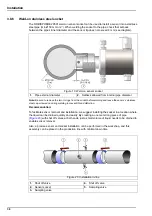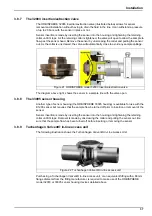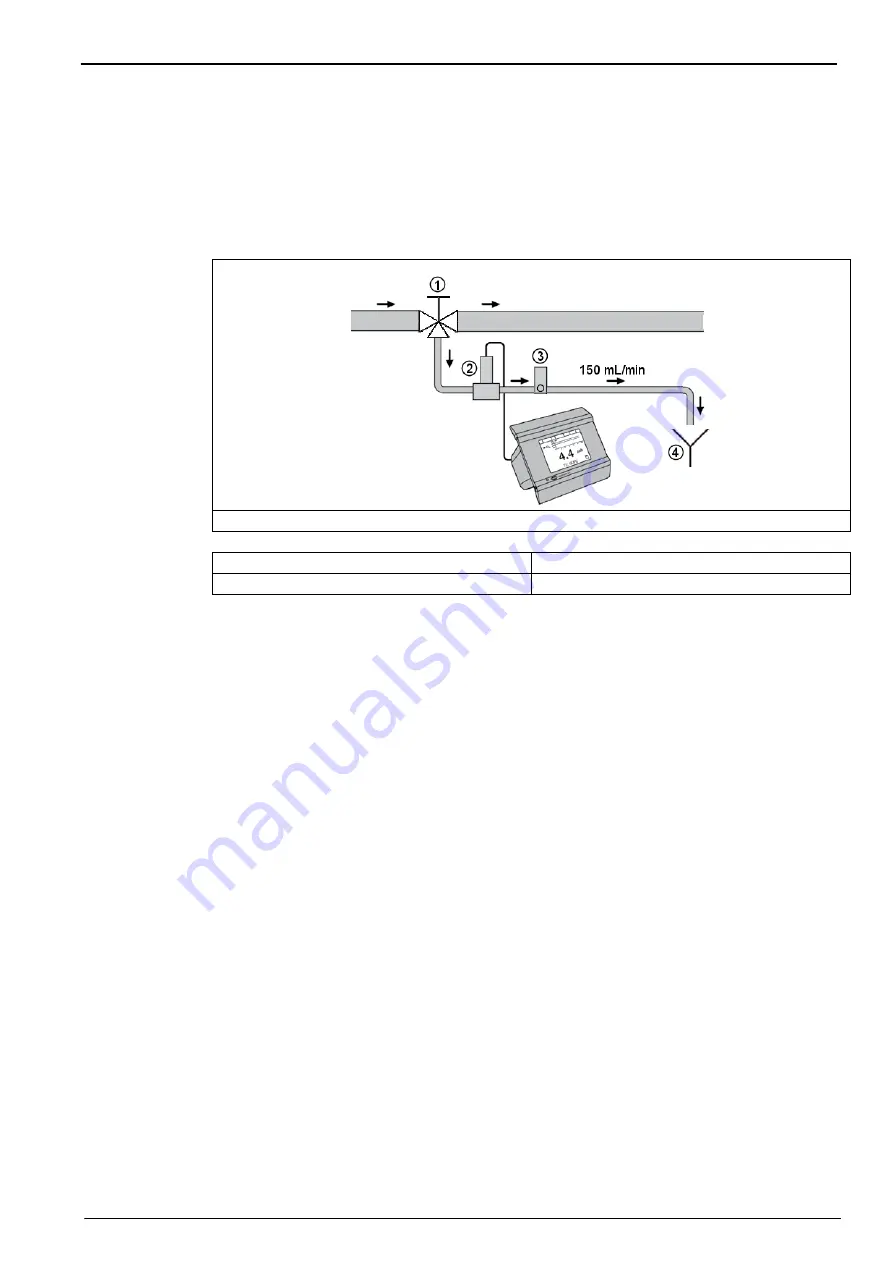
35
Installation
3.8.3
Recommended sample flow rate
For optimal response time, the recommended sample flow rate for optical sensors is
150 mL/min. The optimal TC sensor flow rate is based on the membrane and is necessary a
higher flow rate for TC sensors.
Control the flow with the outlet valve on the flow meter (number 3 in
below) to avoid
foam developing inside the flow chamber which could lead to erroneous oxygen measurement
values.
3.8.4
Sensor insertion
•
Insert the sensor straight into the flow chamber or socket. Do not twist the sensor.
•
Hand tighten the attaching collar.
•
Connect the sensor cable.
Check for leaks; replace O-rings if product leaks are visible.
3.8.5
Sensor removal
•
If not using the ORBISPHERE 32003 insertion/extraction valve (refer to
insertion/extraction valve on page 37
) you will need to shut off the sample flow and drain the
sampling circuit of liquid.
•
Remove the sensor cable connected at the sensor end.
•
Hold the sensor body in one hand to avoid rotation, and unscrew the collar with the other
hand.
•
Pull the sensor straight out of the socket or flow chamber.
•
Install sensor storage cap and sensor base (to protect the connection).
Figure 18 Typical measurement schematic
1.
Valve to redirect sample for measurement
3.
Flow meter with outlet valve
2.
Sensor and flow chamber combination
4.
Drain
Содержание Orbisphere 51 Series
Страница 1: ...DOC024 52 93116 ORBISPHERE Model 51x Analyzer with K1200 and TC Sensors USER MANUAL 02 2020 Edition 7...
Страница 5: ...4 Table of Contents...
Страница 19: ...18 Specifications...
Страница 48: ...47 Section 6 View Menu Figure 33 View menu...
Страница 52: ...51 Section 7 Measurement Menu Figure 36 Measurement menu...
Страница 66: ...65 Section 9 Inputs Outputs Menu Figure 40 Inputs Outputs menu...
Страница 68: ...67 Inputs Outputs Menu 9 4 Analog outputs Figure 41 Analog outputs menu...
Страница 75: ...74 Inputs Outputs Menu...
Страница 91: ...90 Communication Menu...
Страница 94: ...93 Section 12 Products Menu Figure 44 Products menu...
Страница 97: ...96 Global Configuration Menu...
Страница 98: ...97 Section 14 Services menu Figure 46 Services menu Part 1...
Страница 99: ...98 Services menu Figure 47 Services menu Part 2...
Страница 103: ...102 Services menu...