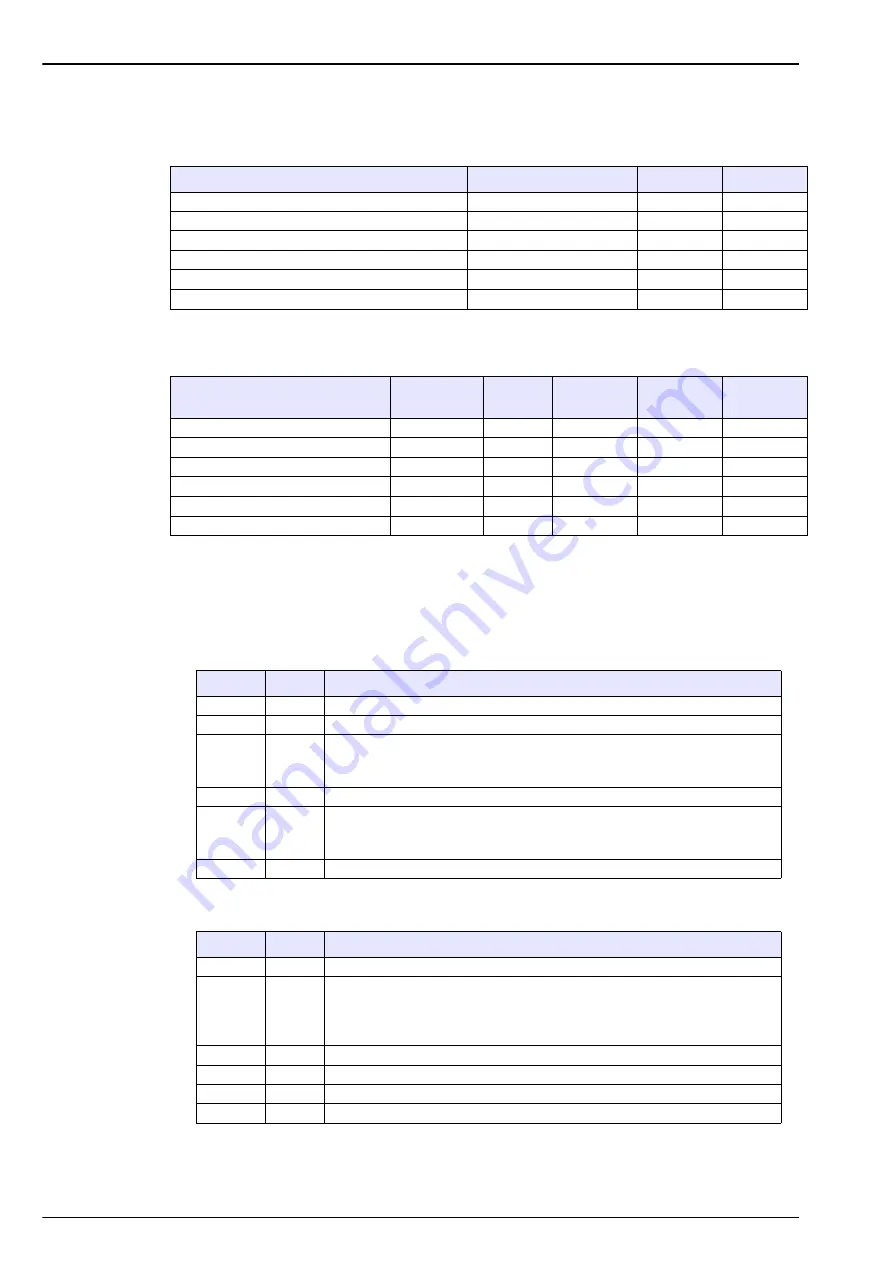
84
Communication Menu
Commands
The “Command Output Buffer” is formatted as follows:
The “Command Input Buffer” is located just after the measurement data and is formatted as
follows:
The following commands are available:
•
Change product
•
Set channel hold status
Change product command - output
Change product command - input
Name
Type
Size
Offset
Output command toggle (OCT)
Output byte
8 bits
0
Output command ID (OCI)
Output byte
8 bits
1
Output command data byte 1 (OCD1)
Output byte
8 bits
2
Output command data byte 2 (OCD2)
Output byte
8 bits
3
Output command data byte 3 (OCD3)
Output byte
8 bits
4
Output command data byte 4 (OCD4)
Output byte
8 bits
5
Name
Type
Size
Offset
Channel 1
Offset
Channel 2
Offset
Channel 3
Input command toggle (ICT)
Input byte
8 bits
28
51
74
Input command status (ICS)
Input byte
8 bits
29
52
75
Input command data byte 1 (ICD1) Input byte
8 bits
30
53
76
Input command data byte 2 (ICD2) Input byte
8 bits
31
54
77
Input command data byte 3 (ICD3) Input byte
8 bits
32
55
78
Input command data byte 4 (ICD4) Input byte
8 bits
33
56
79
Name
Value
Comment
OCT
1-2
OCI
1
Command ID
OCD1
0
Channel number:
0 = Channel 1
1 = Channel 2
OCD2
0-99
Product number
OCD3
0-1
Erase measurement files:
0 = Never erase the measurement files.
1 = Erase measurement file if necessary (e.g. gas unit changes)
OCD4
Not
used
Name
Value
Comment
ICT
1-2
ICS
0-3
0 = OK
1 = Unknown command ID
2 = Invalid parameter (e.g. invalid channel no or product number)
3 = Execution failure
ICD1
Not used
ICD2
Not used
ICD3
Not used
ICD4
Not
used
Содержание Orbisphere 51 Series
Страница 1: ...DOC024 52 93116 ORBISPHERE Model 51x Analyzer with K1200 and TC Sensors USER MANUAL 02 2020 Edition 7...
Страница 5: ...4 Table of Contents...
Страница 19: ...18 Specifications...
Страница 48: ...47 Section 6 View Menu Figure 33 View menu...
Страница 52: ...51 Section 7 Measurement Menu Figure 36 Measurement menu...
Страница 66: ...65 Section 9 Inputs Outputs Menu Figure 40 Inputs Outputs menu...
Страница 68: ...67 Inputs Outputs Menu 9 4 Analog outputs Figure 41 Analog outputs menu...
Страница 75: ...74 Inputs Outputs Menu...
Страница 91: ...90 Communication Menu...
Страница 94: ...93 Section 12 Products Menu Figure 44 Products menu...
Страница 97: ...96 Global Configuration Menu...
Страница 98: ...97 Section 14 Services menu Figure 46 Services menu Part 1...
Страница 99: ...98 Services menu Figure 47 Services menu Part 2...
Страница 103: ...102 Services menu...






























