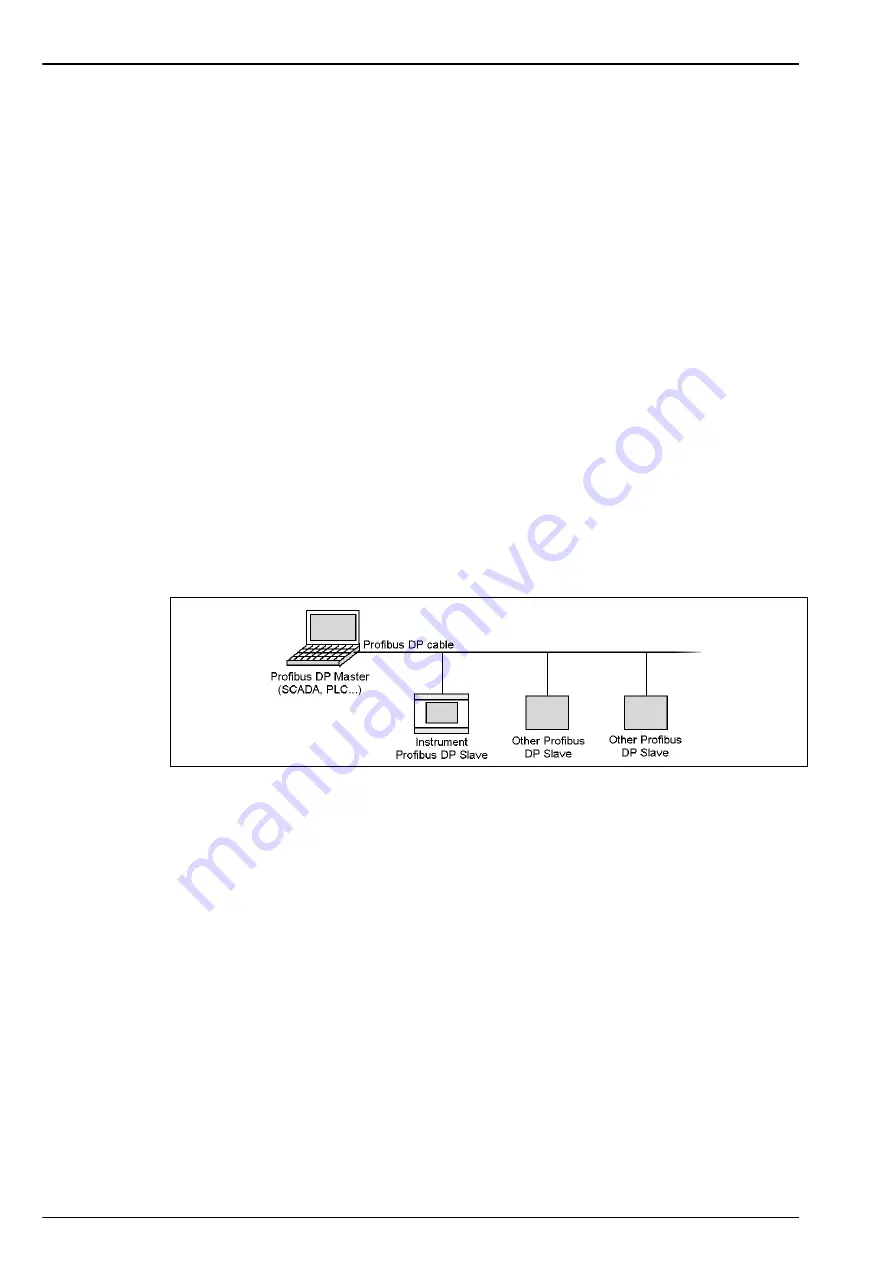
80
Communication Menu
10.1.2 Example of use
In this example we use:
•
One PC with a RS232 port.
•
One "RS-485<->RS232 converter"
Procedure:
1.
Connect both RS-485 wires of the instrument to the "RS-485<->RS232 converter".
2.
Connect the "RS-485<->RS232 converter" to the PC RS232 port using a standard cable
(RS232 DB9 straight cable).
On the PC:
1.
Run "Hyperterminal" on the PC.
2.
Configure the PC COM port used (e.g. COM2). Menu "File/Properties/Configure".
3.
Configure the parameters "Baud rate", "Parity", "Nb of stop bits", "Byte size" (Menu
"File/Properties/Configure"). Use the same parameters for the instrument and the PC.
4.
Configure the "Font = Courier 10" (Menu "View/Font").
5.
Connect "Hyperterminal" (Menu "Call/Call").
6.
Save the data received in the file of your choice (Menu "Transfer/Capture Text/Start").
On the instrument:
1.
Use the menu "Communication/RS-485 Simple/Send files" and the button "All files". When
the transfer is finished, close the file with "Hyperterminal" (Menu "Transfer/Capture
Text/Stop"). Now, all the reports are saved in a text file on your PC.
10.2
PROFIBUS-DP communication
Содержание Orbisphere 51 Series
Страница 1: ...DOC024 52 93116 ORBISPHERE Model 51x Analyzer with K1200 and TC Sensors USER MANUAL 02 2020 Edition 7...
Страница 5: ...4 Table of Contents...
Страница 19: ...18 Specifications...
Страница 48: ...47 Section 6 View Menu Figure 33 View menu...
Страница 52: ...51 Section 7 Measurement Menu Figure 36 Measurement menu...
Страница 66: ...65 Section 9 Inputs Outputs Menu Figure 40 Inputs Outputs menu...
Страница 68: ...67 Inputs Outputs Menu 9 4 Analog outputs Figure 41 Analog outputs menu...
Страница 75: ...74 Inputs Outputs Menu...
Страница 91: ...90 Communication Menu...
Страница 94: ...93 Section 12 Products Menu Figure 44 Products menu...
Страница 97: ...96 Global Configuration Menu...
Страница 98: ...97 Section 14 Services menu Figure 46 Services menu Part 1...
Страница 99: ...98 Services menu Figure 47 Services menu Part 2...
Страница 103: ...102 Services menu...






























