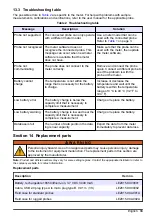Option
Description
Pressure units
Sets the units for the air pressure. Options: hPa (default), mBar, inHg or
mmHg.
The meter shows the atmospheric pressure at the current elevation. This
pressure reading will not agree with readings from sources that report
atmospheric pressure at sea level.
Salinity
correction
mode
Sets the meter to correct for the salinity value of samples. Options: Off
(default), Manual or Auto.
Salinity lowers the solubility of dissolved oxygen in water. To correct for
salinity in the sample, set Salinity correction mode to Manual and enter the
salinity value of the sample.
For meters with more than one probe connector, set Salinity correction mode
to Auto and connect a conductivity probe. The conductivity probe measures
the sample salinity and automatically corrects the dissolved oxygen reading.
Salinity
correction
When Salinity correction mode is set to Manual, sets the salinity value of the
sample. Options: 0.1 to 70.0 ‰ (default: 35.0 ‰).
Averaging
interval
Sets the meter to use the average value of measurements during a specified
time interval. Options: Off (default), 30 seconds, 60 seconds, 90 seconds,
3 minutes or 5 minutes.
The averaging interval is useful for samples that contain a lot of air bubbles,
which cause the dissolved oxygen readings to constantly change. To make
the readings more stable, increase the averaging interval. The meter will
record measurements at the same frequency but show only the average of
the measurements for the specified time interval.
4.
Select Calibration to change the settings for calibrations.
Option
Description
Calibration
mode
Sets the type of calibration. Options: 100% (100% water-saturated air,
default), 100% with 0 (100% water-saturated air with 0 point), mg/L (calibration
with a solution of known dissolved oxygen concentration), mg/L with 0
(calibration with a solution of known dissolved oxygen concentration with
0 point) or Factory (factory calibration option, applicable only to LDO probes).
Standard
value
When Calibration mode is set to mg/L or mg/L with 0, sets the concentration of
the solution to use for calibration. Options: 2.00 to 20.00 mg/L (default:
7.00 mg/L).
26
English
Содержание HQ1110
Страница 1: ...DOC022 53 80629 HQ1110 HQ1130 HQ1140 HQ2100 HQ2200 HQ4100 HQ4200 HQ4300 08 2020 Edition 1 User Manual...
Страница 2: ......
Страница 12: ...Figure 4 Connect to the USB power adapter or a PC 10 English...
Страница 37: ......